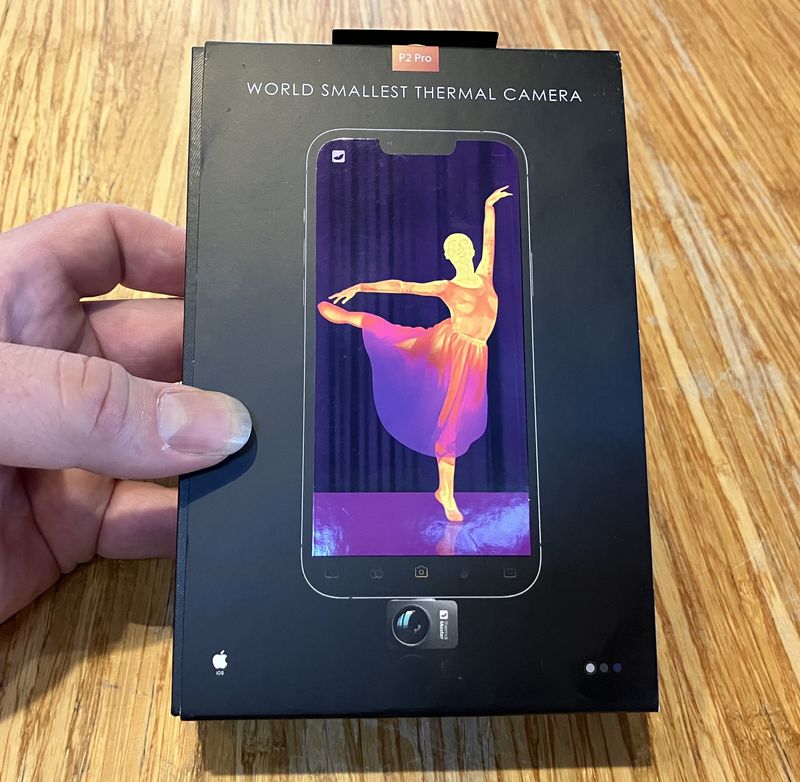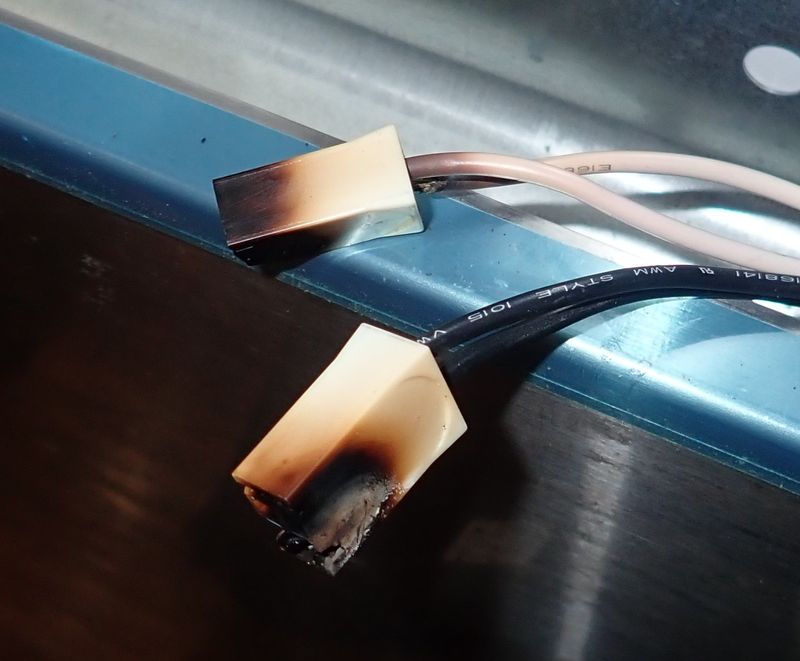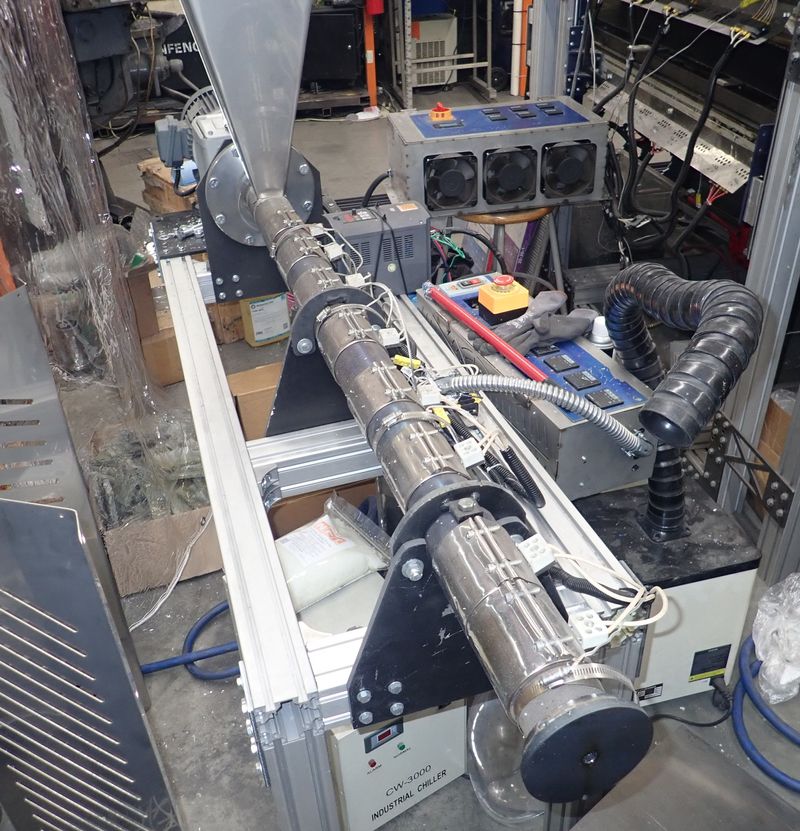I’ve… done something silly. I really, really have.
I’ve joined a lightbulb to my wifi network.
Why? To do some color analysis of a Feit Electric “smart” RGB bulb. I borrowed one to mess around with, and mess around I have, because one of my previous posts involving LED bulbs has raised the obvious question, “Well, what about the smart color changing ones? Are they any better?” And while I object, in almost all possible ways, to the concept of a “smart light bulb,” it’s a valid question and I’m interested in providing some details on it.
If you’ve not read my previous post on LEDs, you should consider it - that gives a lot of the background as to what I’m looking for any why I’m running random bulbs through a spectrometer.
Bulb Overview
If you’ve seen a LED light bulb, you’ve seen this bulb. It’s literally the same “opaque plastic base, translucent plastic cap” that is literally all the LED bulbs on the market. I assume someone produced the equipment to build these in large quantities, and it’s just “what’s out there.” I almost never see any variety in it.

Still can’t see anything interesting through them.

It’s a 9W, 800 lumen light, RGBW. Yup. Checks out.
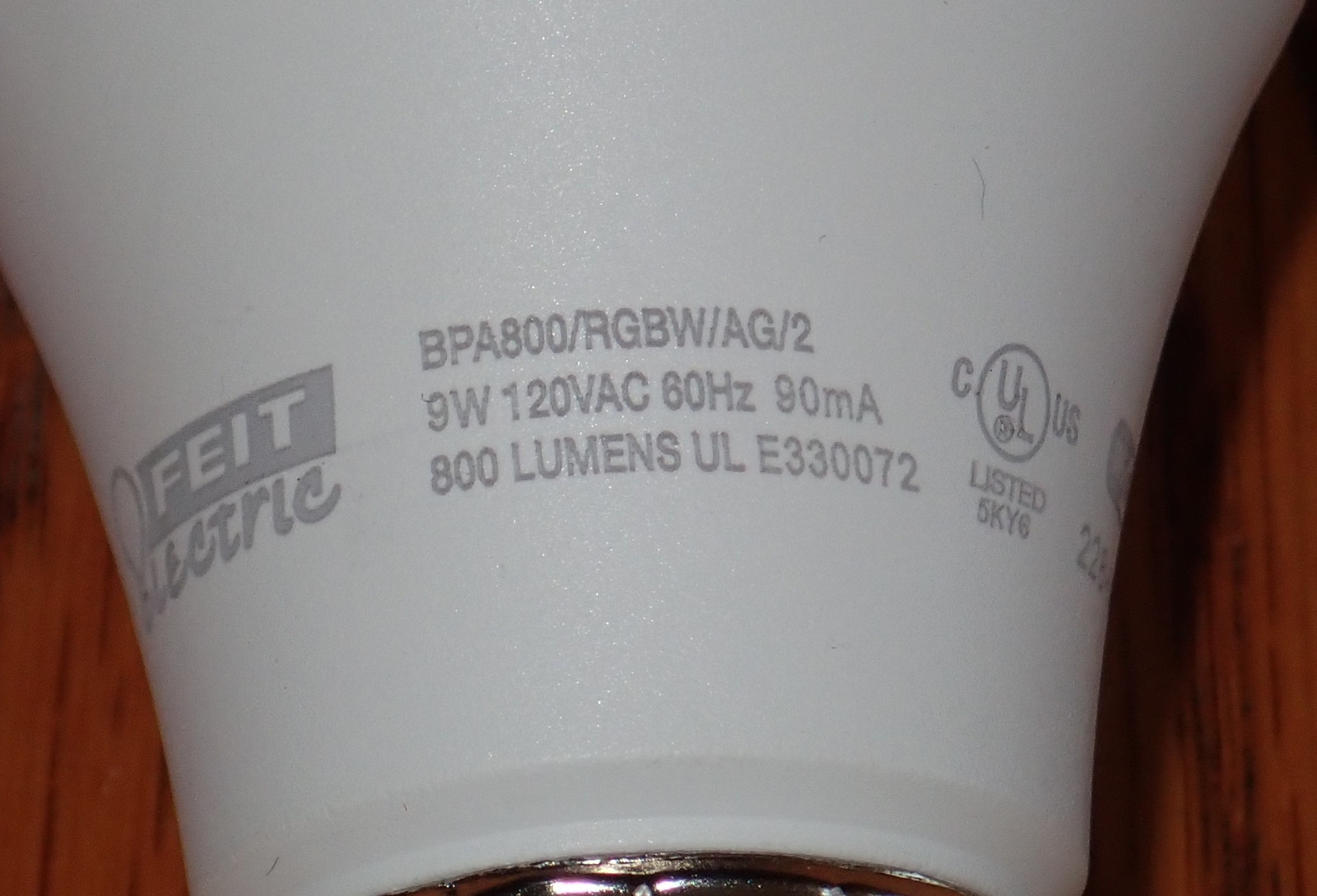
Tunable white, don’t use with dimmers (but I like my dimmers), and RGB - yup. I’ll show those modes off later. The 2700K color temperature is a somewhat warm glow (think “incandescent at full brightness”), 5000K is daylight, and 6500K is a super blue light.
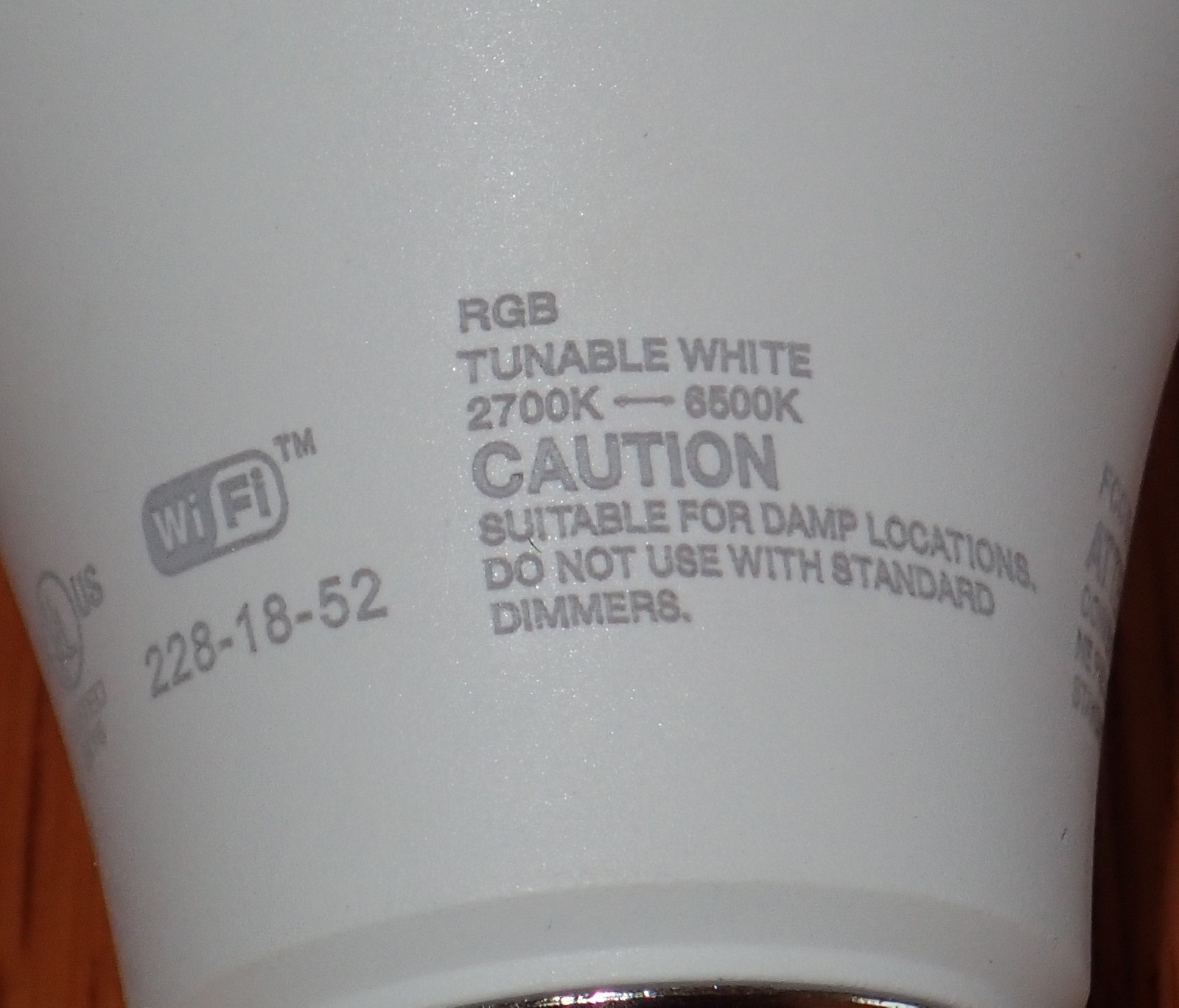
FCC ID SYW-A19RGBWAGT1. If you ever want to find what’s in a device, search for the FCC ID. You can usually find a decent teardown.
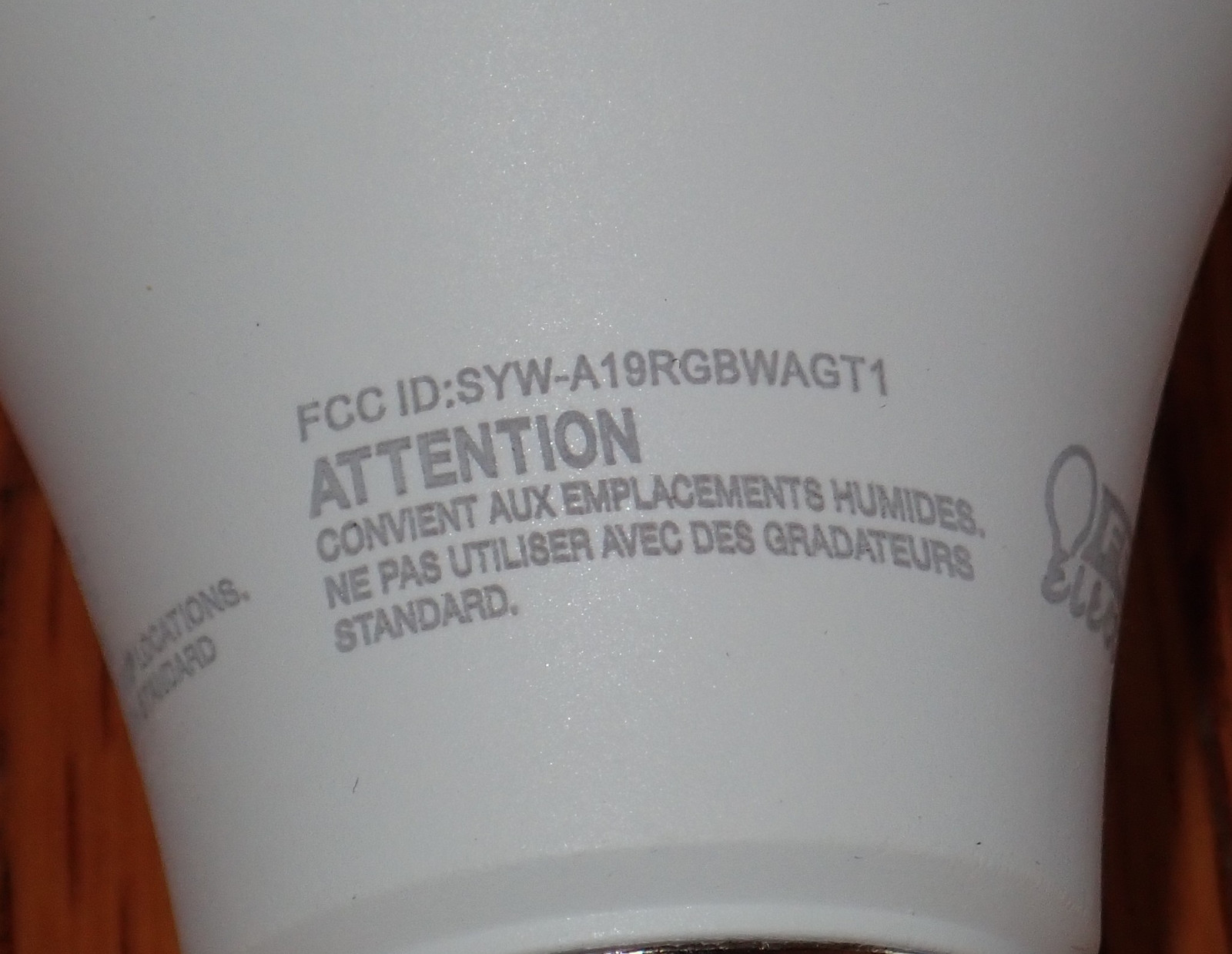
App Overview
The Feit Electric app is available for both Android and iOS in the usual places. Of course, it needs all the permissions for a range of somewhat valid (if annoying) reasons - location, Bluetooth, local network. It seems to fail to find a device if location services aren’t available, which… ugh. I run with location off unless there’s some concrete reason to have it on, but I suppose this won’t annoy most people as much as it does me.
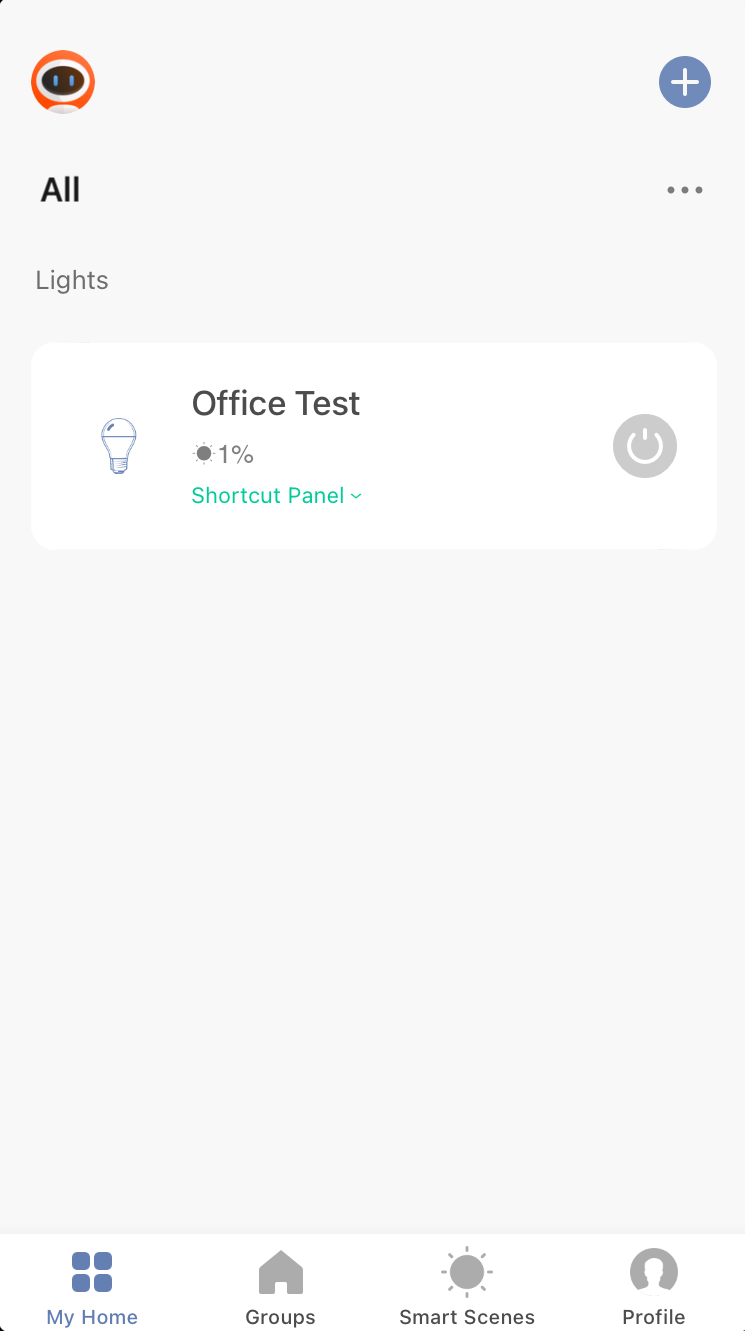
Select a bulb, and you have five options: Dimming, Tunable, Color, Effects, and Schedule.
Dimming gives you a big slider to use to dim the bulb or turn it off at the bottom (being a Smart Bulb, you’re not supposed to actually turn off power to it with a light switch). For these bulbs, at least, dimming is a joke - they dim to maybe 40%, and then turn off. The 1% setting is quite bright, but this is standard enough for LEDs - they don’t dim very well at all. I was hoping that with “always on power” instead of a wall dimmer switch, these would dim deeper, but they don’t, so that right there is a problem in my book.
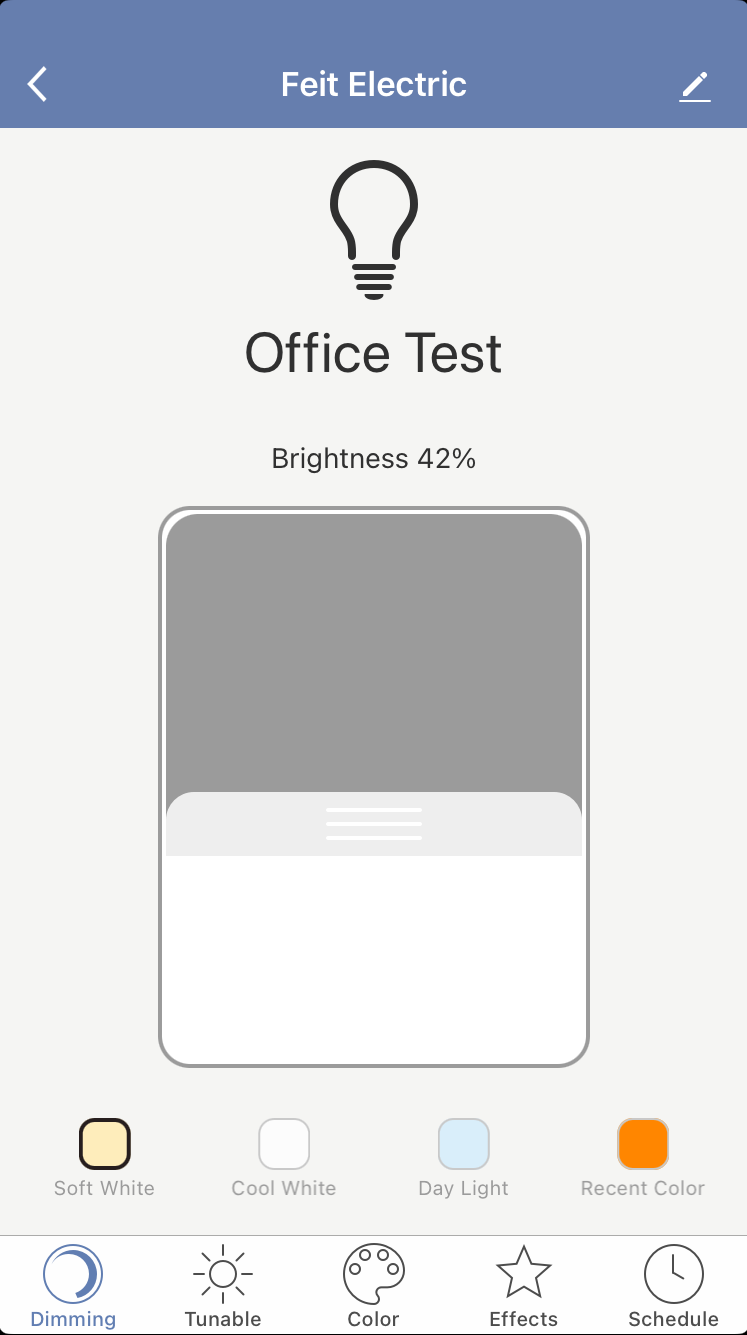
The various presets along the bottom (“Soft White”, “Cool White”, “Day Light”, and “Recent Color”) appear on all the screens, but if you want to use it as a variable color temperature bulb, the main interface will be the Tunable interface. This gives you a touch-n-drag style slider from fairly red to fairly blue, and these modes seem to have the white LED section up and running. There’s no reporting of actual color temperature that I can find, so just drag and guess.
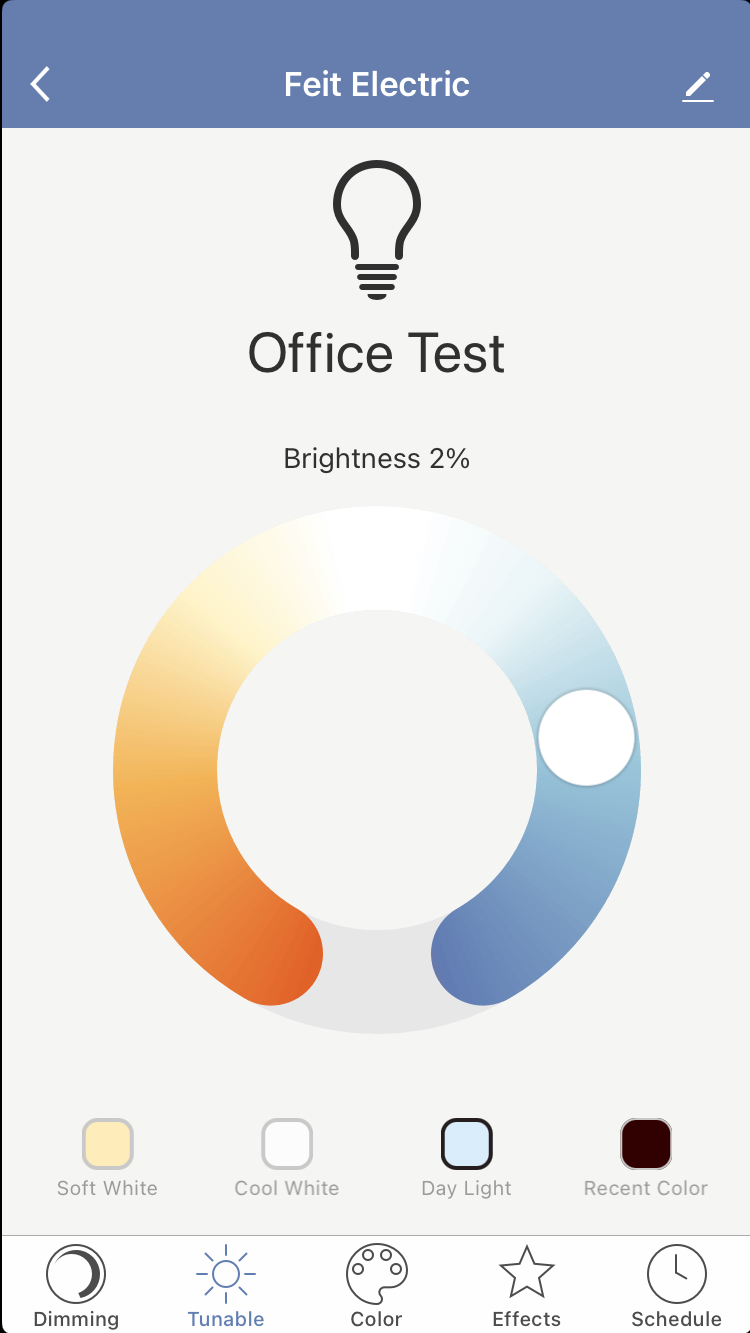
The next interface is the “color” interface. This drives the various RGB modes of the smart bulb. Drag to the color you want. The “Saturation” slider along the bottom allows you to go from fully saturated colors at 100% down to more or less white at 0%. If you want a pink (for… oh, I don’t know, a gender reveal party that doesn’t involve starting wildfires or catching cars on fire, you can do it by setting the color to red and the saturation slider to about 75%. You get pink. The interface isn’t very useful, and the color wheel doesn’t seem to actually do anything except select the color - one would expect that picking a spot halfway between the center and the rim might do something different with the light, but if it does, I can’t tell what it does. There’s also no ability to specify a color in RGB levels, or with anything more than a “fat finger interface.” Precision is not present.
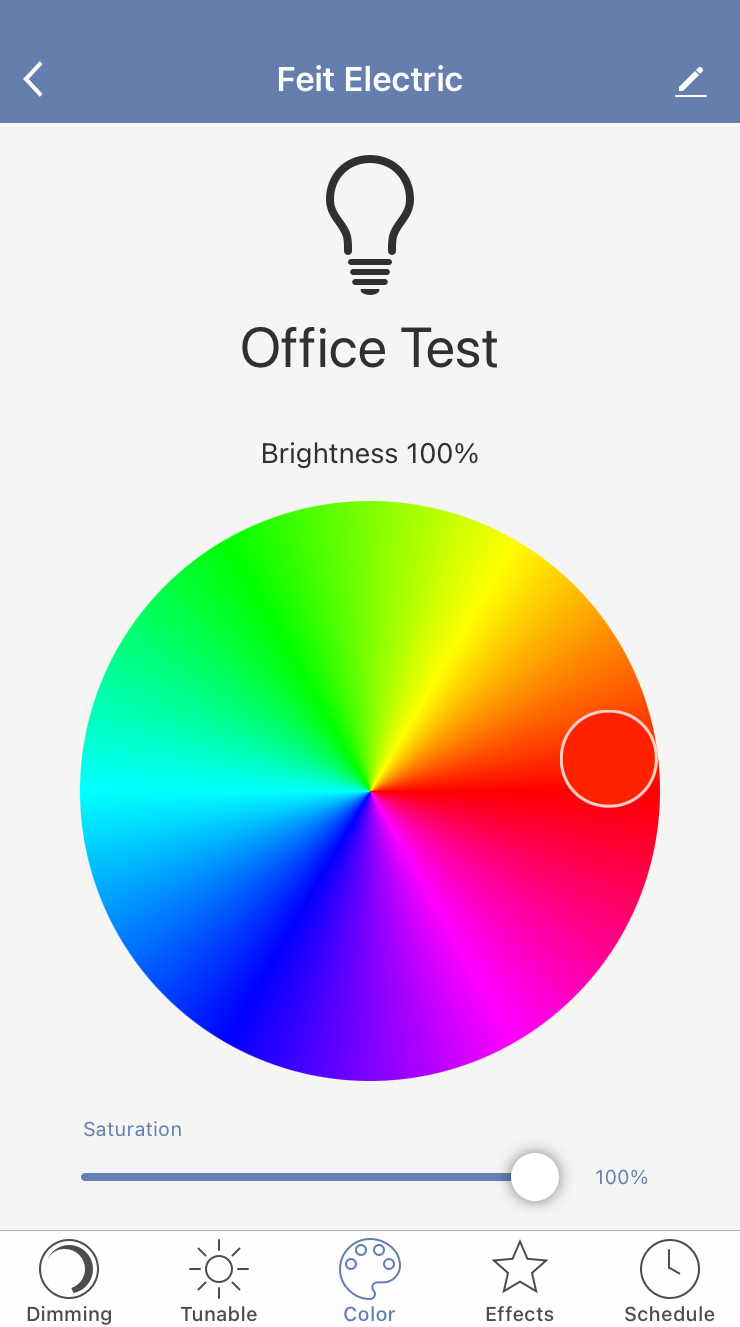
The “Effects” section gives you the option to do a few things, including strobe colors, strobing a solid color, or various fades. If you want details, go find someone else’s writeup, because they’re no substitute for a proper lighting board, and I simply don’t care enough about what they do to write up much detail on them. You can make your lightbulbs dance for a party. My daughter immediately identified these as “Party Mode” for the bulb, and that’s about it - a neat party trick you’ll rapidly tire of.
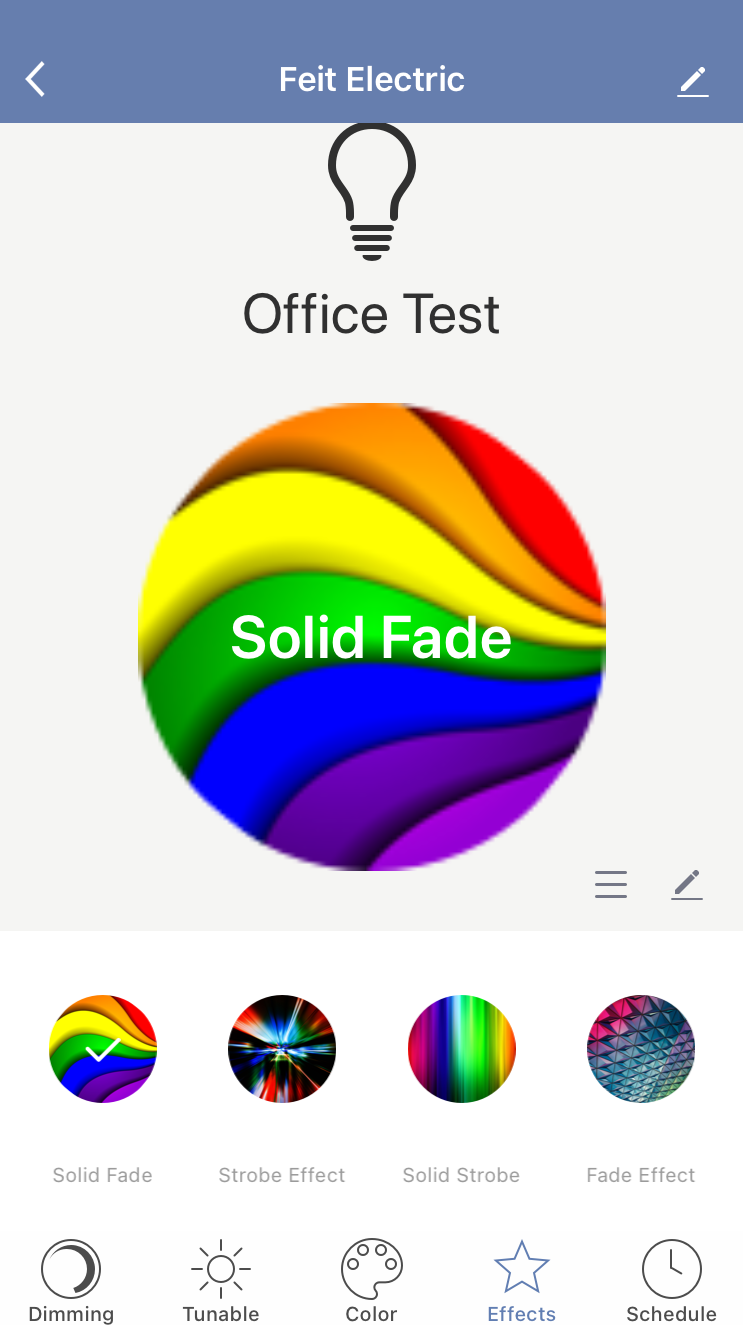
Finally, the “Schedule” tab… lets you turn the bulb on and off on a schedule. No color details, no fades of color temperature, nothing fancy like that. You can simply schedule the bulb to turn on and off, and, being an IoT device, it helpfully informs you that the tolerances on this are +/- 30 seconds.
In short, the app is crap. It lets you make your fancy bulb do a few different things, and that’s it. I understand there are better ways to control them, but this app certainly isn’t useful for much of anything in my book.
Spectrum Analysis of White LED Mode
With a spectrometer, it’s super obvious that this bulb operates in one of two modes: “White light LED with adjustable color temperature” mode, or “RGB LED” mode. I expect the red and blue LEDs are being used to help tune the white LED color temperature, but there’s nothing obvious that stands out in the spectrum, so it might be the usual “shifting between two different white LEDs” mechanism in these modes - I’m not exactly sure.
My spectrometer is designed for operation in the 4000-580nm range, so the dropoff in the reds is just a measurement artifact on my unit. Mostly.
Starting off in the “Soft White” (should be somewhere around 2700K), it shows a standard enough “warm white LED” pattern - an awful lot of blue down at the bottom end, and then the broad phosphor arc from the magic that makes white LEDs work. It’s rather high in blue, even in the “warm” preset, compared to some other bulbs. That, alone, should disqualify the bulb from use in the evenings.
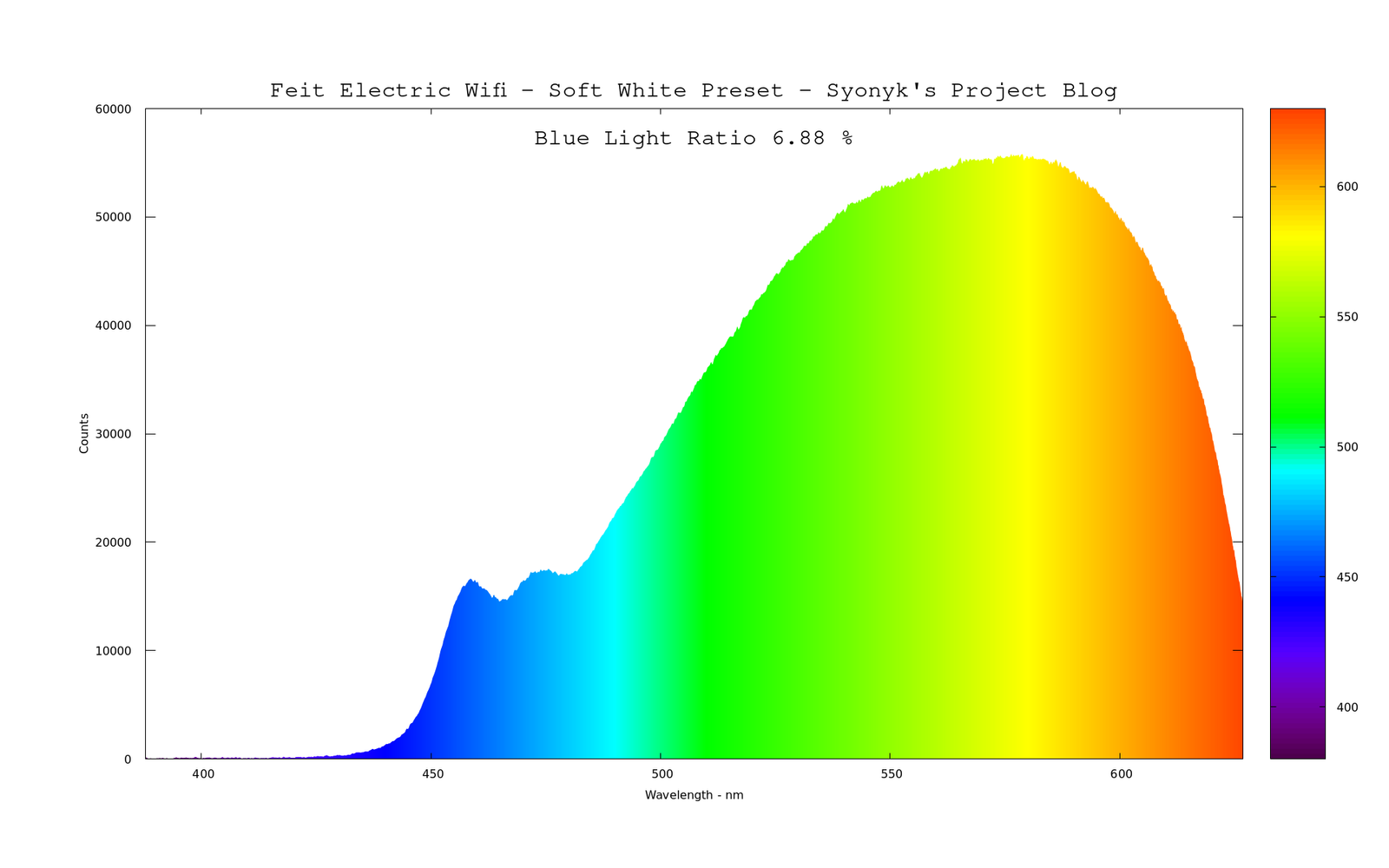
As you color shift around, it does exactly what you’d expect - more blue, and a slightly different shape of the rest of the light distribution. Here, in the middle, the right side of the main curve is slightly less fat, and there’s a lot more blue.
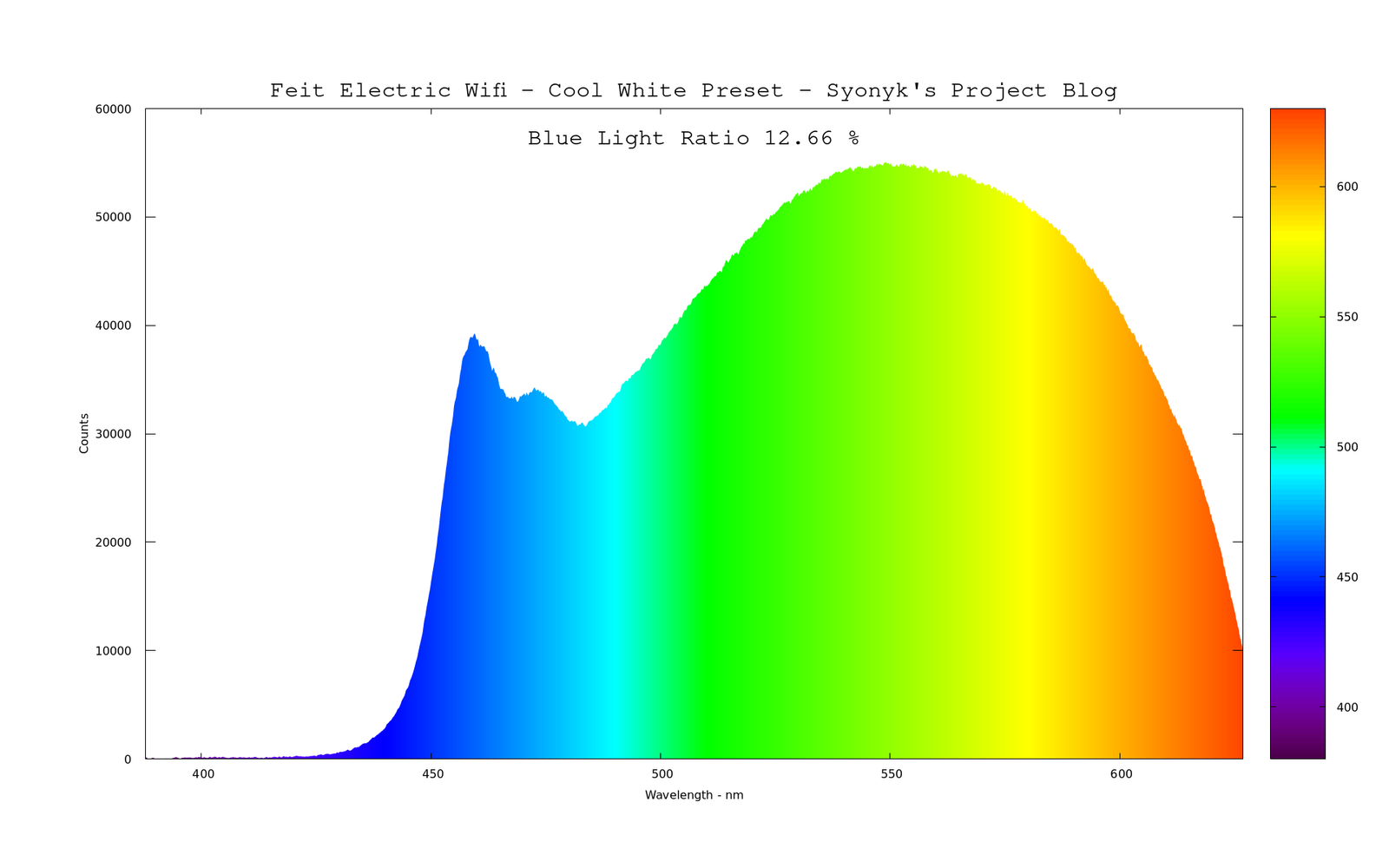
Going to the other end (which is very similar to the daylight position - it’s slightly less intense, I think daylight is 5000K vs this bulb’s peak of 6500K), there’s just an awful lot of blue, and then the rest of the light coming from the phosphor coating. Needless to say, this would be awful for sleep in the evening.
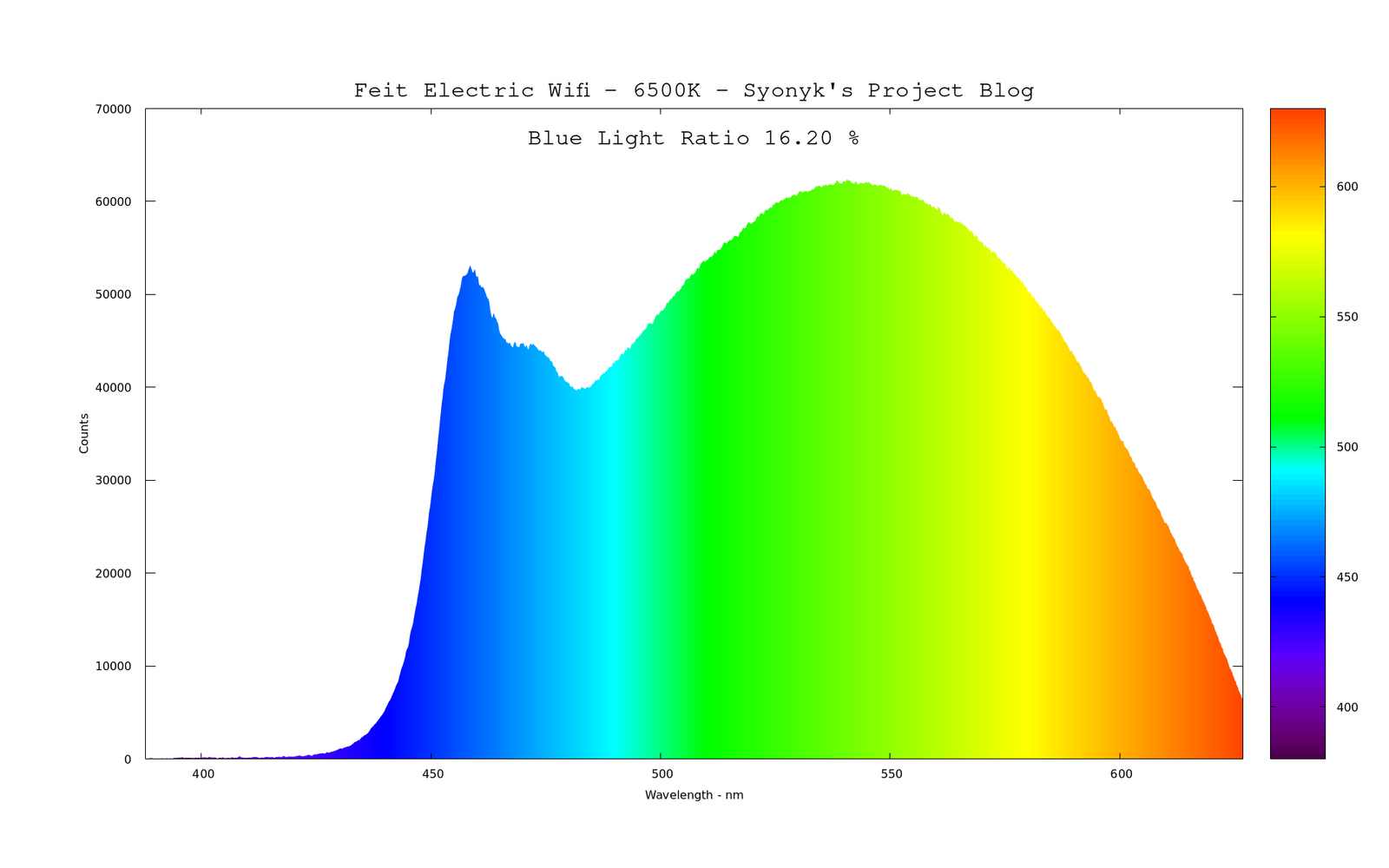
There’s also no discernable difference in spectrum as it dims - I see almost exactly the same thing with the LED dimmed as with it on full brightness and a neutral density filter in front of it. This also means that if, for some reason, you want a dim blue light, you can manage it with this. I’d say it’s a sickly grey, but this bulb actually doesn’t dim far enough to get that effect, because, as I noted earlier, it doesn’t dim very far at all.
But, remember: In all these modes, you see the “White LED” spectrum. Blue, followed by the rest. A good incandescent emitter (at full power) during the day will look a lot more like this, though this isn’t nearly as blue as the 6500K setting, obviously.
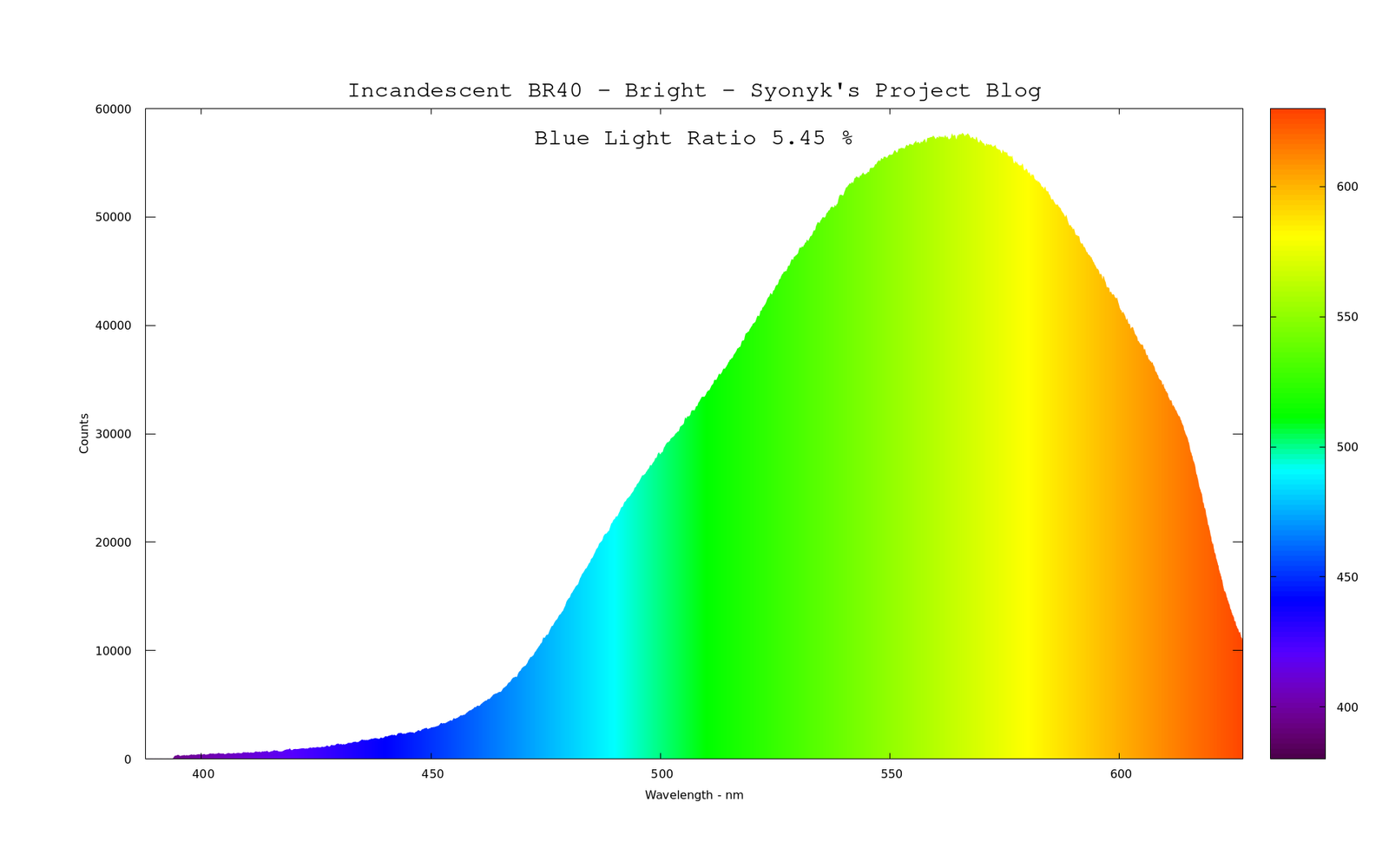
Now, let’s see how the RGB modes work.
Spectrum Analysis of RGB LED Mode
Once you switch to the RGB mode, the white LEDs go away entirely, and everything you see is a result of the RGB LEDs. Turn the saturation slider down to zero, and you get white light - but it’s not really a broad spectrum white. If you’ve played with RGB LEDs enough, you know what I’m talking about - it’s “RGB White,” and it’s not a very pretty color. Gone is the “blue LED pumped white LED” spectrum curve, and in its place is something very, very RGB. It’s worth noting here that while it looks like there’s not much red, this is a weakness of my spectrometer - the unit I have is optimized for the 400-580nm region, and it’s dropping off pretty hard in response as the colors head off into the reds. The red here is very red - the peak wavelength is somewhere north of 625nm, and my unit simply doesn’t reach up that high in current calibration.
Blue peaks around 460nm, and green peaks around 527nm.
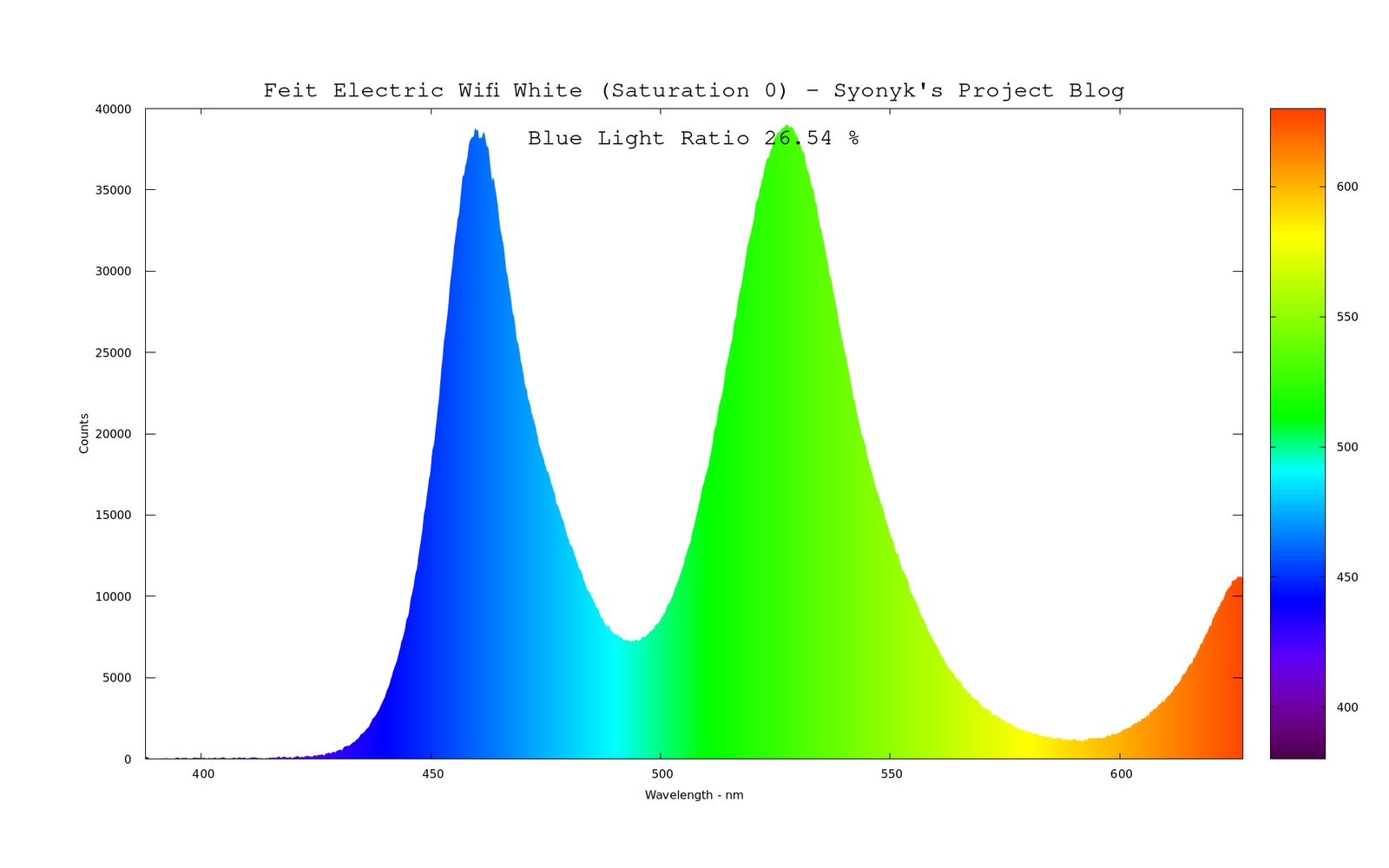
Everything you see in the RGB modes is just some combination of that - red, green, blue. Scroll up a bit and compare this to the incandescent spectrum. Yes, it really does make a difference in how things look.
Here, I’ve got a bit of a “light pumpkin orange” going, and while it looks orange to our eyes, this is the actual spectrum coming out. Red and green.
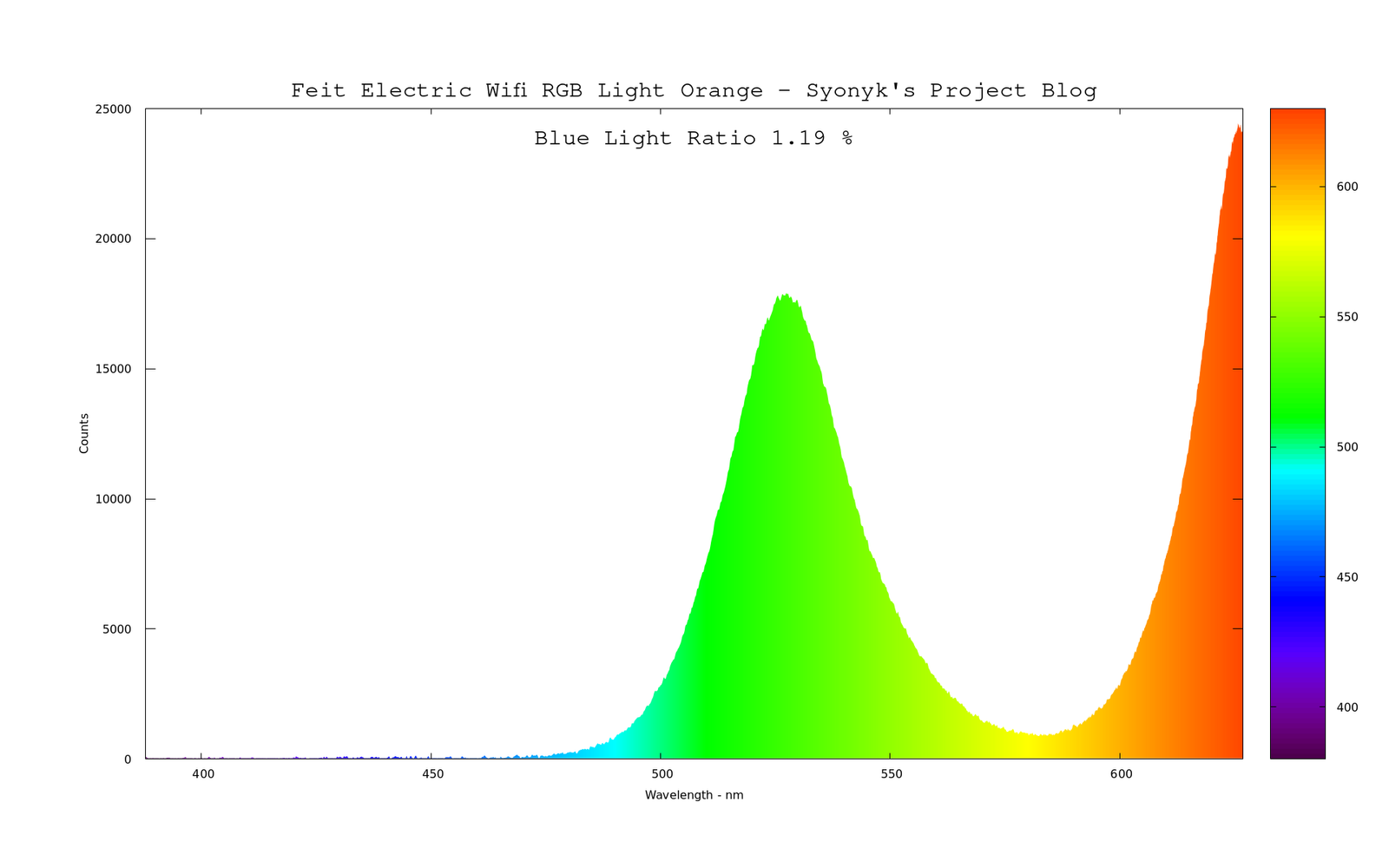
If I look at the spectrum of something that’s actually orange in reflected (white) light, it looks a lot more like this - though I still think I’m seeing some of the dye colors being reflected (it’s an orange of roughly the same tint on a piece of junkmail).
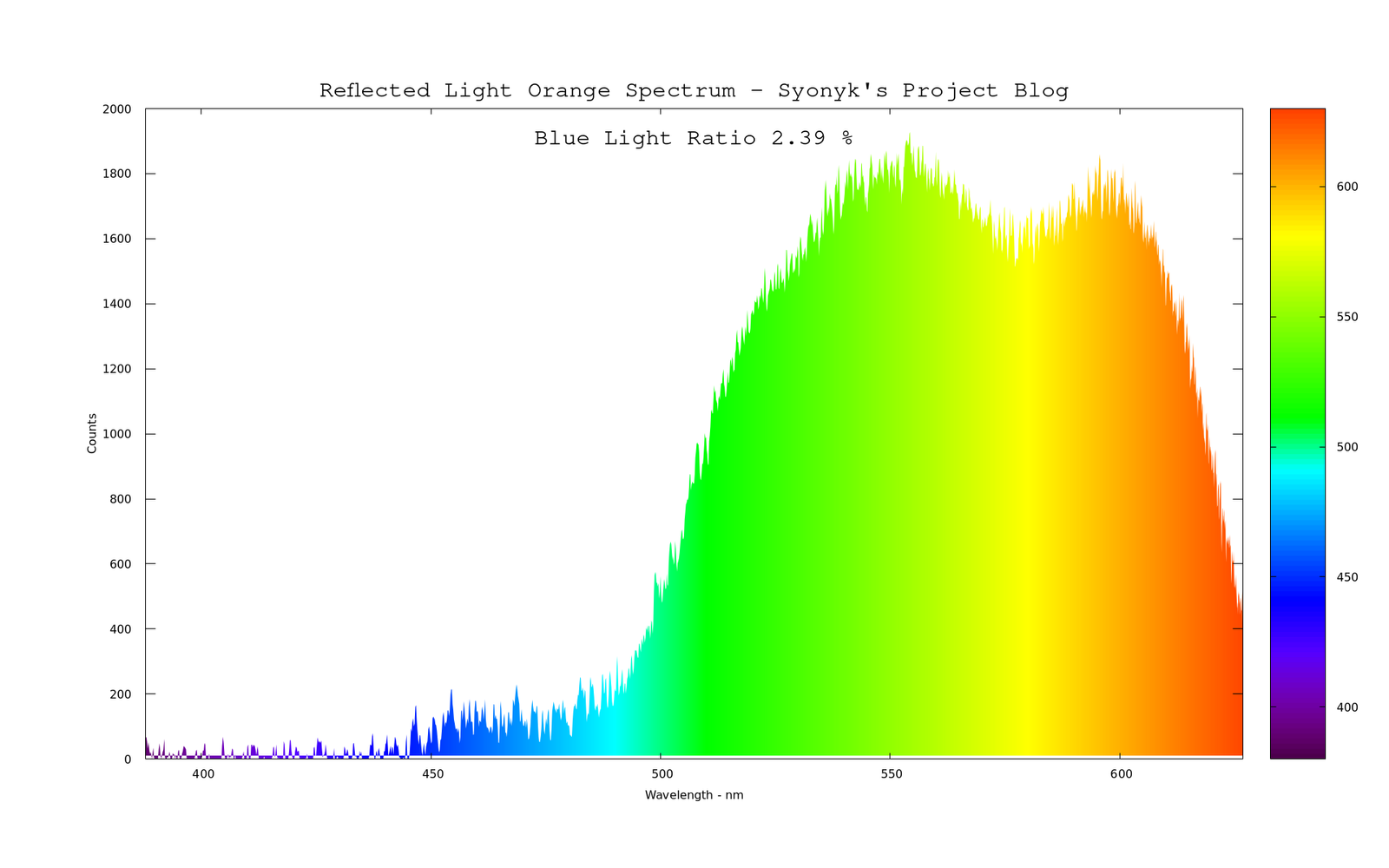
The differences between a continuous spectrum and a discrete spectrum are best captured in a metric called CRI - Color Rendering Index, which measures how close a bulb gets to rendering like an incandescent light source - either the sun or an incandescent bulb.
I’m sure the white light side is probably fine, but the RGB side is just… gross. I mean, it’s fine, if you’re 7 and want a bunch of flashing colors at your party, but the fact that you can’t mix the white LED in at all, at least with the stock app, means that as soon as you switch to the RGB mode, your quality of light just craters.
Quirks and Gripes
In the color mode, if you have a color selected and go to the dimmer slider to turn the bulb on from the off setting, it will briefly flash bright white before going to the selected color. Why? No idea, but it does it quite reliably. It’s quite annoying.
It’s also only supports 2.4GHz WiFi, which is annoying if you live somewhere that’s crowded on the 2.4 band. It doesn’t matter to me, because I have plenty of clear 2.4, though it also doesn’t matter to me because this is the sort of bulb I wouldn’t leave running in my house.
Final Thoughts
I’m reminded of a quote I’ve heard, that I can’t find a source on, with the following sentiment: “Anyone who says Americans are materialists simply insults the materialists. Americans can’t be materialistic, because everything they surround themselves with is cheap, tacky, poorly made plastic crap.”
And that’s where I have to leave things. This bulb is a cheap (not inexpensive - there’s a difference that matters, and these bulbs aren’t particularly inexpensive) piece of tacky plastic crap with a couple party tricks thrown in. The app is rubbish, and while I’m sure there are things that can be done if you integrate it into your smart home network, I’ve no interest in the slightest in trying to figure out what those are. As-is, out of the box, it’s two light bulbs sandwiched together, that seemingly don’t interoperate, and it doesn’t dim worth a damn. The best I can say is that the white light side seems to do what any other white LED does, and if you want a lot of blue during the daytime, well, this will deliver it. But the rest of it is just ugly light, at best.
And in the “warm” color setting, it’s still shrieking out the blue.
Gross. Do not buy.
Comments
Comments are handled on my Discourse forum - you'll need to create an account there to post comments.If you've found this post useful, insightful, or informative, why not support me on Ko-fi? And if you'd like to be notified of new posts (I post every two weeks), you can follow my blog via email! Of course, if you like RSS, I support that too.