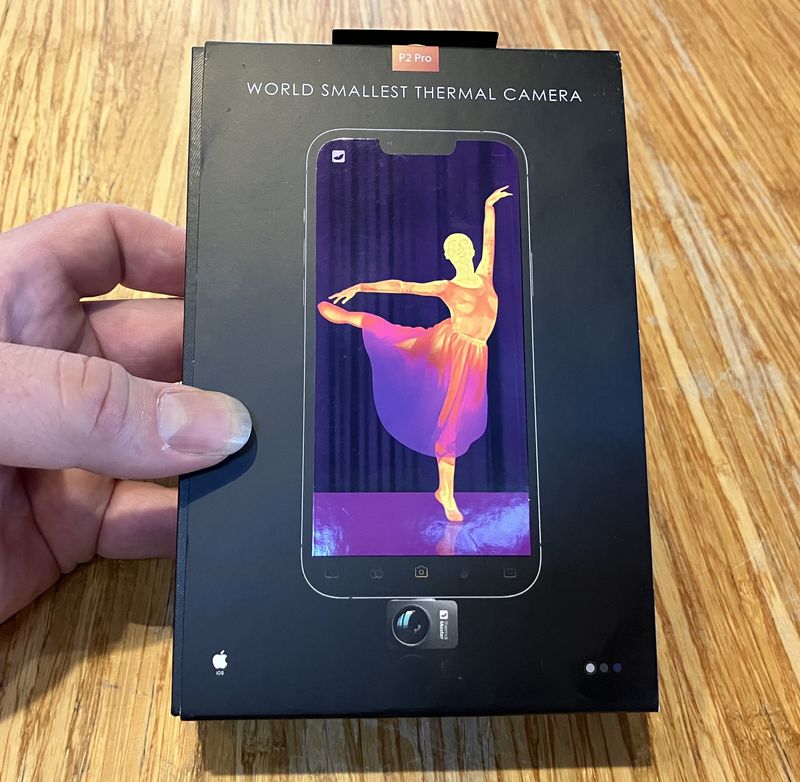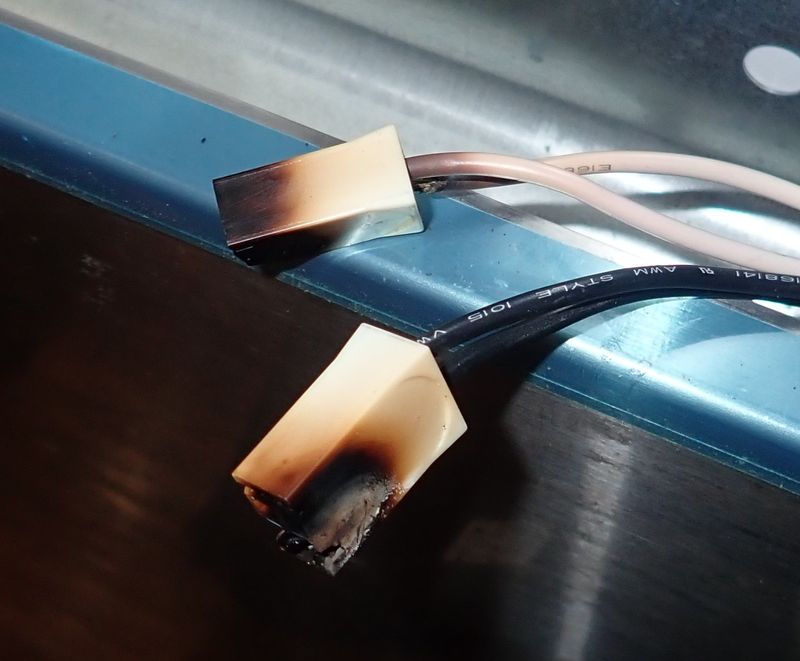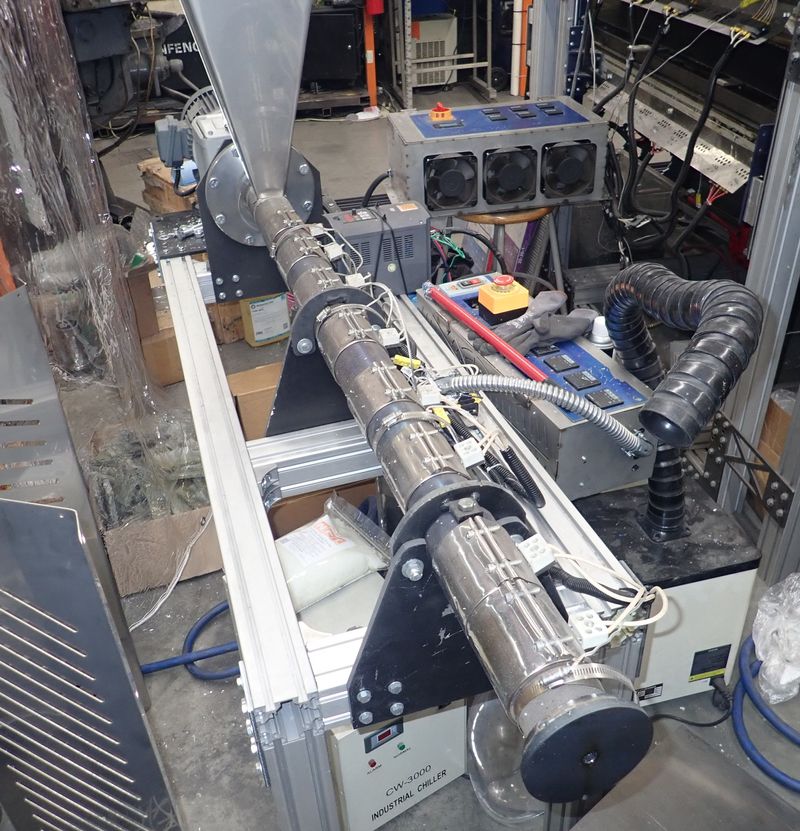SolPad. It’s an Energy Experience. It’s a website with zero useful information. It’s a high production quality video. And what I can find, it’s so fact free that it makes makes Jeremy Clarkson look like a fountain of factual information.
And, it’s solar. It’s battery. It’s home automation. It talks to you. It’s a WiFi Hotspot. It’s launching in the “second half of 2017.” And, based on what I can see, it looks suspiciously like a huge load of crap. So I’m going to offer an overview of it, as well as my thoughts and opinions, based on the available information.

There are two major products covered in the video (and two minor ones). The first is “SolPad Home” - which seems like a standard rooftop solar panel with integrated microinverter, but also with a battery.

The second is SolPad Mobile. This is your portable solar energy generator/grid tie energy generator/compass/WiFi hotspot/emergency light/friend. It comes complete with a “transport mechanism” - that thing, extended out the top.

I’ll be going through both, based on the very limited information I can find on their website and in their video.
Interested?
Keep reading!
Sources of Information
This post is written from two almost entirely number-free sources of information.
The first is their website: http://solpad.com/
The second is their marketing video - this is available on the website if you click the “See More” button, and also on YouTube.
Images in this post are pulled from their video. Quotes are from the website, current as of Sep 30, 2016.
Video Overview
If you want to ~waste~ spend 15 minutes of your life watching a spectacularly content-free video, watch the video. If you’d rather not, I’ve suffered through it for you, and will cover the contents, though it certainly won’t have the same feel (and will be slightly out of order for coherency).
It starts with this (it’s a timelapse of clouds - think TimeScapes, but during the day, and not as cool).

The video then then launches into this voiceover:
The word sustainability is one that is very powerful. It’s disruptive as it challenges us to change the way we think about how we interact with our environment.
It’s opportunistic as we are living in a moment in history where we get to reinvent the way we experience our reality and make it better.
Sustainability is simply the future.
We’ve designed and built a series of products where energy meets sustainability, beauty meets necessity, where function meets freedom, and intelligence meets power.
SolPad is a revolutionary new energy experience where, for the first time ever, power is completely in the hands of the user.
So, stage set, I’m going to try and wade through this and actually come up with a few facts about what, exactly, this set of products is.
What Is SolPad?
Not so much “it” as “they” - there are four distinct products mentioned in the video.
SolPad Home
The SolPad Home name refers to large, 96 cell rooftop panels designed for rooftop mounting.

The panels have an integrated inverter and battery storage device on the back, and they interconnect through the sides with patented “Connect” gizmos that tie the panels together electrically (more details later).

The video and website neglect to mention anything about how much power the panels produce, or how much storage they have, but I’m going to handwave and assume that these are fairly standard 300W 96 cell panels, around 42”x62”. Unless they’re abnormally large, abnormally small, or use some insanely efficient solar cells, they should be within 10-15% of there.
The backside of the panel contains the inverter, the batteries, and the three interconnects. Despite a lack of any information on the details of the system, I assume that the three busses are neutral and two 120V hots, out of phase to provide 240V power. As the panels claim to be able to run a whole house off grid, you need to power both phases and offer something to 240V appliances - so… seems reasonable.
This also contains the battery, but I’ll look at that later. Based on my guess as to the size of the panel, I think the center box is around 18”x18”, give or take, and about an inch and a half thick. I’ll guess a third of the space is battery, and the usable internal thickness (minus housing) is an inch - so around 108 cubic inches, or 1.75L of volume.

SolPad Mobile
The second device is the SolPad Mobile. The SolPad Mobile is the smaller, portable solar/battery unit with a bunch of interesting features.
The front is a 20 cell panel (I’ll estimate 150W) and status LEDs.

The back contains two universal output plugs, three USB charge ports, and (on the left) an interconnect plug for chaining these units together.

Finally, a list of features in an order that’s faintly “Most important” to “But Wait! There’s More!”:
- Solar panel for charging (around 150W, based on size)
- Batteries, for storing solar power.
- Pure sine wave output, either capable of operating standalone or as a grid tied inverter. Panels can stack for more energy or power.
- USB charging ports for phones and tablets.
- A “transportation mechanism.”
- A wireless hotspot of some technology or other.
- A set of LED lights on the front for light and communication.
- A speaker, for communication.
- A tap sensor, for sensing that you’ve tapped it so it can talk to you.
- A built in compass, for voice communication about the direction it faces.
This device is designed to be transported to where you need power, at which point it provides 2000+W of power (based on starting a circular saw), and generally powers your coffee, music, internet, and whatever else you need. If you want to power your house, you just plug one or more into an outdoor outlet and, presto! Power! If you need more power, you chain them into each other, and get more power.
SolControl
SolControl is the “output monitoring and control” side of the system. This is either a plug in device or a circuit breaker that talks to the system, offers realtime power monitoring, realtime power control, and claims to route solar power to devices such that you can control which devices are being powered by stored in energy.
According to the website:
SolPad works with SolControl hardware and software, allowing you to decide which specific items to run with stored solar power, such as a coffee maker, television or lights. SolControl also includes built-in home automation technology for automated home energy management, giving you total control over your solar power, and an elegant and efficient way to add solar power to a home, townhome or apartment.

The outlet SolControl box plugs into the wall, allows you to plug a cord into it, and has a multi-color LED touch button that allows you to change the state of the plug.

The breaker, which in this rendering is a 60A 240V breaker (based on the height) is presumably the same thing.
Based on the realtime display of power for various appliances in the app, I assume that these offer the realtime power consumption reporting as well.
Implied in the video is that all the devices talk over the power lines with some variety of signaling.

SolLink
SolLink is an interface device that connects the rest of the system to the internet (specifically, the SunCulture Cloud), and provides a quick, at-a-glance overview of the state of your system. In this case, the green means that the system is pushing power back onto the grid (perhaps around 2kW or so).
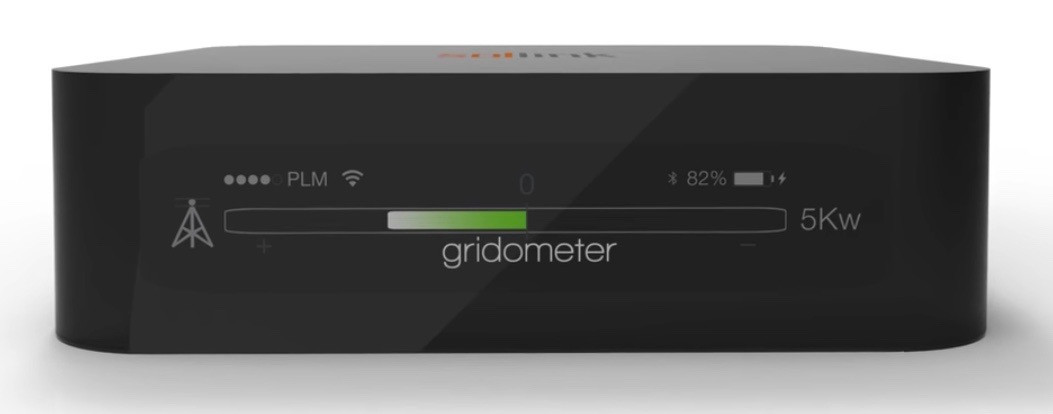
The App
We can’t very well have a product in 2016 without an associated App, can we?
SolPad doesn’t disappoint. They’ve developed an app that gamifies power savings with green lightbulbs, and offers you notifications to alert you that you left something on, offering you the chance to turn it off remotely.
I actually gained a lot of clues into how this system can operate from the app demo. I’ll point some of these out as I go through what it can do.
The main feature of the app seems to be that of showing you how much power devices are drawing, and giving you the option to turn them on and off.
I started to try and make some sense of the numbers in the app (as they’re one of very few sources of numbers in the video or website), but stopped quickly - I think they’re just random values. It simply doesn’t make sense for LED based lighting. A 1500W coffee maker is reasonable, but a 182W office lamp is only doable with really, really bright lights, or an old incandescent bulb.
I then proceeded to try and make sense of 1.2kW (1200W) of kitchen lights. You’d need 80 “100W” LED bulbs to draw that much power. So… no idea.

If the system thinks you’ve left the house and left something on, it can send you a notification, asking you if you want to leave it on or turn it off. This truly solves a massive problem in our society, which is that our phones simply don’t bug us enough.

The app also offers an overview of your system. I’m guessing that the icons mean sun amount, battery state of charge, and AC output, but this is never explained. I’d try to make sense of it from the grid offered, but based on the random amounts of sun, battery, and power, I assume this is a demo instead of data from an actual deployed set of panels (which, presumably, should all be seeing the same general conditions).

The gamification goal is “green light bulbs.” You get them by energy saving activities.
The numbers here for daily energy use are also total nonsense. A typical home will use 20-60 kWh/day - not thousands. To use 1779kWh in a 24 hour period (Thursday), one would need a 75kW load around the clock. A house with a 200A panel is incapable of drawing more than 48kW.
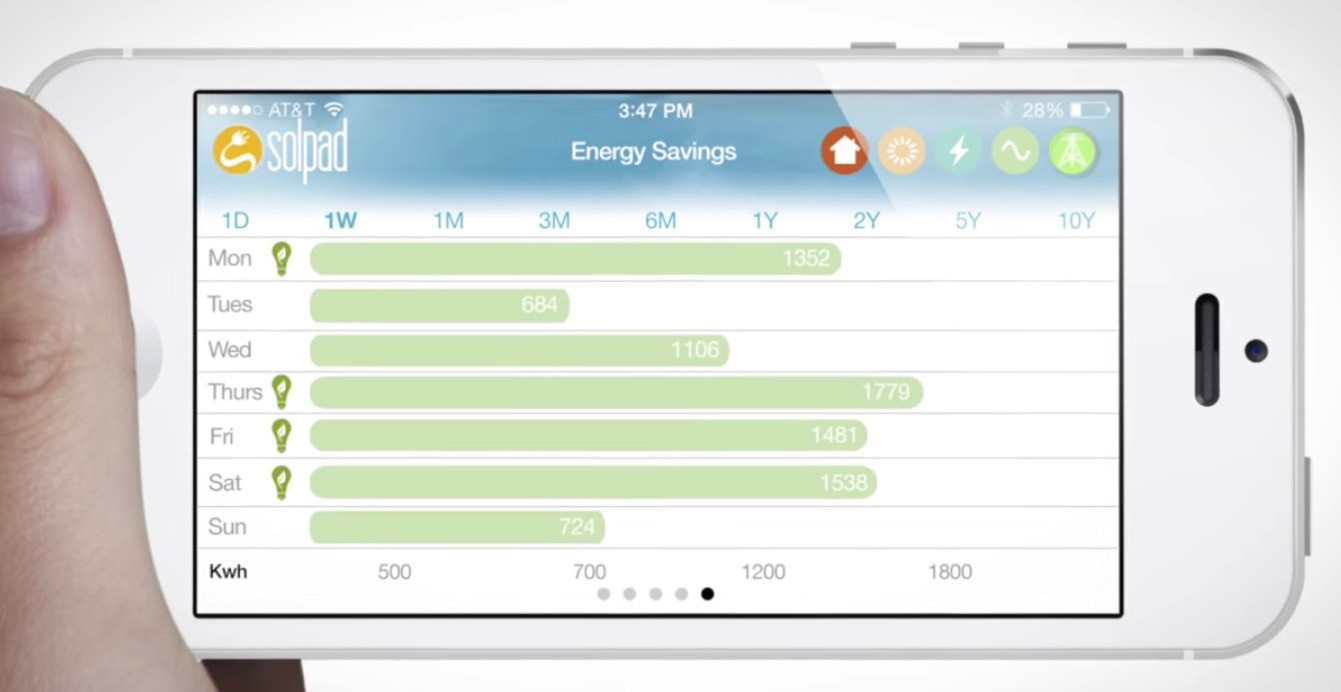
Finally, the app includes the GridOMeter. This bar shows you how much power you’re either pulling from the grid (red), or pushing onto the grid (green). Pushing power onto the grid means a net metering agreement, and in a lot of areas, simply having a grid tied inverter means net metering.
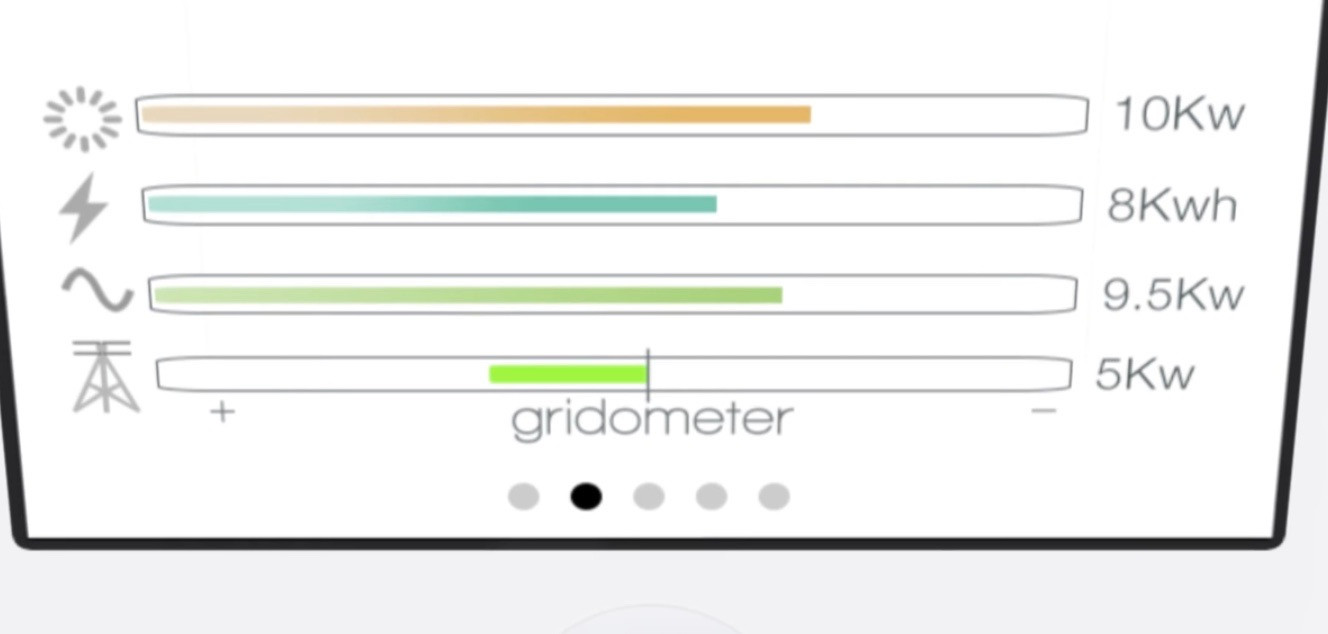
Now: Opinions and Omissions
That concludes my attempts to describe the devices. I’m now switching to the second part of this post, in which I offer my opinions on the claims, point out some of the major omissions in the documentation, and try to figure out what, exactly, this whole thing is about.
A lot of this is based on my experience with solar and batteries. This is an area I’m interested in - my home office is entirely solar powered, with lead acid batteries, and I’m quite interested in alternatives at some point in the future.
So: We go from a description of the system, to my opinions on the claims. Reader beware.
I’m going to point out glaring omissions with the OMISSION tag. Because what they don’t say is quite revealing.
Mounting, “Connect,” and Wiring
The video goes on about how easy it is to connect their panels together with the patented “Connect” gizmo.

If you recall from the SolPad Home panels, they have three conductors running across the back, side to side.
This is for the Connect system. Use the patented gizmo, and the panels just snap together. Pop the Connect in, pop the next panel in, and you’re connected. Great!
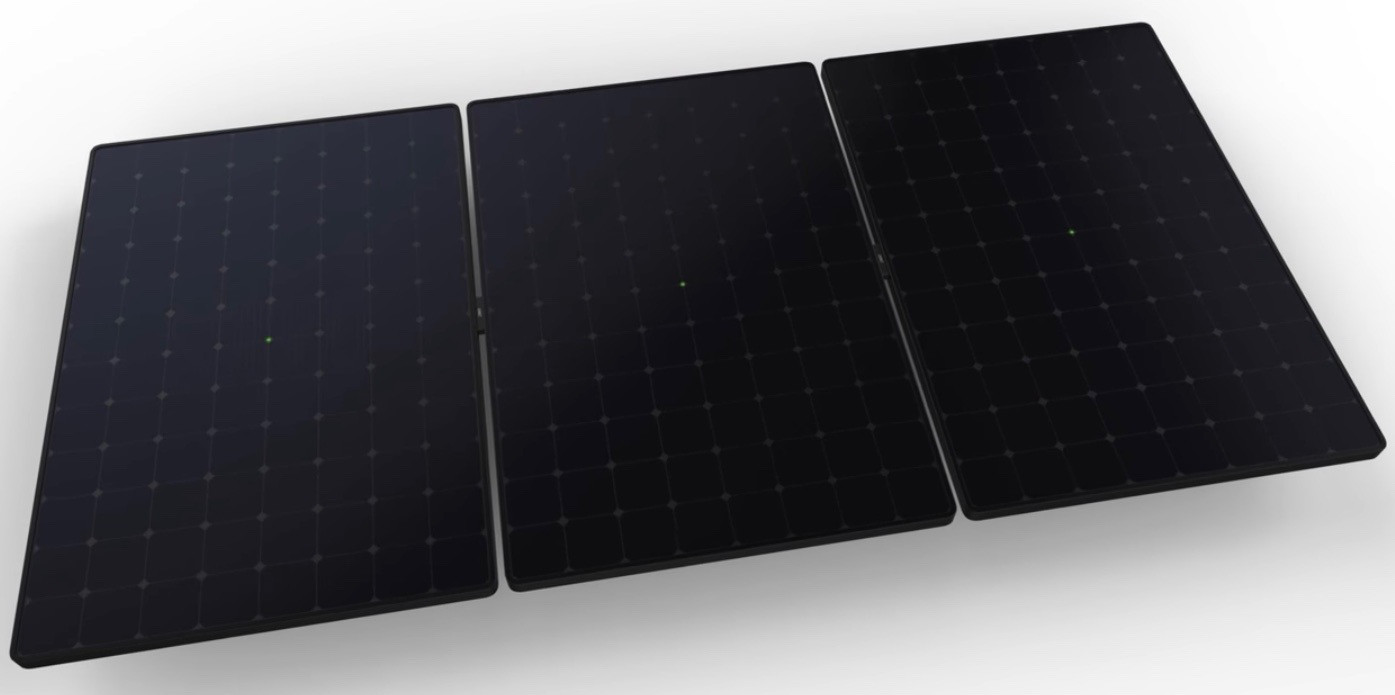
If you want to connect rows vertically, there’s a special end bar for that (think “SLI connector”) - perfectly sized to stack them vertically. Six panels, snapped right together! What could be easier?
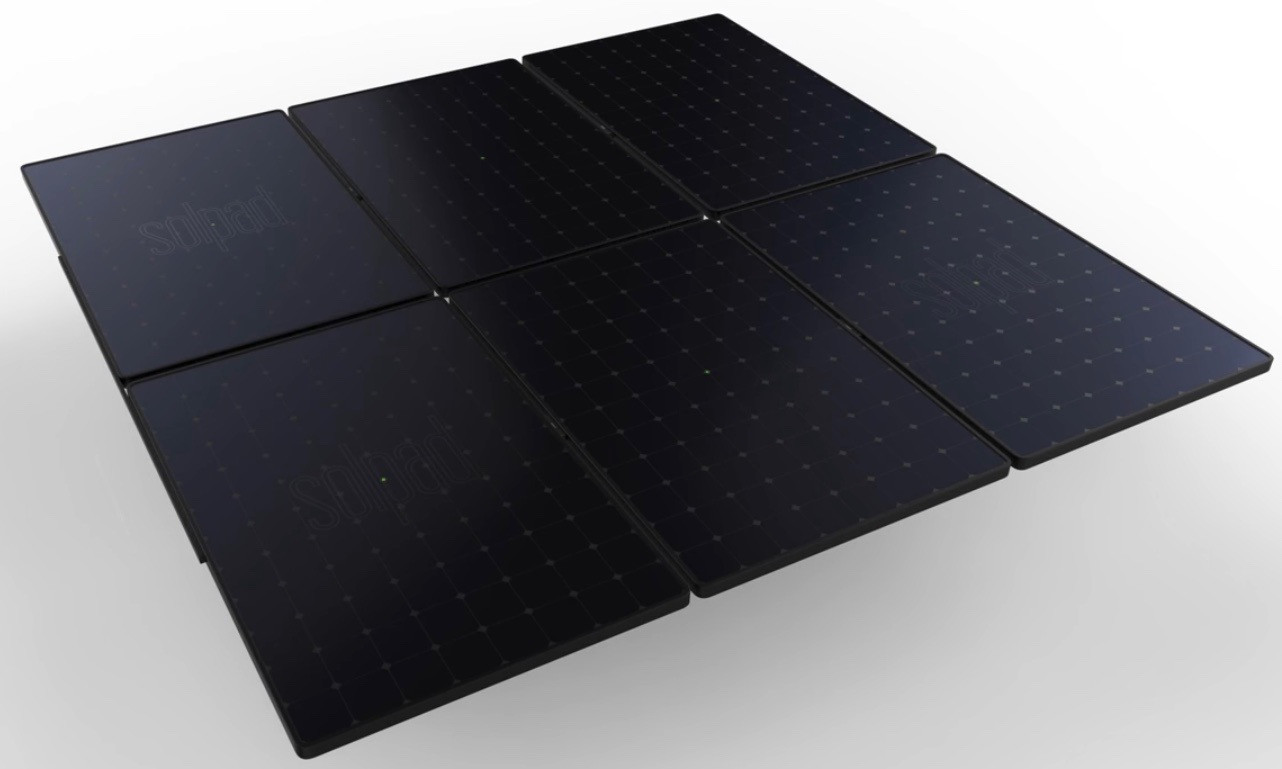
OMISSION: What they don’t talk about here is the actual mounting hardware or process. Any solar panels in the real world (as opposed to the rendered world) need to be mounted rather securely to avoid blowing off in the first stiff breeze. The mounting hardware is most of the work for the installation. Yes, you can clip the panels together with the Connect gizmo, but now, you have a massive line of panels to mount instead of individual panels. Or, you have to somehow mount them, then click them together. The lack of any demonstration as to how the panels are mounted is significant, as I’m not at all convinced that this particular way of interconnecting panels is compatible with most mounting systems on the market. If they mentioned designing a new mounting system for it, awesome - but they don’t.
It’s also worth pointing out that custom keyed connectors for quickly connecting panels and inverters are already quite common. If one looks at a recent Enphase inverter, one notices the MC4 connectors for the solar panel (on the left), and a similar quick connector on the right, going to the AC line. And Emphase is hardly unique in having quick connectors.
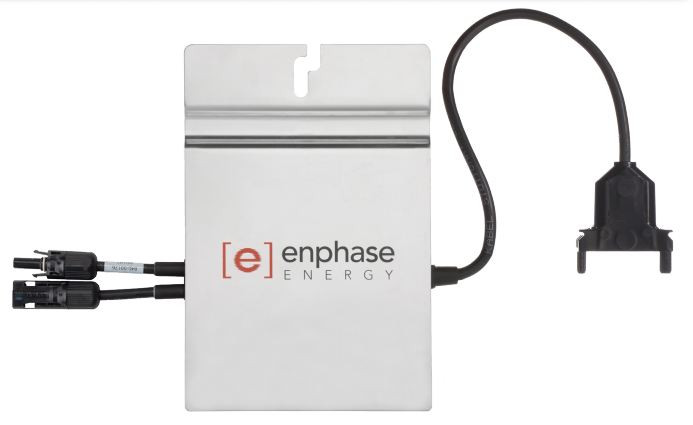
What the SolPad video tries to imply is that wiring up solar panels is a long, labor intensive process, and their Connect makes it nearly instant. This is downright deceitful. Panels still have to be physically mounted either way. The difference is that the microinverter wiring gives you room to install a panel at a time, not a whole row of panels at once. Also, the connections are made under the panels - this offers significant protection from weather. The SolPad connectors are on the side, directly exposed to sun, wind, rain, snow, grit, etc. They do appear to have a good set of sealing rings, at least.
Breaker Boxes Are Icky!
Another point the video tries to make is that breaker boxes are icky, and that it’s absurd you need electricians to install solar panels. Instead, they offer the ultimate power delivery interface.
From the video:
Getting power from your roof into your home should be easy!
Traditional solar setups have to be hardwired by an electrician into your electric box. This adds to the cost and complication of the installation. So, we created and developed the ultimate power delivery interface!
The video screens at this point are old video of breaker boxes and electricians. Icky! Complicated! Blue collar! There’s a better way!


And, by the way, this is one of the tidiest and cleanest breaker boxes I’ve ever seen.
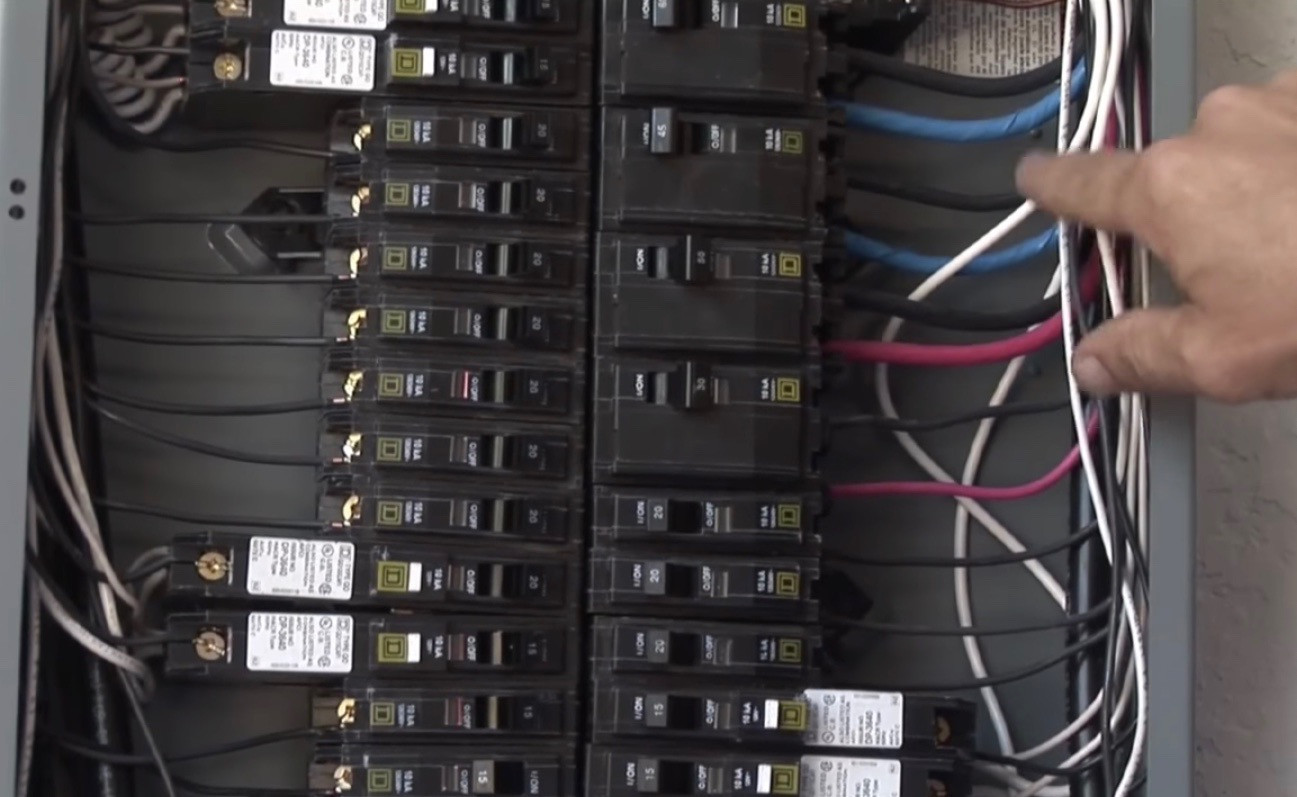
They talk about the Connect interfaces, and then finish with this:
The Connect Plug contains only a single cable that delivers power from your roof into your home.
And then they’re done, and onto the app.
HUGE, GLARING OMISSION: They never actually talk about how this single cable interface connects into your house! For any sort of large scale solar setup, it will have to come through your breaker box. I’ll go into the code issues a bit more below, but it’s sort of implied (based on the SolPad Mobile section) that you can just run a cable down and plug it in to an outdoor outlet. This doesn’t work for carrying meaningful amounts of power (an 8kW solar system is pretty standard where I live, and that’s 33A of 240V at peak output).
In addition, the SolLink device shows how much power is going onto the grid. Unless literally every single item in your house is on a SolConnect breaker or plug, you’ll still need some sort of ammeter at the main input to your breaker box to determine how much power is going in and out.
I have no idea what they’re offering as an alternative, but to imply “Breaker boxes are icky, we have a better solution!” - and then to never actually show that solution? Interesting.
There’s simply no other place in the house you can hook up a large solar array and feed all the circuits.
On top of that, most homes don’t have a 240V outside outlet.
“Just Plug it In!”
On the website, it implies that one plugs SolPad Home in by just plugging it into an outdoor outlet.
Integrating SolPad into your home is as easy as plugging SolPad into one of your home’s outdoor outlets.
For SolPad Mobile, the video is incredibly clear that, yes, you plug it in to an outdoor outlet if you want it to feed your house (apartment, condo, etc).


Here’s the problem: You can’t do this per code, and there is a solid technical reason this is very dangerous.
I can’t speak to electrical code in other countries, but in the US, the electrical code is quite clear that you cannot just backfeed power into any random outlet - for good reason.
Here’s how a basic multi-outlet circuit with a circuit breaker is supposed to work. If something is drawing 15A, the breaker sees 15A. If that something tries to draw, say, 30A, the breaker sees 30A, and (presuming a 15A circuit), will cut power. Great!
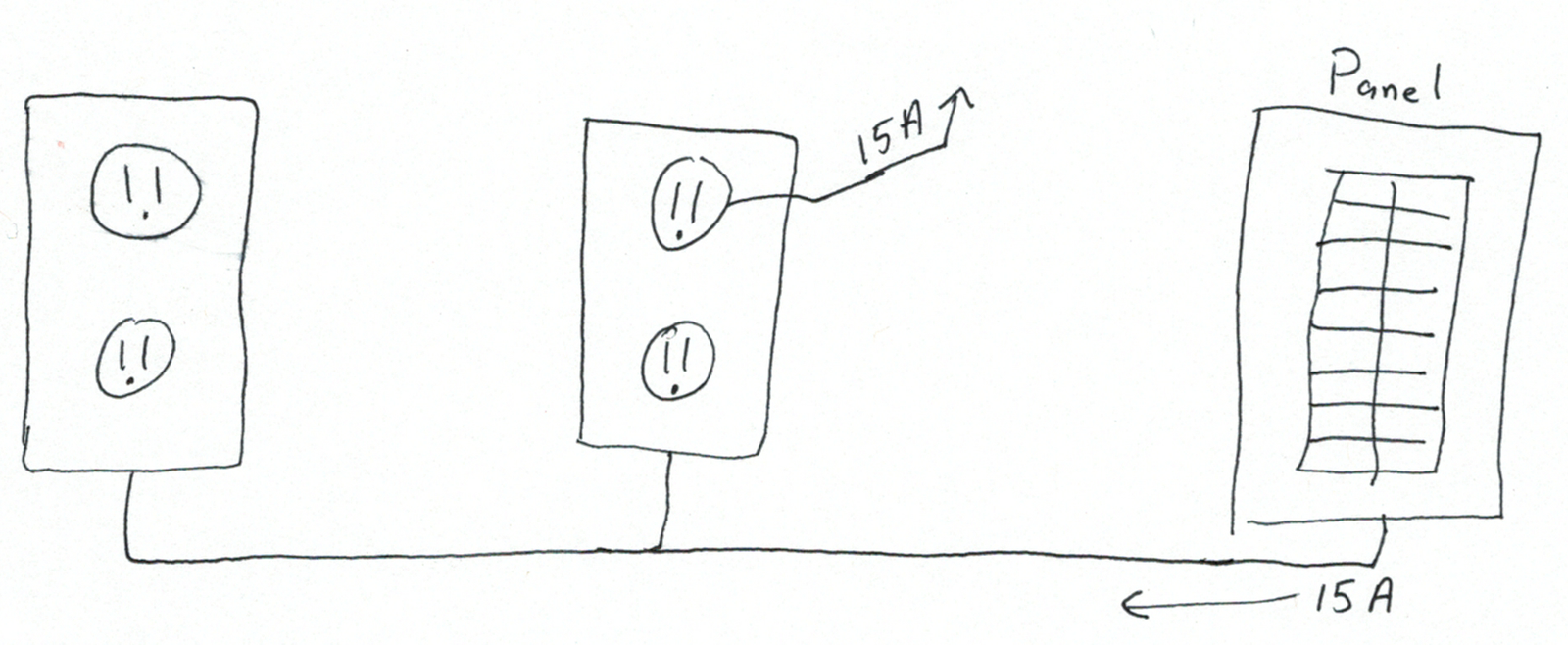
If you’re backfeeding a circuit with solar panels, things get more complex. Per code, a backfeed into the system requires a separate circuit with its own breaker. It’s conceivable that one could argue that if the backfeed is the only thing on the outdoor circuit, it meets this requirement - but I’m not sure you’d have much success arguing that to an inspector unless you disconnect all the other outlets, or tag them out somehow.
Otherwise, you can end up with the following situation. The inverters are told they have a 15A circuit to feed. They push 15A in (realistically it would be limited to 12A as circuits should not exceed 80% of rating for sustained power). If this is the only device on the circuit, no problem. But, if something in the center tries to pull 30A - one has a problem. The panel breaker sees that 15A is flowing into the circuit, which is fine. The solar panels see 15A going into the circuit, which would be fine, were it a dedicated circuit. But, the wiring and the outlet in the center can pull 30A without either side knowing about it. That’s twice the rating for the circuit, and that’s going to cause heat. Hot circuits and outlets are a good way to light things on fire. You can do the imagining from here.
But this situation is why code says you can’t just plug power sources into a random outlet. It’s not just electricians being meanies. There’s a good technical reason for it.
There’s also a good reason I don’t do technical drawings freehand very often.
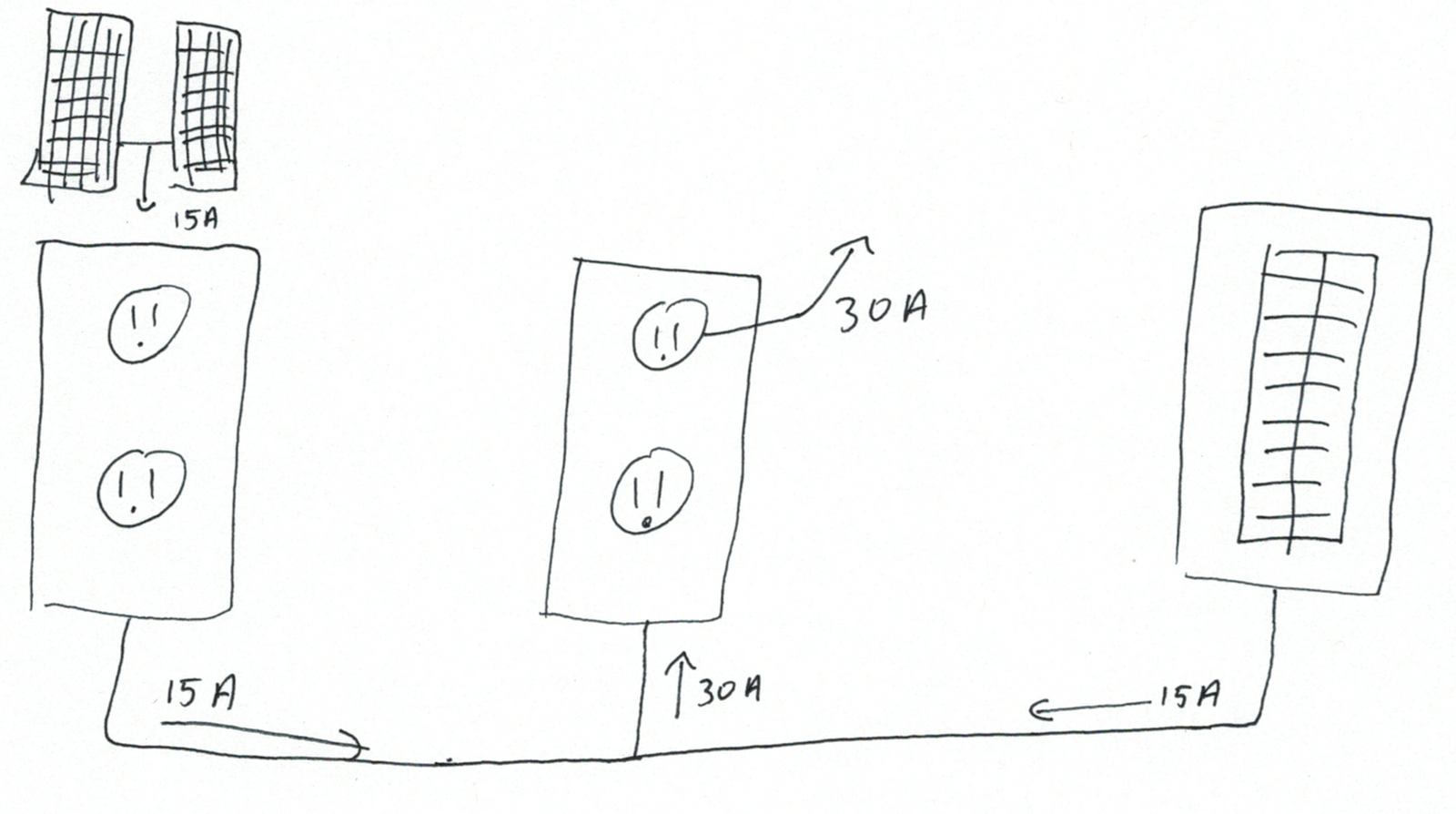
The other aspect here is that for an inverter to be allowed in a grid tie system, it has to be UL listed. A UL listed grid-tie inverter requires that the inverter shut down if the grid goes down. That’s fine, but both the SolPad Home and SolPad Mobile are described as being capable of operating off grid.
What’s the difference between a coffee maker plugged into a SolPad sitting on a deck on the coast, and a SolPad plugged into a house with the power out? Can it tell the difference sufficiently to get a UL rating? This is an important question, and nothing I see answers it.
The inverters have to handle three cases: Grid tied, off grid, and chained (where multiple SolPads are linked together). Generally, there are different inverters for grid tie and off grid use, as the behaviors are different.
Oh, and while we’re at it - the SolPad Mobile has a universal outlet. Hopefully it can detect the difference between a 120V and a 240V appliance when plugged in - and I’d offer that chaining universal adapters on this is a bad idea.

On top of that, there’s another problem with the SolPad Home, presuming it wants to plug into an outdoor outlet as their easy one cable connection. You’ll only power one phase of the home (half the breakers). Not very useful in a power outage, is it?
Power Outage vs Off Grid
The video makes it very clear that the SolPad devices are capable of operating both in a grid tied and off grid mode. They call it FlexGrid, and make it very clear that one can use the solar/battery combination to run things during a power outage.

If that wasn’t clear enough, here. Straight from the video. Power grid is down, SolPad still powers your home, based on what devices you say you want powered.
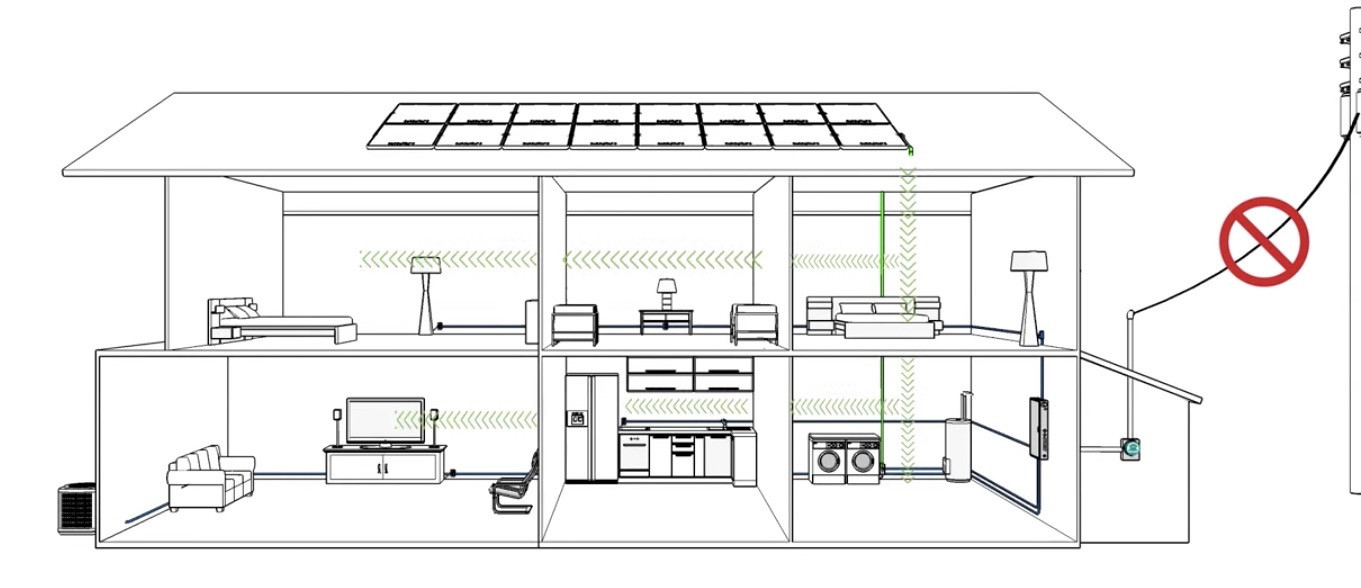
OMISSION: At no point does it discuss how this is done. If you have a power outage, you can certainly power your home with a backup power source, but you have to disconnect the house from the power grid. This is normally done with a transfer switch, which is another device that sits between your electrical panel and the grid. Normally, the transfer switch allows you to select between a generator and the grid, but you can set things up differently. In any case, you have to disconnect the house from the grid before trying to power it up.
It’s illegal to backfeed the local power grid - and inverter specifications for grid tied inverters make sure they won’t do this. There’s a risk to line workers if you try doing this, since what should be a dead line will be live. Not that a typical home can power the whole neighborhood (which is what you’ll end up trying to do), but the code is also pretty clear on this (UL 1741, if you can find a copy).
The video tries very hard to imply that, if the power goes out, you pull your phone out, pick which devices you want powered, and they still work. Home electrical systems do not work this way - if you start feeding power into the house, it will power everything connected (including your neighbor’s place). Power is not a packet switched network. It’s a bus. Maybe, if you have SolControl breakers for everything (including the master breakers), and SolControl plugs for literally everything in your house, you could make this work, but that’s an awful lot of work in the breaker box, and not something that one can do in an apartment or condo! It’s quite pricey to set up a backup power system for a home, which is why they aren’t very common. How expensive is it to replace every breaker with SolControl breakers, and put the SolControl outlets on every single device? No idea!
Finally, while the video does show a power outage at the end, it shows a couple with a SolPad Mobile sitting in their living room, providing light from the built in LEDs (as opposed to, say, powering the room lights). Why you’d have your SolPad Mobile sitting in your living room like this is entirely beyond me.

Net Metering Agreements
In order to push power back onto the grid, you need a net metering agreement with your power company. In many areas, you need this agreement to have a grid tied inverter at all - even if you don’t plan to push power onto the grid, your house is now technically capable of it, so it needs to have the agreement in place.
This system is clearly designed to push power back onto the grid, based on the demonstration of the GridOMeter bar.
From the website, they make it sound like you can start small and expand: Homeowners can start with one SolPad and easily add more with minimal installation time.
There’s a problem, though: most net metering agreements don’t let you randomly add more power into your system. You’d need, at a minimum, a new agreement, and probably new permits and inspections. Not as easy as implied, and not particularly cheap either.
If you do want that exact data about what’s going onto the grid or what your draw is, you’re into your breaker box again. Maybe if you have a smart meter that’s net metering capable, and the power company lets you access the data, you could get it that way, but I haven’t found any power company willing to offer direct access into a smart meter data stream.
Solid State Batteries
What batteries will they use? Why, the best batteries! Batteries so good you haven’t heard of them yet! Solid state electrolyte batteries (which certainly do exist in research labs) that have an extreme temperature range, are 98% efficient, have a cycle life of “thousands of cycles” at 100% depth of discharge, a 20 year lifespan, and are 80% lighter than “standard solar batteries.”
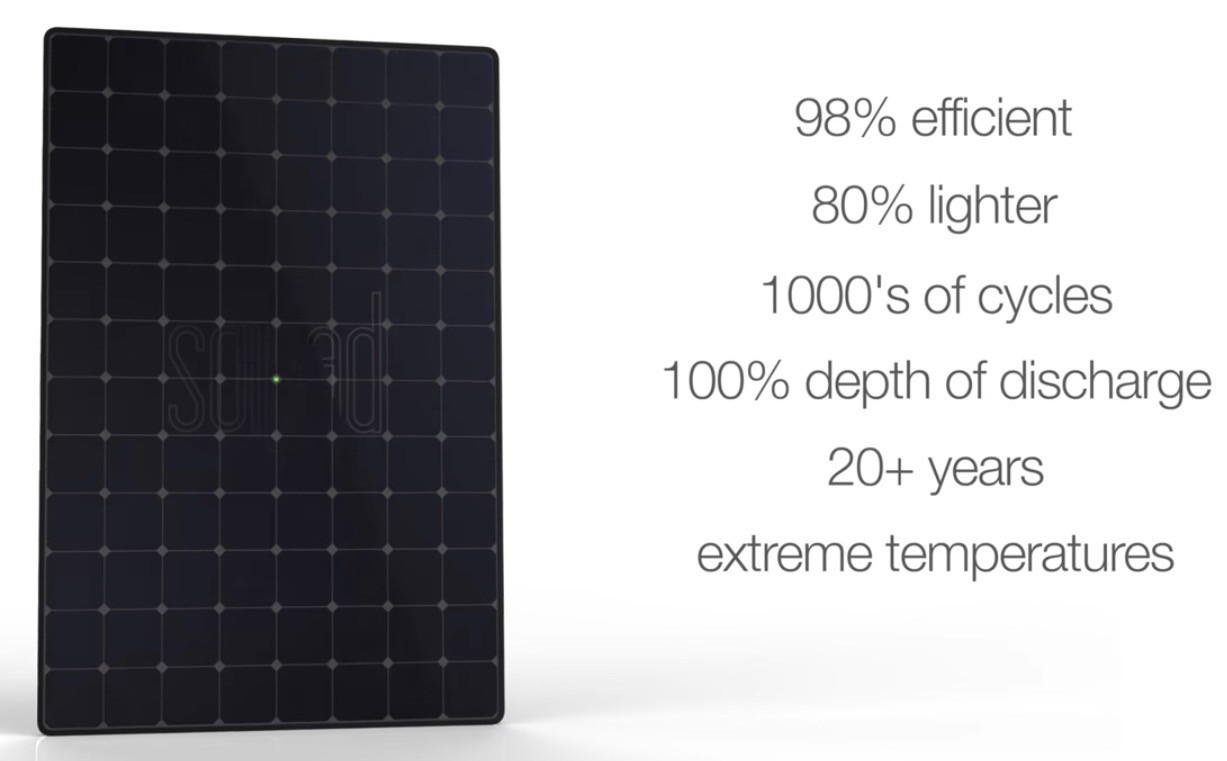
In short, nothing less than a massive revolution in battery technology. These batteries, if they can do everything claimed, would be radical. You’d think you’d have heard something about them.
One of the claims made is that they’re lighter than “standard solar batteries” by 80%. This is easy - standard solar batteries are flooded lead acid. Being 80% lighter than them isn’t hard, though this only matters if you’re sticking batteries up on the roof instead of somewhere reasonable (like on the ground where weight doesn’t really matter).
The other claims are all related to longevity - thousands of cycles, 100% depth of discharge, and 20+ years of rooftop temperatures. I believe you can find a battery that’s OK with any of these (maybe not a lithium battery that’s OK with extreme temperatures), but I’m doubtful that you can find a battery that does all of these at once, as implied. If you push the limits on one, you end up worse on the others. You can find a battery that will tolerate repeated 100% depth of discharge, but it really hurts cycle life. You can find a battery that’s fine at 20+ years, but not at heavy discharges or extreme temperatures. Pick some. If you get a battery that’s good at extreme temperatures, 100% depth of discharge, and has a very long lifespan, the power density is likely to be very, very poor. Lithium titanate tolerates deep discharge, has a very good cycle life, lasts a long while, doesn’t care too much about temperature extremes, and has a power density barely better than nickel metal hydride.
Yes, I know they’re claiming these magic things out of solid electrolyte batteries. They’re still lithium batteries, and I cannot find a single paper talking about a battery that’s remotely close to all this.
How much capacity will each panel have? That’s hard to say, but I’d guess in the 500Wh-1kWh range is potentially doable - there’s 1.7L of capacity for cells, and a custom cell designed to fill all that should be able to exceed 500Wh. It just depends heavily on the size of the enclosure and the chemistry, though - so I’m really guessing here.
But, really, the backside of a solar panel is just an awful place for a battery. Lithium batteries prefer “jeans and a tshirt” weather. Not too cold, not too hot. A solar panel, sitting on a roof, is going to be blazingly hot in the summer (180F/82C panel surface temperatures are doable on a hot, sunny, calm afternoon). They’ll be bitterly cold in the winter (ambient temperature at night) - and current lithium batteries suffer lithium plating and permanent capacity loss if charged when really cold. Even if a battery can handle this, there’s just no reason to. You’d be better off with the batteries and inverters somewhere that doesn’t suffer the most extreme temperature swings you can find on a house!
SolControl Plugs
As near as I can tell, these are devices for quietly violating the laws of physics. From the website:
With SolControl, anyone can manage and control the distribution and delivery of their solar power to individual appliances, individual rooms or to the entire home, which has never been done before.
The video makes it clear that you can choose which appliances or rooms to power solely with generated solar power. It tries to imply that these will be powered only with solar energy, which implies some sort of electron filtering going on.

What are they actually? Most likely, some sort of switch and current/power meter. I assume, in actuality, they do something like “ensure enough power is coming out of the panels into the house to power the desired appliances, and turn them off if there’s not enough power.” The breakers are likely the same thing in breaker form, though I’d love to see how they’ll pack all that into a single slot breaker.
To achieve some of the results claimed in the video, it seems one would have to put a SolControl on literally every single circuit and device in the house.
OMISSION: How much these plugs cost. Or how much the breakers cost. Or how many you need. Or what sort of sorcery they perform.
SolPad Mobile Power Ratings
Based on the size, it seems like the SolPad Mobile could generate around 150W of power in the full sun. It’s about half the size of a full solar panel, so I’m comfortable with a ballpark estimate of 150W, plus or minus a few dozen watts.
OMISSION: Any mention of power output. Anywhere. At no point does the video actually state how much power the SolPad Mobile can output. I’m left to guess based on the devices shown running from it. There’s is at least a shot of a circuit board that matches the layout of the back of the device, showing decent sized components and a heatsink.

Based on what’s shown in the video, the SolPad Mobile can run a pretty hefty espresso machine. These typically pull around 1500W, but since this is a resistive heater, it’s at least an honest 1500W - the power factor should be pretty close to 1. This isn’t that hard to run, though a 1500W pure sine wave inverter is reasonably hefty and not something I’d want to cart around all the time.

While demonstrating that the device can talk to you, it talks about a 137W output and a 46W input. Given the shaded conditions, this is consistent with a 150W panel. These numbers seem entirely doable on the device.

And then they head off into the realm of insane power outputs by showing a single SolPad Mobile as a feasible way to power a 15A SkilSaw.

And not just spin it up - spin it while working. Notice that there are no other SolPads wired up here - they chain through power cords. This is very clearly one single SolPad Mobile, though you’ll note that the power cord snakes out of sight.

Now, I happen to own a pure sine wave inverter that can run a circular saw, and I happen to have some shunts on the DC input side I can use to see how much power the inverter is drawing.
I have a 13A circular saw laying around I used to test. My saw, when starting, draws somewhere between 2500W and 3000W worth of DC. Part of this is that you can actually exceed the breaker limits briefly, and part of this is that a circular saw has a fairly poor power factor.
When sitting, unloaded, shrieking away? It pulls 1400W.
This is what an inverter that can handle a circular saw looks like. It’s 40 lbs, rated for 2000W sustained, and can provide up to 6000W peak power to start motors. Even with that, I sagged the AC voltage in my shed badly enough to restart a computer while testing things. Circular saws are just brutal to start.
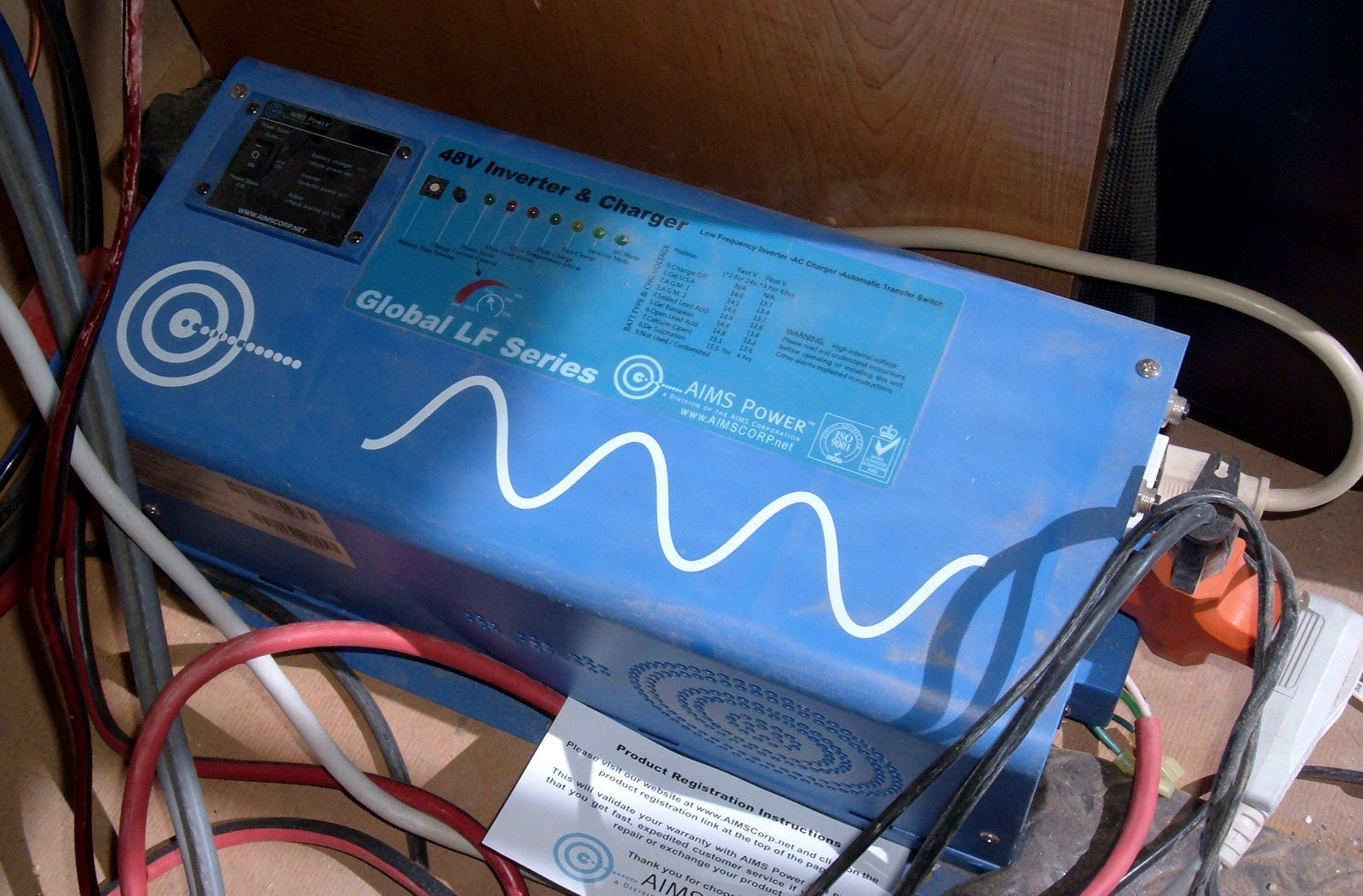
So, to reliably start a 15A saw, the inverter would have to be capable of around 3000W. That’s doable, but such inverters tend to be large and heavy. Oh, and to make it worse? The inverter is backed up to a solar panel, which means it will be hot to start with - so there’s not that much thermal inertia to rely on.
Let’s assume that the inverter can source 3000W to start a saw. How long can you run it? That depends on the battery in the unit, because a 150W panel is not going to run a 1500W saw for very long! If you try to do any serious construction, it will drain the battery in a hurry.
While you don’t need 2000W of panels to run a circular saw, this is what 2280W of solar panels looks like. To run a construction site, you’d need something closer to this.

But Wait! There’s More!
Finally, this is a catch-all section for some of the remaining absurdity.
“Transportation Mechanism”
The rest of the world calls this a “handle.”

Wireless Hotspot
This device also includes a wireless hotspot, which will connect you to the internet while in places like this:

Or, for global impact, a rural village, like this:

OMISSION: How this device connects to the internet. To work anywhere, it would have to be satellite, which is painfully expensive. Reasonably, one could assume it’s a cell connection, which requires there to actually be a cell signal at the location of interest - and a compatible network. I can’t help but think it would be easier to just use one of the USB ports to power a locally obtained cell phone for doing hotspot work. What frequency bands do you need for global cellular connectivity? Well, most of them. Including future ones. For a device that should last a long time (solar panels last more or less forever and they do claim a 20 year battery life for their battery technology), it seems rather silly to bake in current cellular protocols.
Compass, LEDs, Tap Sensor, Speakers
It includes all of these. A compass, so it can tell you which way is south (your phone isn’t good enough). A tap sensor, so you can knock on it and get status. Speakers, so it can talk to you. LEDs, for status. Of these, the status LEDs seem useful, and the rest seem like gimmicks.
Why do you need these? Apparently, so your solar panel can be fun, engaging, and helpful.

Maybe I’m not the target market, but I’d rather have something like an OLED display with the useful information displayed. I don’t want to have to go knock on my solar panels to get the status - and I don’t want to have to listen for the result. If one is in a loud environment, you won’t be able to hear the result anyway.
And, really, at this point, why not make them a set of Bluetooth speakers while you’re throwing the kitchen sink in? You saw it here first…
Feasibility and Final Thoughts
I’ve put together this rather long post about SolPad and my thoughts on it. I missed my normal blog post publishing day to get this finished, because I felt it’s important to address solar nonsense.
What, exactly, is SolPad about? I’m not sure. I know that they claim they’ll be shipping in Q2 2017. I know that they’ve released a high production quality video that sounds really, really good to people who don’t know much about solar.
SolPad Home doesn’t exist beyond renderings. SolPad Mobile exists, in some form, but I have no idea what the actual numbers are for it. I will be very, very surprised if it can spin up a 15A circular saw.
Some of what they claim is certainly feasible. There’s no reason you can’t bundle a battery and microinverter on the backside of a solar panel, but there’s a good reason people haven’t (batteries don’t like high temperatures or low temperatures, battery life being generally less than panel life, roofs not liking additional weight for no good reason).
A lot of the rest of the stuff just seems like nonsense, though. You can’t “only power an appliance with solar power” if it’s connected to the rest of the home. There’s no way I can think of to put a large solar array online and monitor net household current without messing around in the breaker box. You can’t just plug a solar panel into an outdoor outlet in the United States. And the entire lack of numbers in the available data is really concerning to me. If the devices work, provide numbers. If the company won’t provide numbers, why not?
Why? Crowdfunding.
SunCulture seems to exist as a company (though it’s confused on Google with a company in Kenya with the same name). The domains have been registered for 4 years. I don’t think this is some fancy marketing class end-of-year project.
The video is the result of either people who lack basic electrical system knowledge, or who deliberately refuse to communicate it. A lot of what they say “makes sense” to people who aren’t familiar with household electrical concepts, or who don’t know anything about solar and grid tie systems/agreements. This video seems to deliberately target people who don’t know much about solar with “head nod moments” - as in, “This seems reasonable, why hasn’t anyone done it?”
The most likely goal here, as far as I can tell, is a crowdfunding campaign at some point soon. The video seems like “Progressive Millennial Crowdfunding Catnip” - and I stand by that description.
This video has the polish that is required for a successful crowdfunding campaign. It has the “Yeah, that makes sense!” moments that appeal to people who have a limited understanding of electricity, solar, and electrical codes. It appeals to those in apartments or condos, hinting that they can use this to power their place without having to mess around in that nasty breaker box or bother their landlord. It tosses in a kitchen sink of “looks good on video” things - a talking solar panel, a built in compass, emergency lights, tap sensors, a wireless hot spot, unibody construction, and the like.
The video has a lot of scenic shots of beautiful coastal areas, where you’re supposed to have your morning espresso before you and your friends make an album after listening to some inspiring vinyl (I’m not kidding - watch the coast scenes in the video).
It has an incredibly aggressive production date - about a year out. This is within normal crowdfunding initial estimates, though I’d bet money that the battery technology will be the cause for some delays (since as far as I can tell, it simply does not exist at the moment).
And the video manages to entirely avoid mentioning any of the complex issues that are part of doing household solar. It neglects to show how the fancy Connect system interacts with solar mounting rails. It doesn’t discuss net metering agreements. It doesn’t even show how their “single cable” connects into the rest of the house - and when they do show a panel connecting, it’s through a simple method that is almost certainly against the electrical code!
There exists some variety of physical hardware for the most interesting product - the Mobile device. The rooftop solar (which is less flashy but more useful) is nothing but renderings.
None of this makes sense if you’re trying to sell an actual product. This type of selective inclusion and omission only makes sense if you’re trying to sell an idea consisting mostly of warm fuzzies - which is entirely doable on certain crowdfunding sites at this point. And, empirically, you can make an awful lot of money with ill-conceived ideas that “sounds good.” Solar Roadways made $2.2M doing exactly that.
Billions of people, huh? Apple just sold it’s billionth iPhone, for perspective.
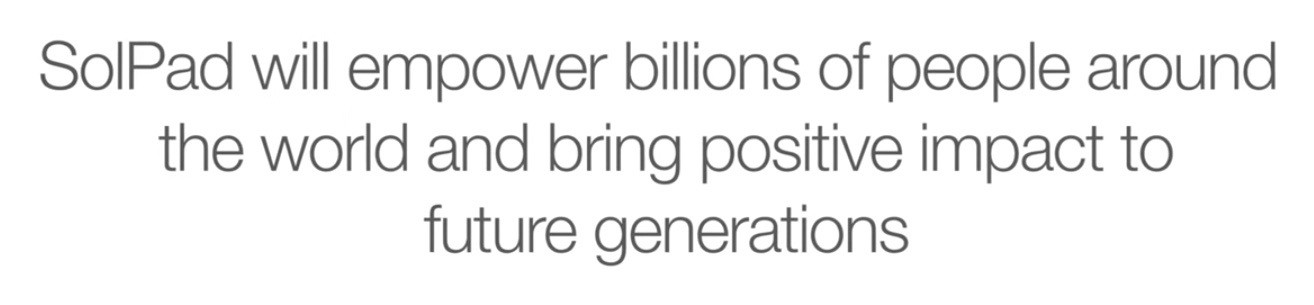
So, if you see this pop up on a crowdfunding site? Beware. Ask for concrete numbers before pledging money.
SunCulture: I’ve got a perfect place to test your stuff.
So, SunCulture? The above is my analysis of the available information. I’m happy to update it or append it with new information if provided. I’d love to test things out. I’ve got a solar powered office I work from - so I can easily integrate new things into my power system. I can easily secure a set of panels on top of my existing stack. I can test grid tie (as long as it will run against an inverter output), or off grid. I’ve got plenty of projects that require a circular saw, and I’d love a little unit to cart around for power - that certainly beats hauling lumber around.
I can even get your units back to you legally. I ship >300Wh lithium battery packs on a regular basis - I’m set up to ship hazmat with both UPS and FedEx. Since I assume you have a large battery pack in the SolPad Mobile to power the examples, this is relevant.
I’d love to hear how you’re dealing with the UL regulations on inverter powerdown while providing off grid power and inverter chaining. I’m interested in how you’re getting approval to do outdoor outlet plug in backfeed.
And I’m in the process of designing a rooftop solar system with battery backup for my house.
The contact form is over in the right column. I’m not a hard person to get in touch with.
Comments
I normally have a pretty lax policy on comments - as long as you’re not a spammer, I’m happy to leave them. For this post, if all you care to do is attack me as “not caring about sustainability” or something along those lines, don’t bother. I’ll delete it. I run a blog that is focused heavily around repairing old electric bike battery packs to keep them on the road because I think it’s absurd to throw away things that just need new cells. I care quite a bit about sustainability. I just care about actual sustainability, not social signaling.
So: There you have it. My thoughts on the SolPad as of Oct 2, 2016. Maybe I’m wrong. Maybe there’s a ton of solid data they’re simply not sharing at the moment. But, from where I sit, it just doesn’t smell right.
Comments
Comments are handled on my Discourse forum - you'll need to create an account there to post comments.If you've found this post useful, insightful, or informative, why not support me on Ko-fi? And if you'd like to be notified of new posts (I post every two weeks), you can follow my blog via email! Of course, if you like RSS, I support that too.