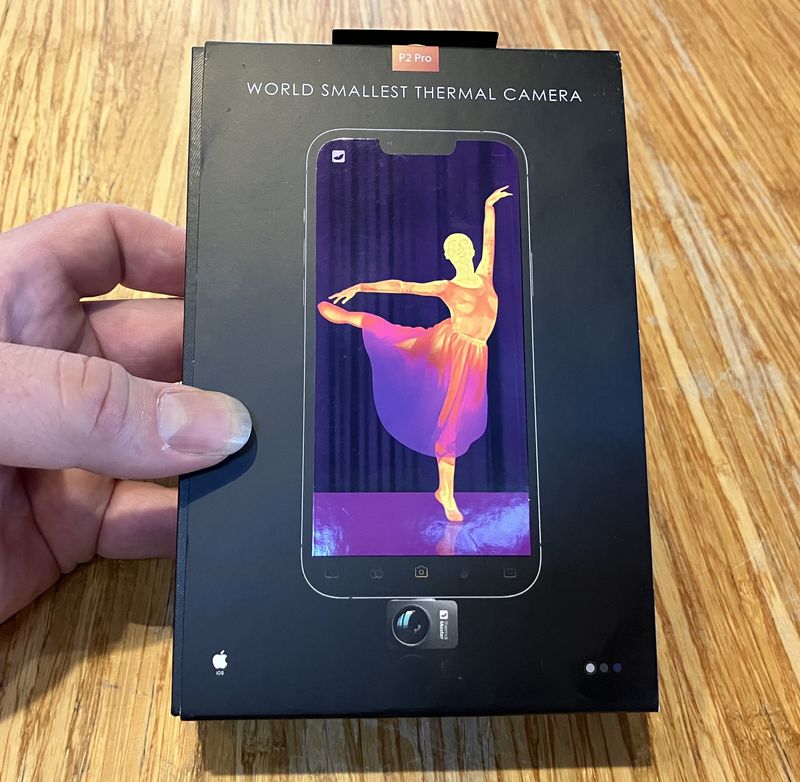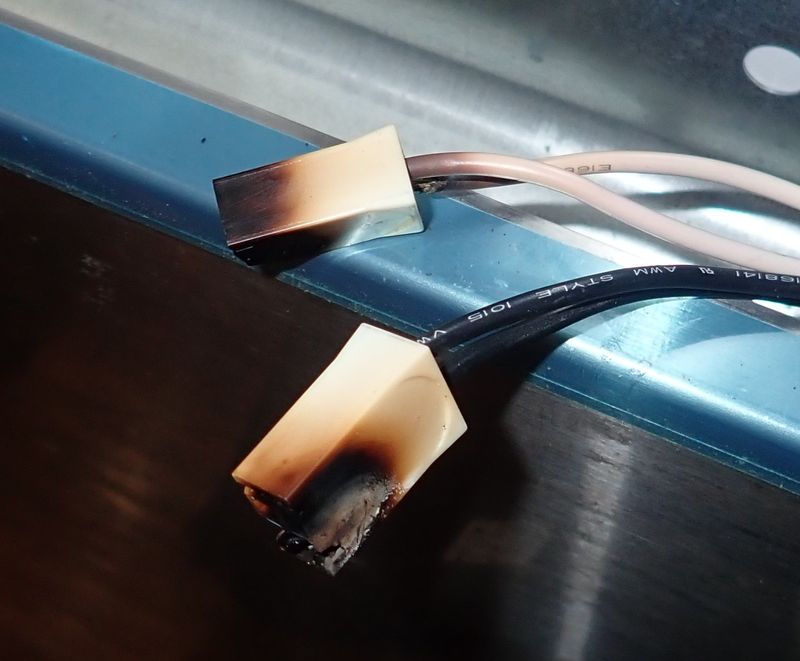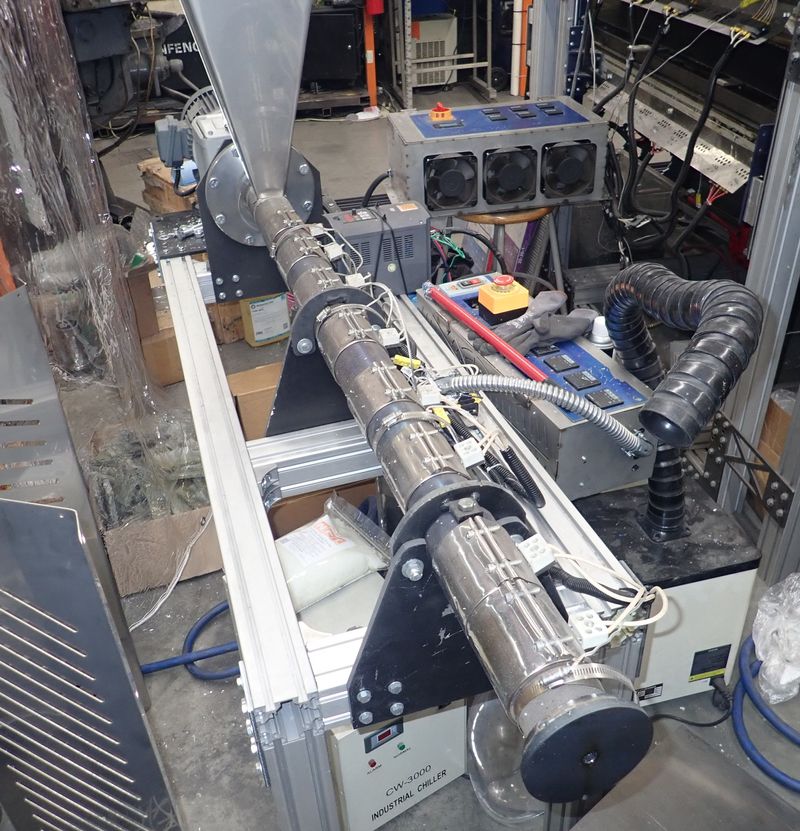Some months ago, after being irritated by Apple’s plans to do on-device content scanning, I decided that it was long past time to experiment with alternatives to the Android/Apple ecosystem and find out what’s available, and then, as I tend to do, subject it to daily use for an extended period of time to find out how it works in practice, either settling on a new normal for me, or learning a lot about why it isn’t suited to daily use and going back to something else that, if offensive, at least has the perk of working in a way I find useful. In 2022, there’s about one serious alternative to iOS and Android - and that’s KaiOS!

Apple?
For years now, I’ve been using iPhones. I took a few year detour into Android for reasons, got tired of it (the cameras in the Nexus 5/5X/6P era had serious “random shutter latency” issues and I had a newborn), and went back to Apple, figuring I wouldn’t look back. It worked well, I had Apple hardware in the house and my office, iMessage worked well and smoothly moved SMS messages back and forth to desktops, and I was happy with it. I ran an iPhone 6S for quite a few years, and replaced it with an iPhone 2020 SE, which I ran for a few months, and then… set down.
Why? I object to Apple’s on device scanning for known perceptual hashes, having played with the concept a bit and having found it entirely lacking in anything resembling rigor. Yes, I know they’ve backed off on it (for now), but to borrow the punchline from a certain joke, “We know what kind of company you are, now we’re just haggling over the timing.” I’m far from confident that Apple has dropped the issue, even though they’ve delayed it, and I’d rather my devices didn’t work quite so explicitly against me. As a result, I’ve set down the iPhone, moved my SIM card over to a few other devices in series, and have moved pretty much purely to Linux and similar as desktop OSes. Annoying? Perhaps. But at least I’m (more) OK with what the OS is doing.
Android?
The usual alternative to Apple is Android (in the standard American “You can pick any option you want as long as it’s one of these two!” style), and while I may end up there eventually with Calyx or Graphene, I just don’t care for the hardware reliability. Most of the stuff that’s fully supported in weird OSes is Google hardware, and they’ve had quite a few problems, from the 5X on up, making hardware that actually works for more more than a few years. Stock Android is a trainwreck in terms of information gathering and upstreaming, and I’ve no interest in that (you can turn a lot off, but it’s hard to get everything off, by design), and I’m just not interested in a 2-3 year service life phone. I know that’s normal, but I still consider it an awful lot of ewaste by design.
I might end up there eventually, but, for now, there are other fields to explore!
PinePhone/Libre 5/etc?
The next obvious question is about the “open Linux phone” class of device - the Libre 5, PinePhone, PinePhone Pro, etc. They’re promising, on paper, but they have the slight problem that “they don’t work, by most people’s minimal standards of working.” If you don’t need to reliably send/receive MMS messages, are fine with standby battery life measured in single digit hours, and questionable call audio quality (if the stars have lined up so the modem can make a voice call), they can be made to work, but they’re not really something acceptable if you want to communicate with other people. I have one (UBPorts Edition), I’m playing with it a bit, but the list of “known issues” includes far too many “basic expected functionality for a phone is either missing or unreliable” type problems. Give it time, I’m sure I’ll review it, and I still want to get at least some of my Pine64 kernel patches upstreamed, but a PinePhone is closer to a SSO (Smartphone Shaped Object) than anything actually useful - right now (early 2022).
KaiOS?
KaiOS is the current “alternative to the rest of the options.” It’s an OS for more-than-featurephone, less-than-smartphone keypad based devices, supports some basic things like Google Maps, can run YouTube if you let it, has an App Store, will play music (even with Bluetooth!), and is generally “developer friendly.” You can get them into debug mode and sideload your own stuff (helpful for development or installing things not from the store), and they might even support modern things like VoLTE and MMS (not all do). As a bonus, you get to remember your T9 and predictive texting.
On paper, it looked good. So I ordered what is clearly the coolest of them - the Bananaphone.
Ring, Ring, Ring, Ring, Ring, Ring, Ring, Bananaphone!
The actual model is the Nokia 8110 4G - but everyone calls it the Bananaphone. Why? Well…

No, really, it’s bright yellow and curved. It is wonderfully whimsical, fun to spin on the table, and click clack over and over as you play with the slider. It’s a combination phone, fidget spinner, and pop bubble thing!
You also get, as standard features, dual SIM slots (micro and nano), SD card support, and a removable battery!

Unfortunately, what you don’t get is a device that’s particularly amazing to use in the modern world.
I set about setting the device up, adding my SIM, logging into my Google account for email, contacts, and calendar (which works well enough), and then proceeded to use it as a daily driver. Several things stand out about this particular phone:
- The keys are somewhat recessed behind the slider, and are quite small. The bottom row of keys are particularly hard to hit with the pad of your finger, and it’s easier to fingernail the keys. I expect this would be very hard on them, long term wear wise.

- The device is entirely unable to handle group MMS, as far as I can tell. If you try to send a “group text,” it sends individual SMS messages to each participant separately. You can receive MMS messages, but can’t see who’s in them and can’t reply to all. This, unfortunately, is a bit of a dealbreaker for me.
I set one major constraint on my phone experiments: I can’t annoy other people too badly. People expect me to be able to, at a minimum, send and receive text messages. They expect me to be able to generally receive phone calls. The rest, I can flex on - Signal, Matrix, email, Google Chat, I can deal with those in other ways. But basic group texting isn’t, sadly, optional for me with how people arrange things in my circles. It’s the fallback that should just work.
And the Banana just can’t do it. It can receive MMS… usually, but it just can’t manage a group text. And that, unfortunately, is a really big problem.
Another problem is that it doesn’t support VoLTE on AT&T’s network - or, at least, AT&T doesn’t think it does. However, by running a non-whitelisted phone, I ended up having a fun conversation with a support person when I tried to make a call (they redirected all outbound calls to their support line…), and as a result, they shipped me, free of charge, a Flip IV that will support VoLTE!
The Flip IV
Showing up in the mail, via AT&T’s “Ok, yes, you can drop 3G calling if you ship everyone who still can’t do VoLTE a free phone” agreement, I’ve got a flip phone! I’ve never actually had one before - I had assorted candybars until I got a smartphone in grad school. They’re satisfying to hang up on spammers with! Of course, with no real spam blocking ability, you get the chance more often…
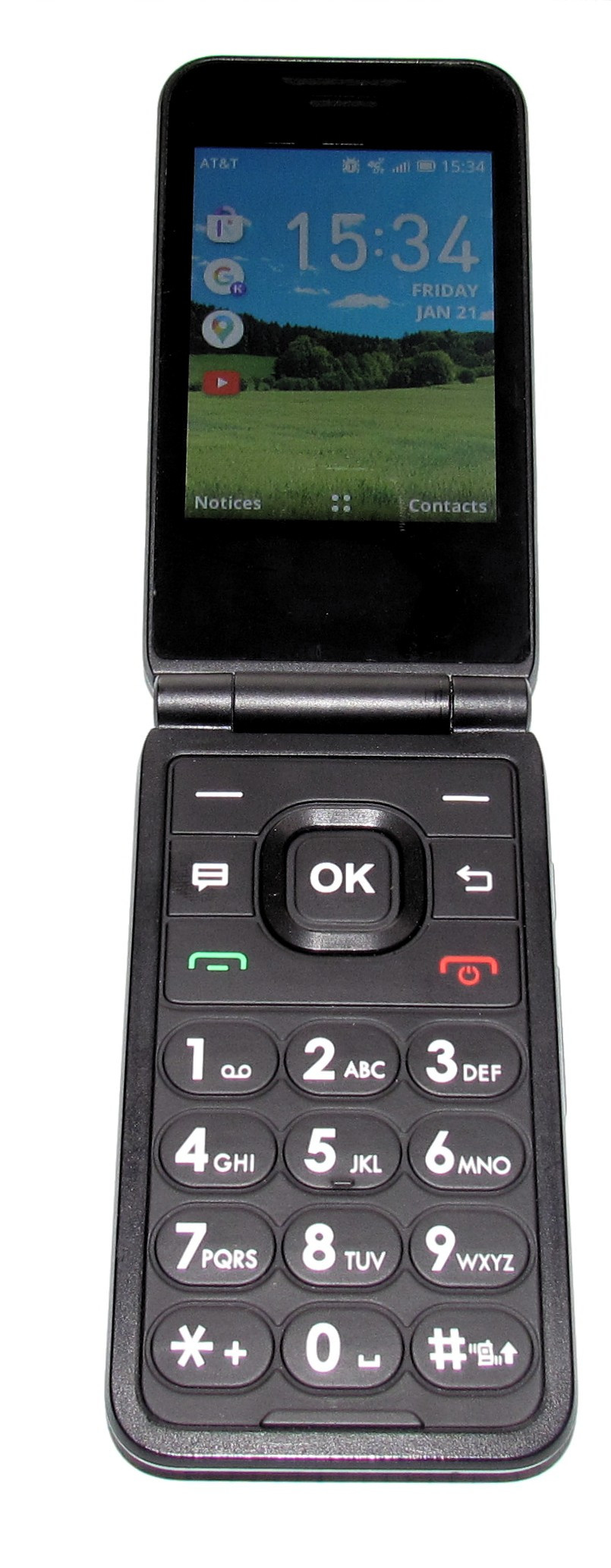
I proceeded to set this device up, and discovered at once that the large rubbery buttons are far easier to hit than the recessed little keys of the banana. Yes, it looks like an old person phone, but at least you can hit the keys!
Of course, you get the same SD card and removable battery features as the banana. Only one SIM card, but that’s probably fine.

Important tests passed: It does group MMS, if not quite how I’d prefer, then “Not too annoying to other people.” It’s a bit of a pain to see who all is in the group, but it’s possible (select a message in a group text, options, message details, scroll down and you can see who all it went to). You can also send group messages sanely, and they (usually) go out as an actual MMS. Of note here, you have to leave cell data on if you’re doing anything with group texts - MMS is over the data channel, and it won’t work right if you don’t have data on. I’ve occasionally confused people by sending a response that goes out as SMS messages instead of MMS, but usually if I’m in an area with poor cell signal in the first place. Yes, you have to remember the difference between the two, and you’re definitely not going to be a “blue bubble” here - you’re a bit lucky to be a bubble at all.
I was able to add my email account fine (Google-hosted on a custom domain), and that works for contacts and calendars as well - but I could never get my secondary calendar to show up. This is annoying, as the secondary calendar is the “family events” calendar that I’d rather have when on the go. Contact syncing worked, mostly, though there were various warnings about it not syncing properly that I never could figure out.
Calls are great. Audio quality is excellent, and it supports random headphone-jack earbud-and-mic cords you may have laying around. You can use Bluetooth for calls as well, if you care, and that works also. The speakerphone quality is quite good, and, in general, calling around works great. No problems at all.
Texting is a bit more painful, just because you’re back to the whole T9 (a, b, c, j, k, l… j, k, l…) interface, or predictive texting which works, but has some weird problems around capitalization. I’d like “I” as a standalone to be capitalized, though I’m getting better at wording around that. Contractions sometimes work (try hitting the last letter twice - “don’t” is 36688, and some don’t seem to exist.
Long texting is possible, just not easy. Far more often than I used to, I’ll kick a longer conversation over to email and go find an actual keyboard to have the conversation with. However, there’s another problem with certain text circles:
Emojis do not render. They’re just black rectangles. I’ve not found a way to get any meaning out of any of them, which is annoying if a group of people is prone to using them in various ways.
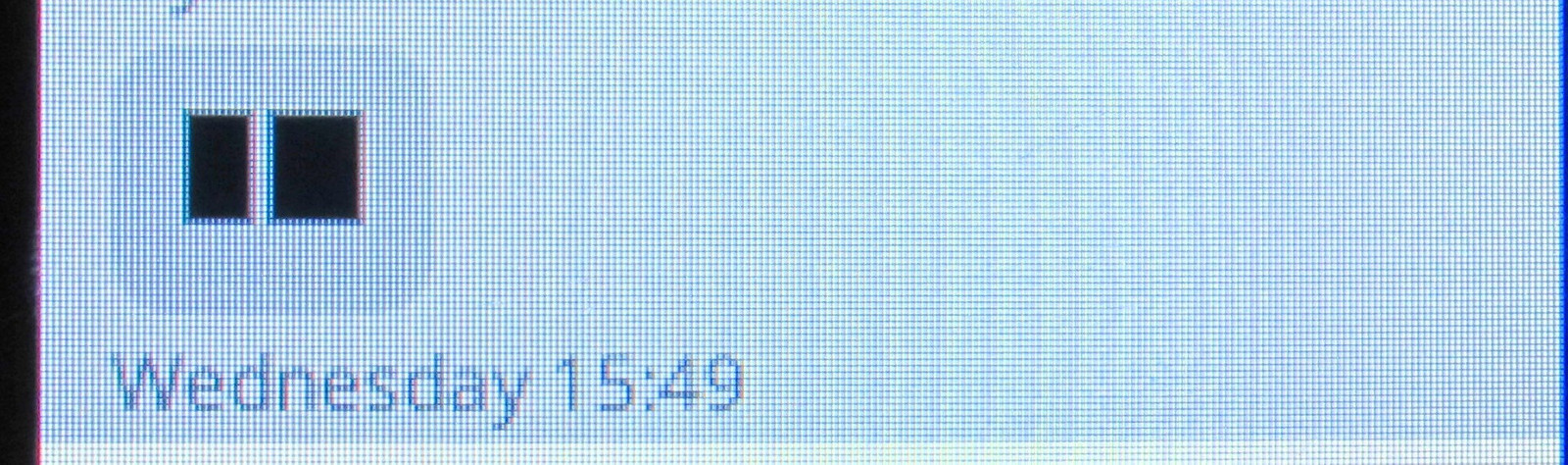
However, I do have useful things like Google Maps! It’s not a great interface, and turn by turn is… rather lacking, really, but I have basic navigation and can use it to find my location and get around if I need to. I’ll say I’ve been using in-car nav more, and this is good for my spatial reasoning and route memorization. It’s certainly not modern turn by turn, but it can be made to work.
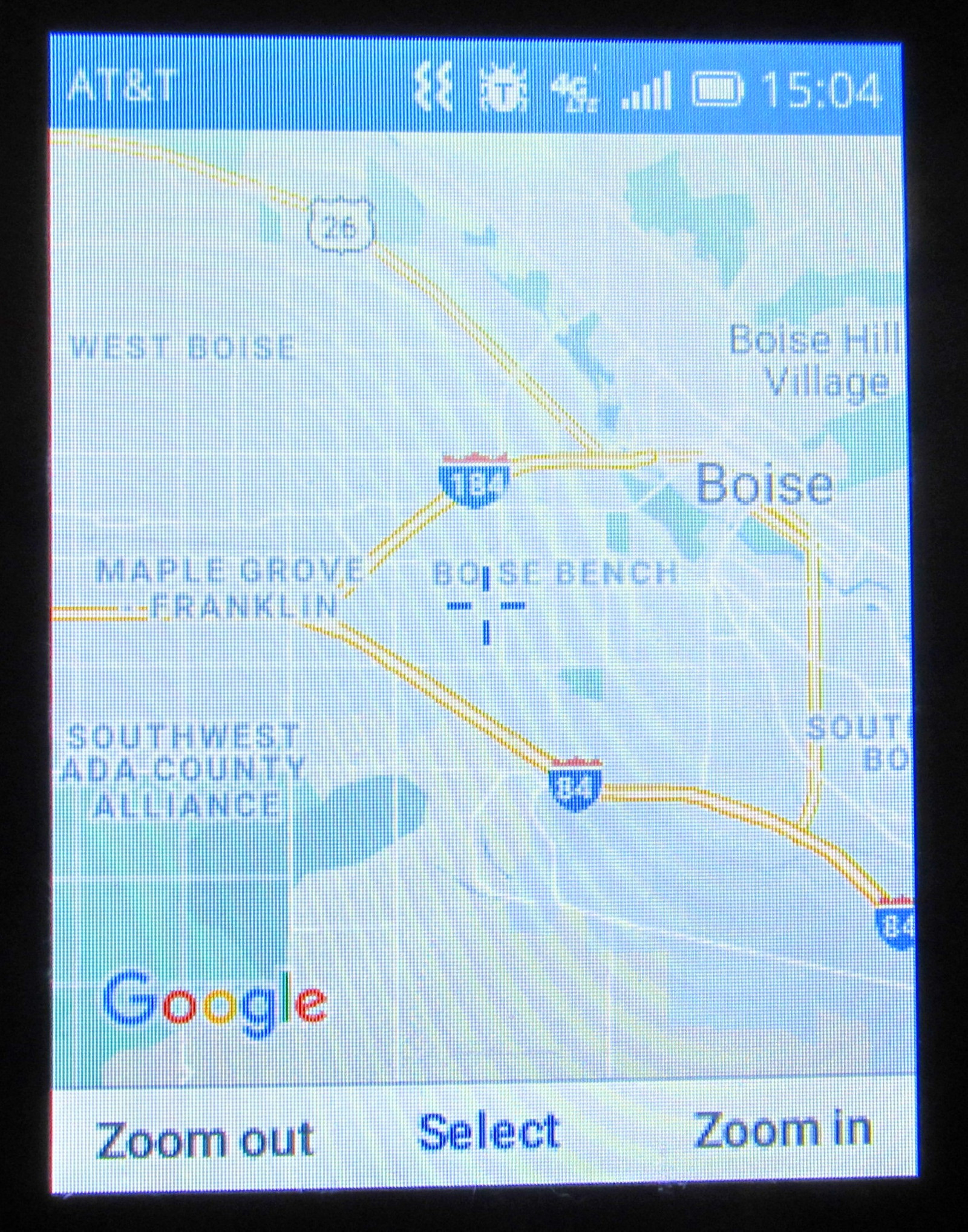
You can get the directions and turns - it just won’t automatically follow them for you, nor will it manage anything resembling speaking them to you. Here, you’d tap the “Next” button (remember, no touchscreen!) after merging onto the highway. Not great. Workable, though.
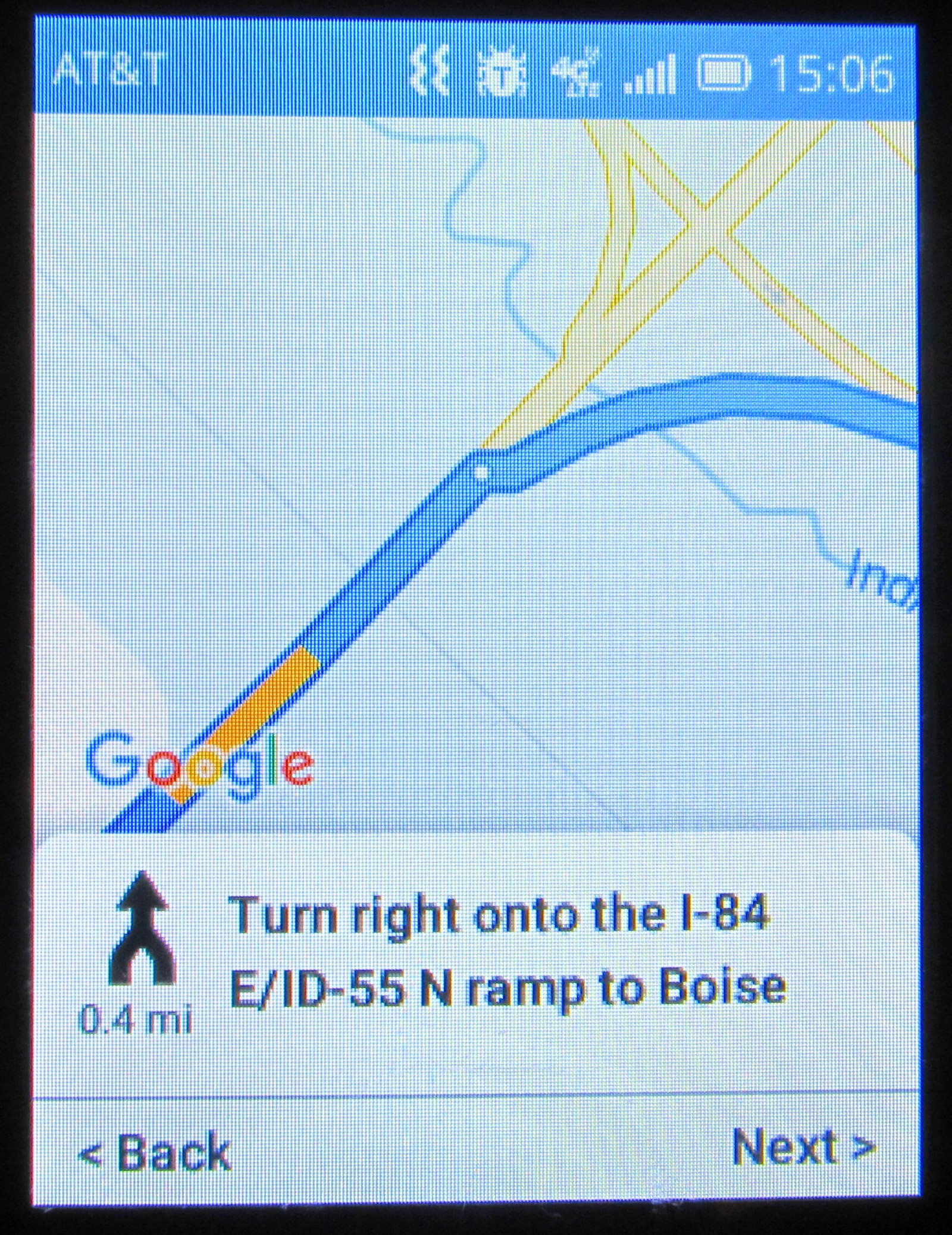
Bluetooth audio works - I can play a reasonable selection of MP3 files on a speaker, though I’ve not found a good FLAC player yet - not that it really matters other than “I’m being lazy and trying not to transcode.”
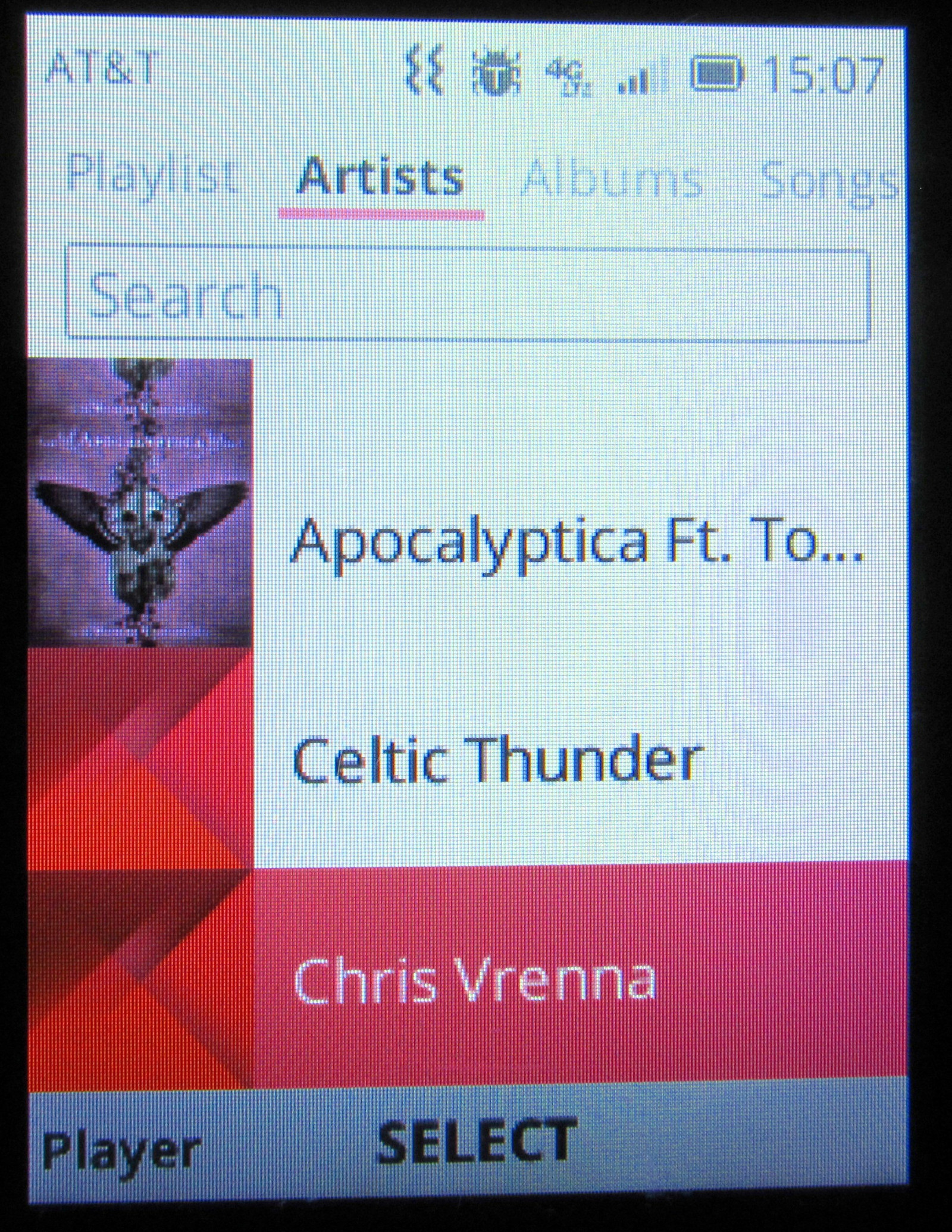
The browser (“browser”?) really isn’t capable of much more than some basic text rendering, unfortunately. It’s not a substitute for a smartphone browser, and even a 6 year old smartphone will run rings around this browser. It’s not completely useless, but it’s very close, and it doesn’t support tabs or anything like modern Javascript. I was hoping it would be at least partly usable, but about the only thing that works tolerably on it is Hacker News.
Of course, you’ve probably noticed this is far from a “retina” class display. It’s 320x240, and you see Every. Single. Pixel.
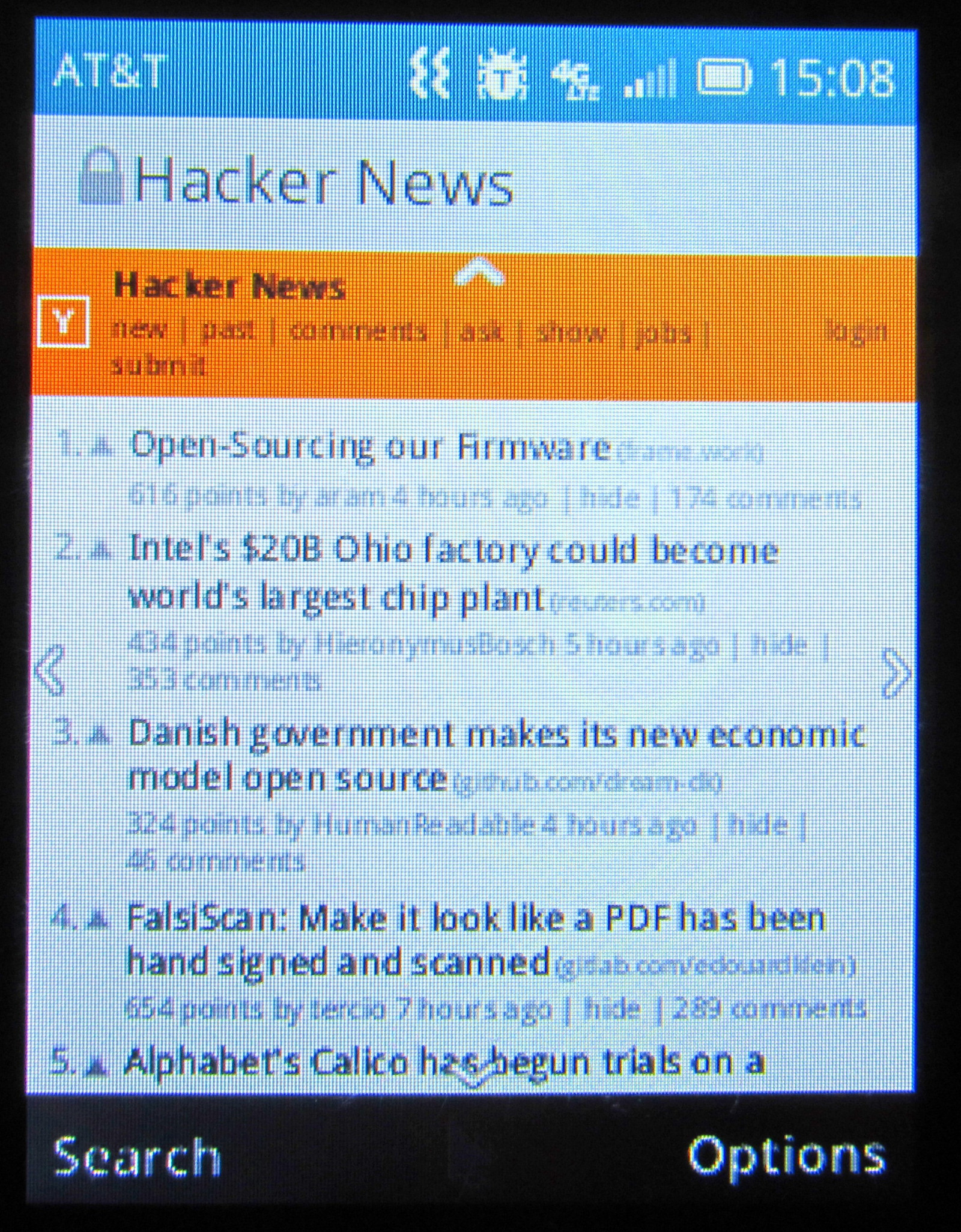
But there’s an App Store! It’s got great things like Dad Joke apps!
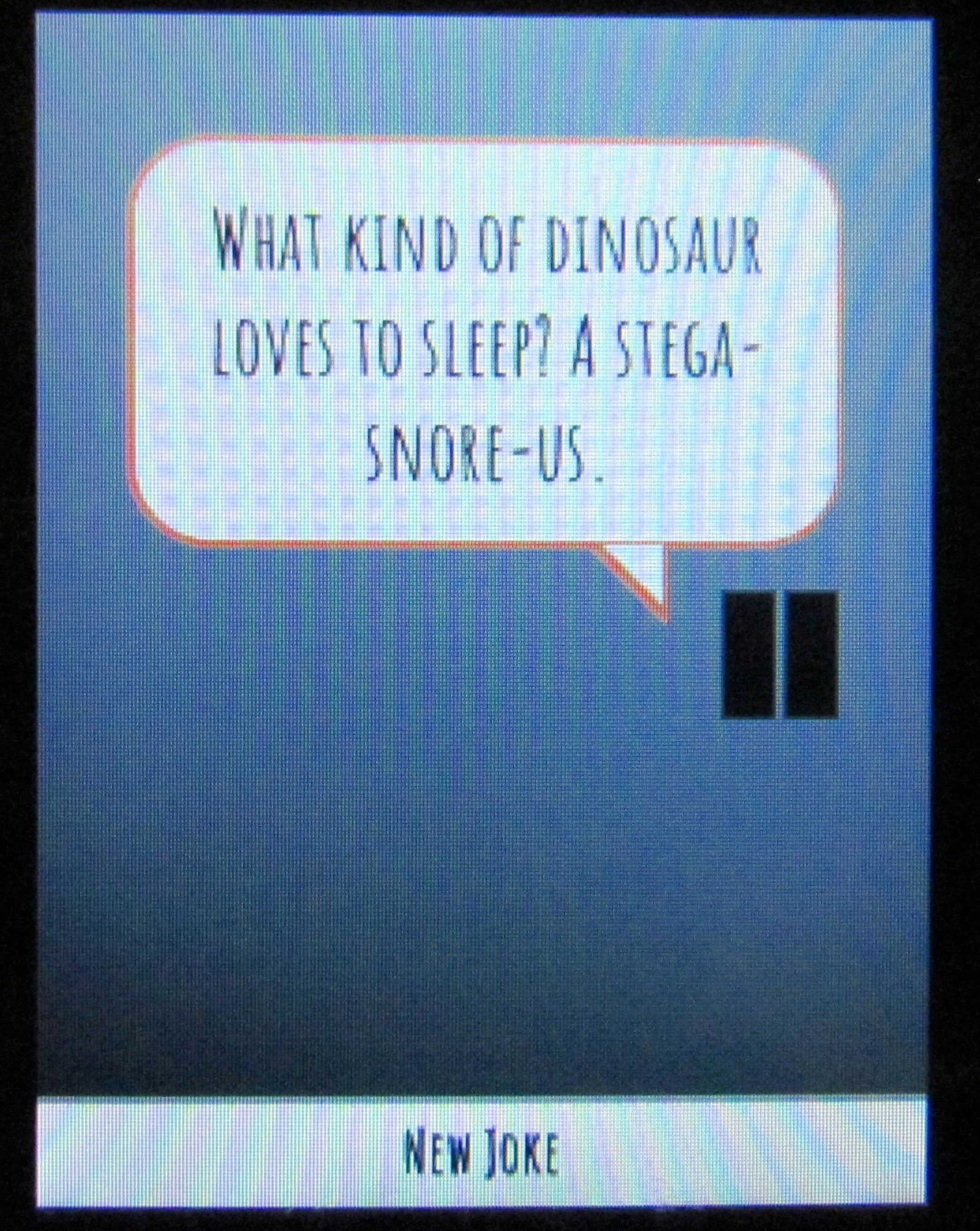
There is, in theory, WhatsApp support (I don’t use that so haven’t tested it). Matrix support is a work in progress from a third party developer, and I’ve been generally keeping up with that, though it’s not terribly functional yet at least on my phone. Signal, forget it. Most other modern things like Uber/Lyft? Forget it. Of course, in 2022, most of that matters an awful lot less. My backup plan for that and related activities is to use the (quite good) built in hotspot capability and either a laptop or, for those things that absolutely won’t support a laptop, a nerfed smartphone of some variety. The only things I really have to solve still are drone operations (which just requires a smartphone, no way around that), the Signal root of trust (you can have desktop apps, but not as the primary - I think signal-cli will migrate stuff over, but I need to verify), and things like Uber/Lyft, which I no longer have any use for. Of course, once there’s a good Matrix client, bridges can solve a lot! Or, at least, create new and interesting classes of problems involving bridges.
Wishes for a Camera that Works
Could someone please build a device like this with a competent, modern camera sensor in it? I would love one so much. I don’t mind having to pull photos off the microSD card, I’d just like something that wasn’t a blurry, smeary, potato-type mess for a camera. I’ve settled for just carrying a rugged camera with me - but it doesn’t seem it should be impossible to put a good camera sensor in one of these devices. I don’t care about the computational photography stuff, just, more than 2MP, please? Or at least a good lens for 2MP.
Final Thoughts
If you’re looking for “Everything I can get from a smartphone, but without using a smartphone,” this type of phone will be incredibly disappointing to you. It’s not a smartphone, and if you’ve wrapped yourself around “I must have all the smartphone capabilities,” you’re going to be stuck in the Android or iOS ecosystem - sorry. No way around that right now.
There are still a few “complex” functionalities I remain with an iPhone (or iPad) for - drone operations are one. The DJI software runs on iOS and Android, and that’s your option for full drone controls - not optional. I’m still trying to figure out how to move my Signal root of identity around, and then I can probably clear my iPhone and sell it, use the old 6S for drone operations (it worked fine for it).
But as far as a general, minimally competent “phone type device,” for phone calls, SMS messages, and a few more things? I’m pretty happy with the Flip IV. It has plenty of quirks, it’s glacially slow at certain things, but it does the minimum required amount to be considered a useful phone to me.
If you’re on the edge - still need a phone, but just want to get away from smartphones? Try one out. Don’t expect much from it, but you can maintain basic functionality with a device so bland and boring that you’ll find yourself leaving it behind because you never bother with it in your pocket in the first place!
Comments
Comments are handled on my Discourse forum - you'll need to create an account there to post comments.If you've found this post useful, insightful, or informative, why not support me on Ko-fi? And if you'd like to be notified of new posts (I post every two weeks), you can follow my blog via email! Of course, if you like RSS, I support that too.