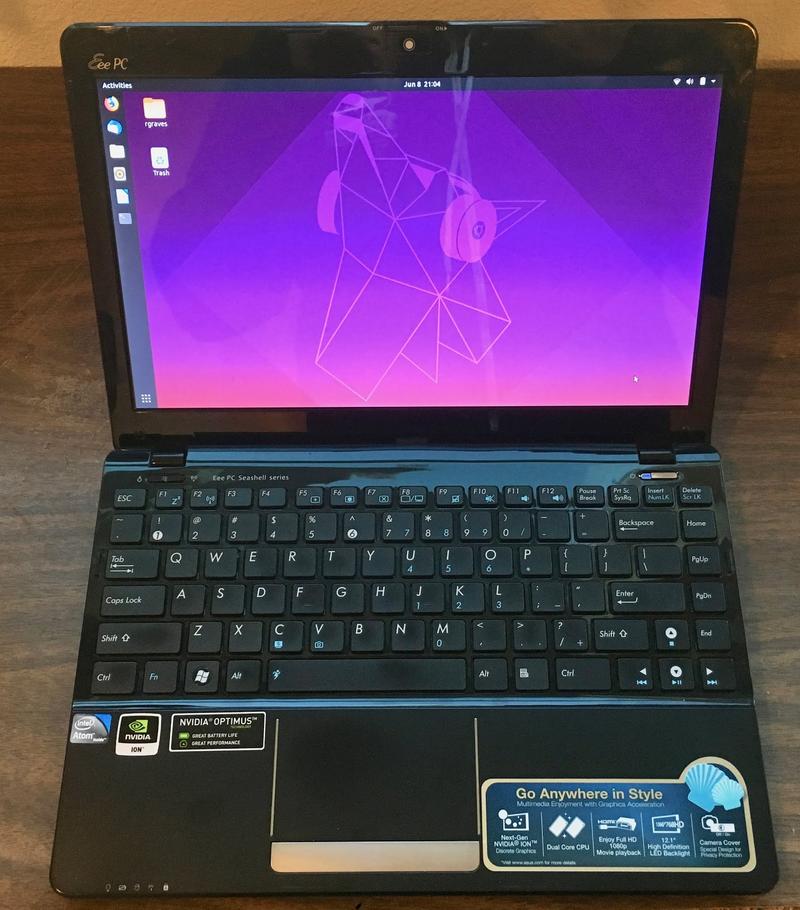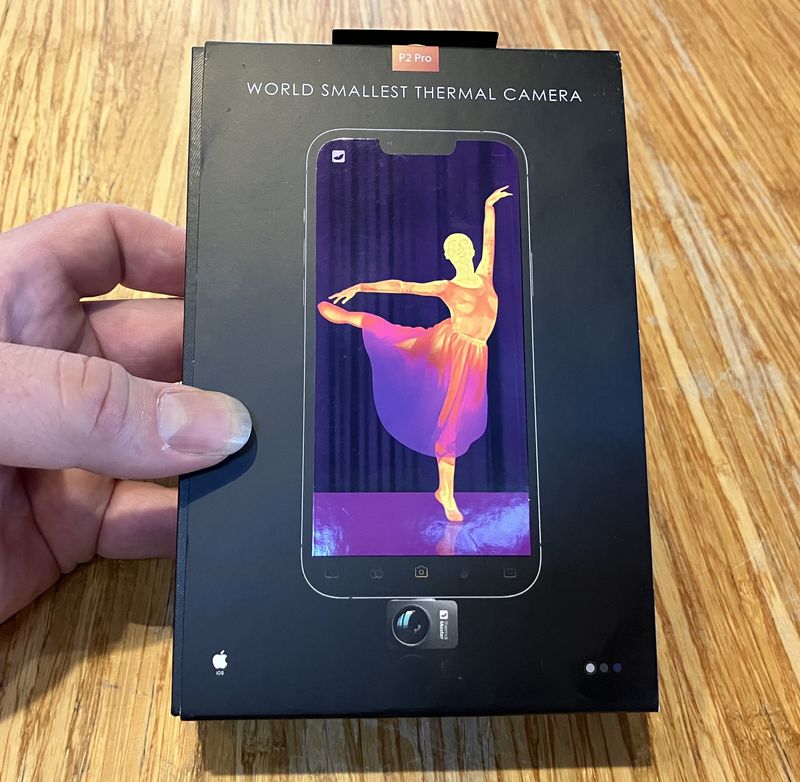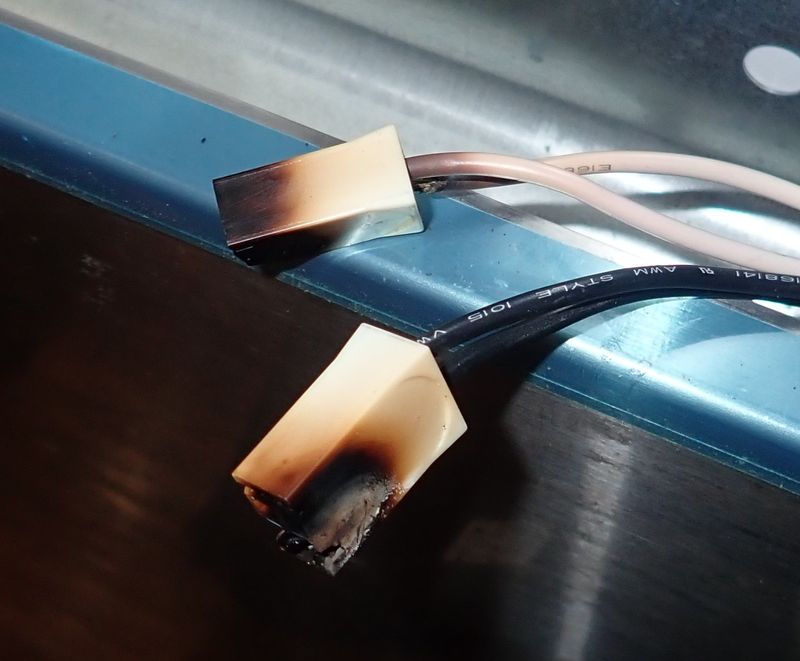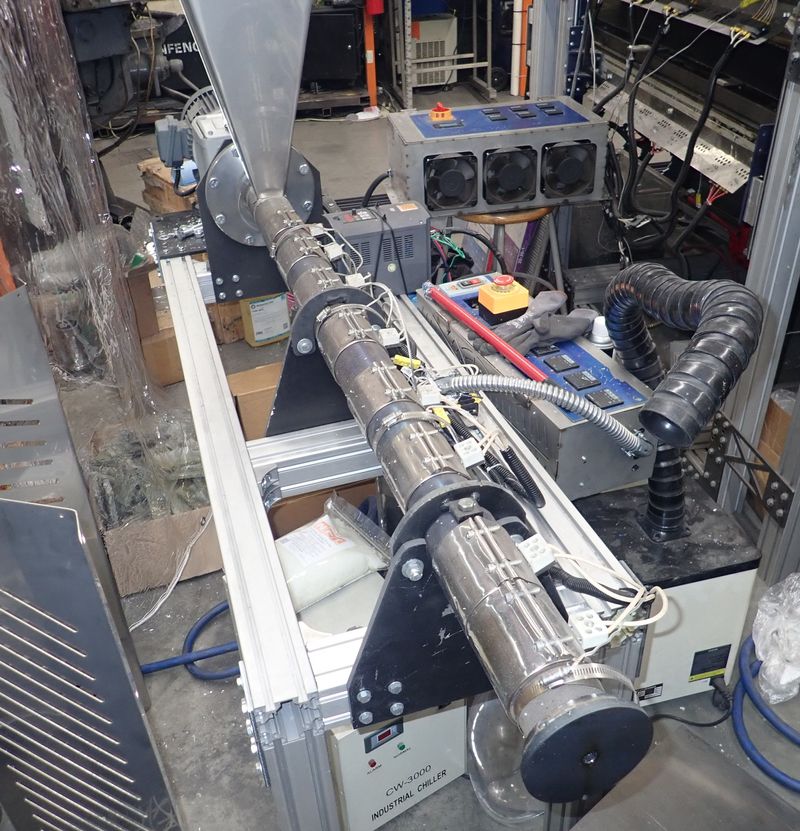Sometimes, “smart” isn’t the right answer. Sometimes, dumb brute force is the right answer to a problem - and I’ve been having problems with USB power lately. Over the past year, playing around with Raspberry Pi 3s and Jetson Nanos, I’ve learned that they can be very, very power hungry beasties, and most USB power supplies will sag out when you really crank up the load. The official Raspberry Pi power supply will keep up, but most other USB power supplies struggle and sag if you load them up quickly.
What about a big, dumb power supply? Your local home improvement shop probably has plenty of things like this - which claims to be a 3.1A USB charger, plus a surge protector and outlet splitter. What’s in it? Is it any good? Does it actually put out an honest 3.1A?

Actually, it’s one of the most impressive USB power supplies I’ve met - and surprisingly not-dumb. Not only does it do an honest 3.1A, I get a reasonable voltage at the end of a normal USB cord! The thing has cable voltage droop compensation! Keep reading for more details and the teardown, because this thing is good!
USB Power Supplies: Charger, or Power Supply?
USB power supplies have a hard time these days because they’re often being asked to do two totally separate and distinct things: Charge devices and power small form factor computers. They’re really good at the first - and that tends to make them really bad at the second.
If you ignore all the modern USB Power Delivery capabilities and focus on USB as a low current 5V power supply, things are simple for charging. The device draws current up to either what it wants, or until the voltage starts sagging. USB nominally delivers 5V, though anything between 4.4V and 5.25V is “within spec.” Pull current until the voltage is down around the 4.6V range, and you’ve likely got the maximum power out of a charger. Change the current rapidly, and the charger will lag - badly. That’s fine, if all you’re doing is charging a battery.
But this doesn’t work well for powering small devices. Not only do they typically want more voltage (a Pi will complain about undervoltage in the 4.7V range), they tend to do things like change load quite rapidly - and get really upset if the voltage drops out from under them. A 3B+ will idle at 0.5A, and can draw nearly 2A under sudden load (say, some jerk running cpuburn-a53). If the voltage drops too low, it will throttle the CPU back, or simply crash.
Some while ago, I built a transient tester for abusing USB power supplies in exactly this way. It’s a bunch of load resistors I can enable or disable on demand (quite rapidly) to stress USB power supplies and see how they handle transients. If you cycle a power supply rapidly between something like 0.5A and 2.5A, you may see the following on a scope - the voltage rises and falls quickly, and takes quite a few milliseconds to return back to the setpoint. This is no good for powering a device with rapidly changing loads.
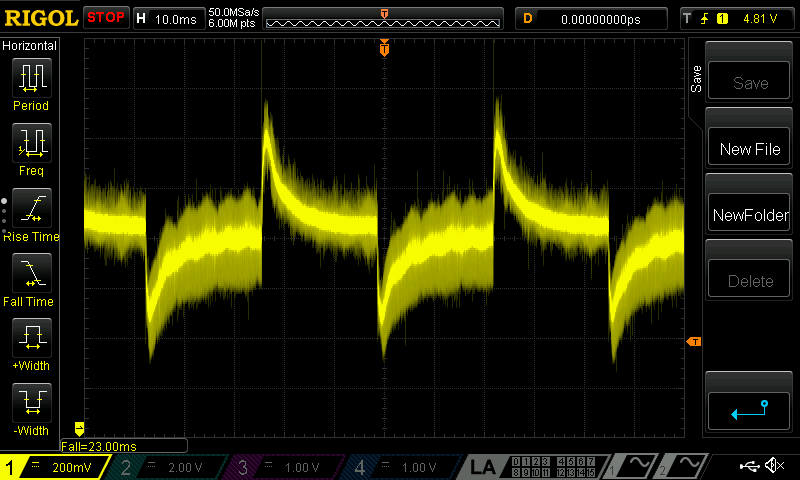
If you wonder why I do things like put large filter capacitors on my builds, this is why. They help reduce the magnitude of the transients rather significantly, and help with stability on weaker power supplies. I’ve played with some systems where a filter cap makes the difference between crashing and running perfectly.
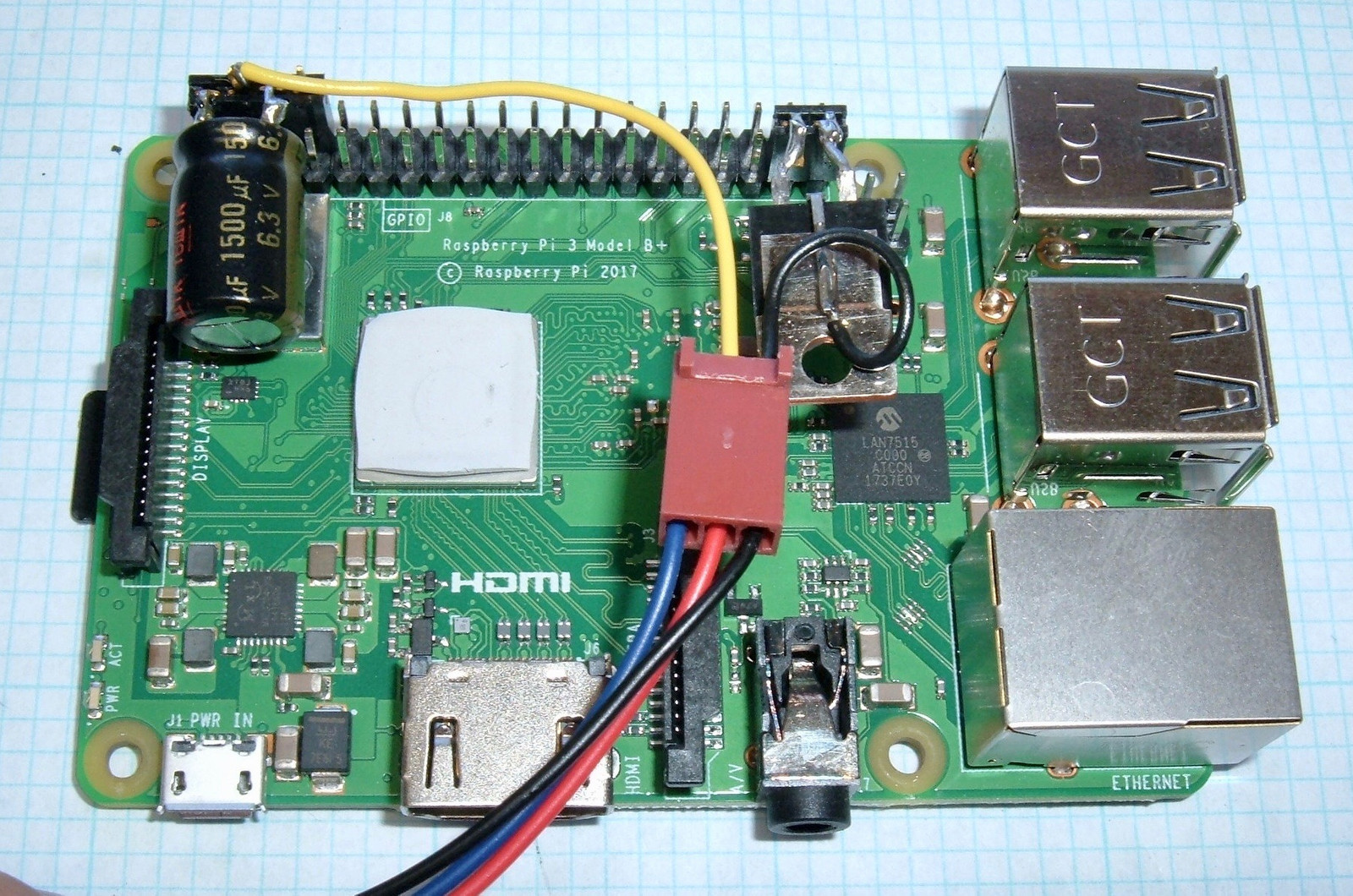
Anyway, with that, let’s go onto the surge protector.
A Cheap, 15A Surge Protector with USB
Yeah. I know what you’re thinking right now. “Syonyk, are you really this out of things to write about, that you’re writing about a surge protector with some USB ports?” I promise I’m only writing about this because it’s interesting enough to write about!
This is a CE Tech 2 Outlet Wall Tap. It runs you about $10 at Home Depot or $8 on eBay. It’s got some surge protection capability (1200 joules) for the outlets, some LEDs to show if it’s grounded (and protected), and a USB charger. How can this possibly be interesting?

The USB charger is very, very interesting - and I’ll get into that later. There are two charge ports on the front, and unlike most chargers, there’s no per-port limit. Either port can source 3.1A - which is great for powering hungry little computers!

Flipping it over, there’s a single plug and a pin that would normally go in the ground pin of the second outlet (if you use this in a normal house outlet). It’s rated for 15A, so a single plug is perfectly fine here. If you hang it off the back of a power strip or extension cord, it’s a splitter, but normally this would just get you two outlets out of two, so it’s not a splitter in common use.

Opening Things Up
To open: remove visible screws. Start prying. The three screws on the back come out, and the rest is just wiggling, prying, and pulling. There are a few posts that sink into the back, and they take some effort to free. The prongs stick through and are a fairly tight fit as well - push on them firmly and they slide through the slots.
Once the back is off, you can see the guts! On the left, the main outlet and surge protector is on the back of the (rather chunky) bit of PCB. On the right, past the second outlet, a power supply feeds the USB ports. Pulling the guts out is pretty easy - just wiggle them out. The LED bar across the top has a single screw, but it comes out easily, and everything else is just press fit.
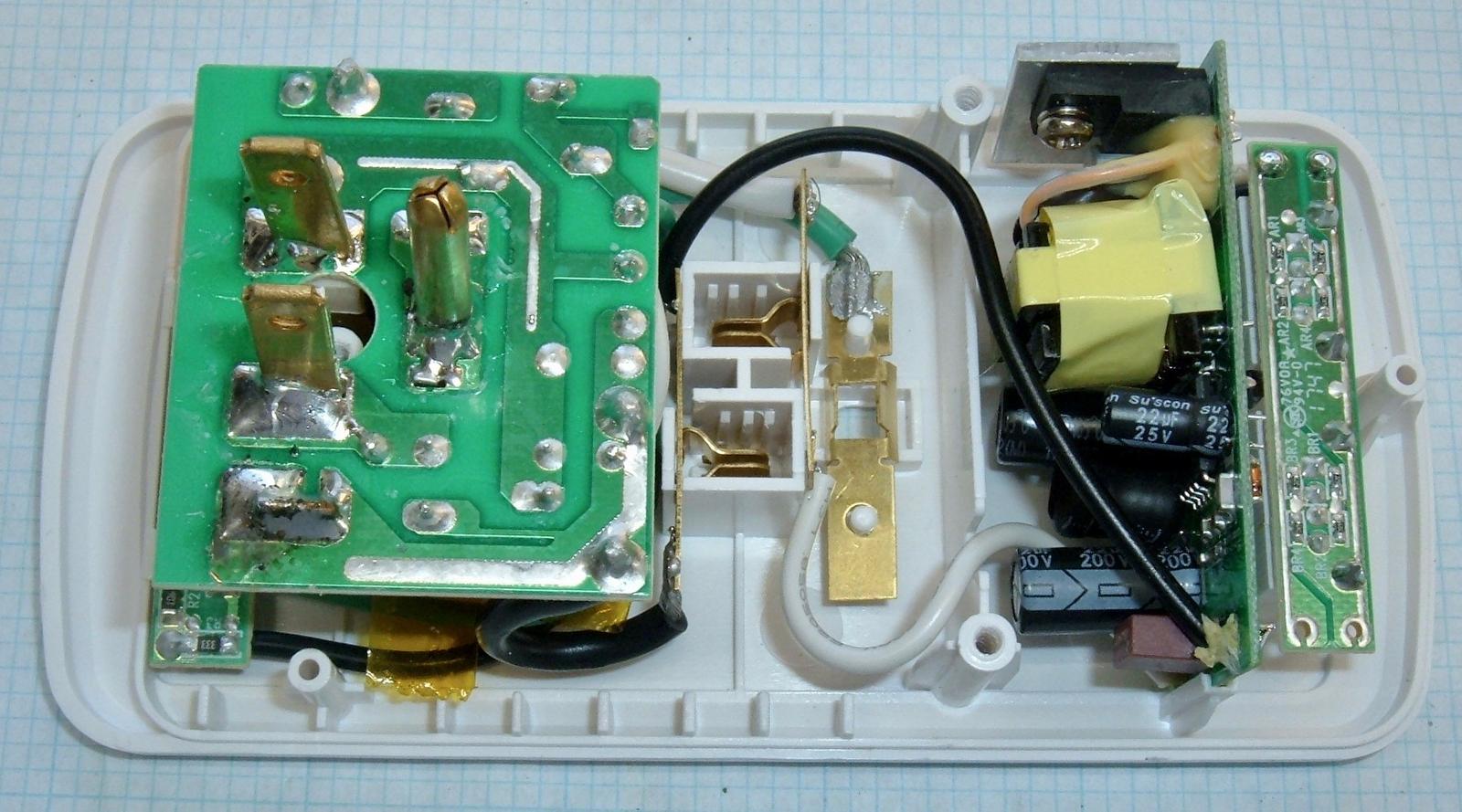
It’s a surge protector, with USB ports! I’m not entirely sure how the LEDs work - one supposedly indicates protection, one indicates an actual ground. I think it’s just checking to see if the ground pin is actually connected to anything that eventually ties to neutral. It shouldn’t be pulling enough current to trip a ground fault protector.
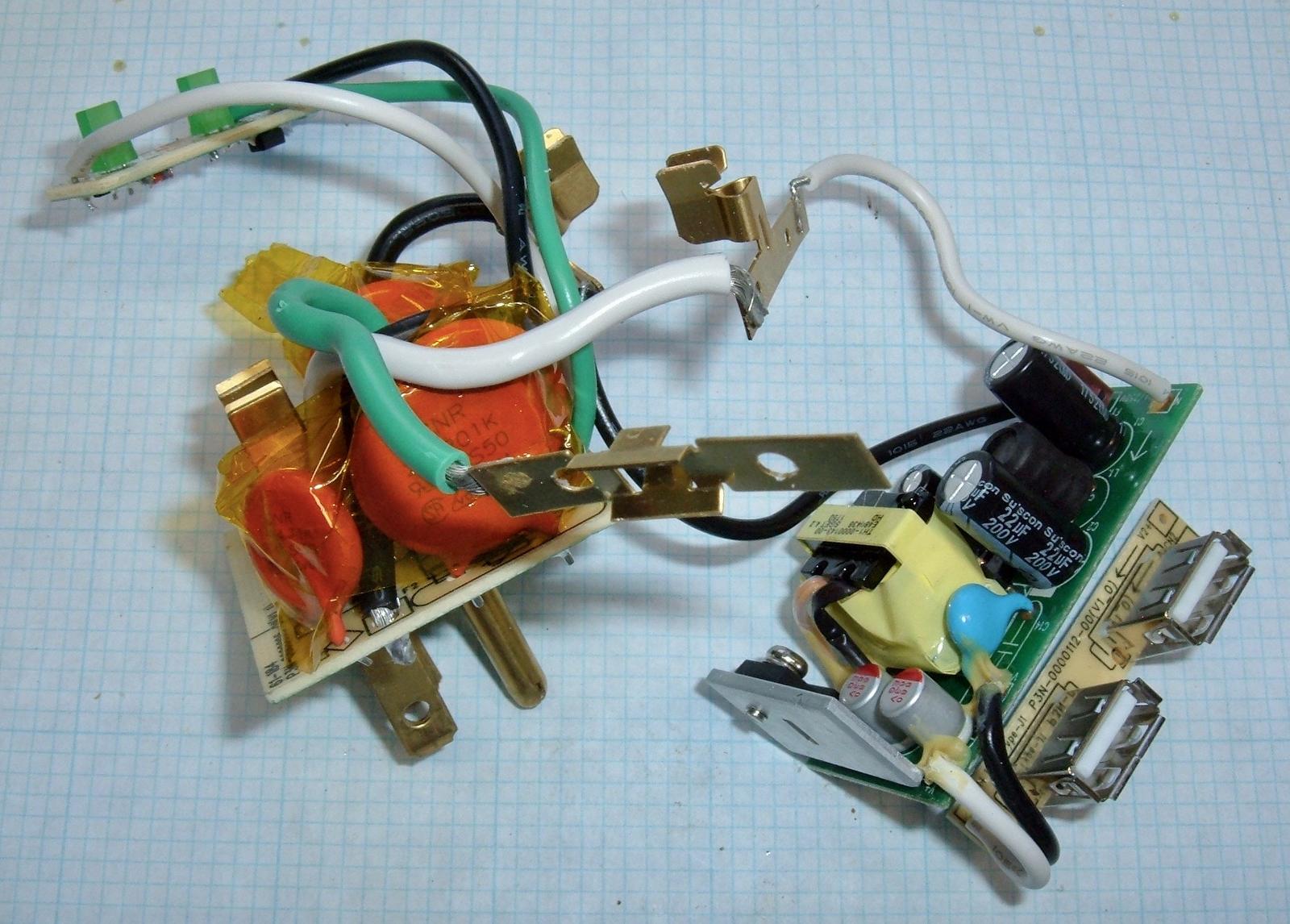
The surge protection lives on the large PCB, and consists of the various components used for surge protection. I’m not particularly familiar with surge protectors, and I honestly don’t find them that interesting. They work until they burn out, and deal with voltage surges, which are quite a bit less common than they used to be (at least in my experience). Plus, my office voltage issues are sagging, not spikes. If you’d like to learn more, Wikipedia, of course, has a great page on surge protectors.
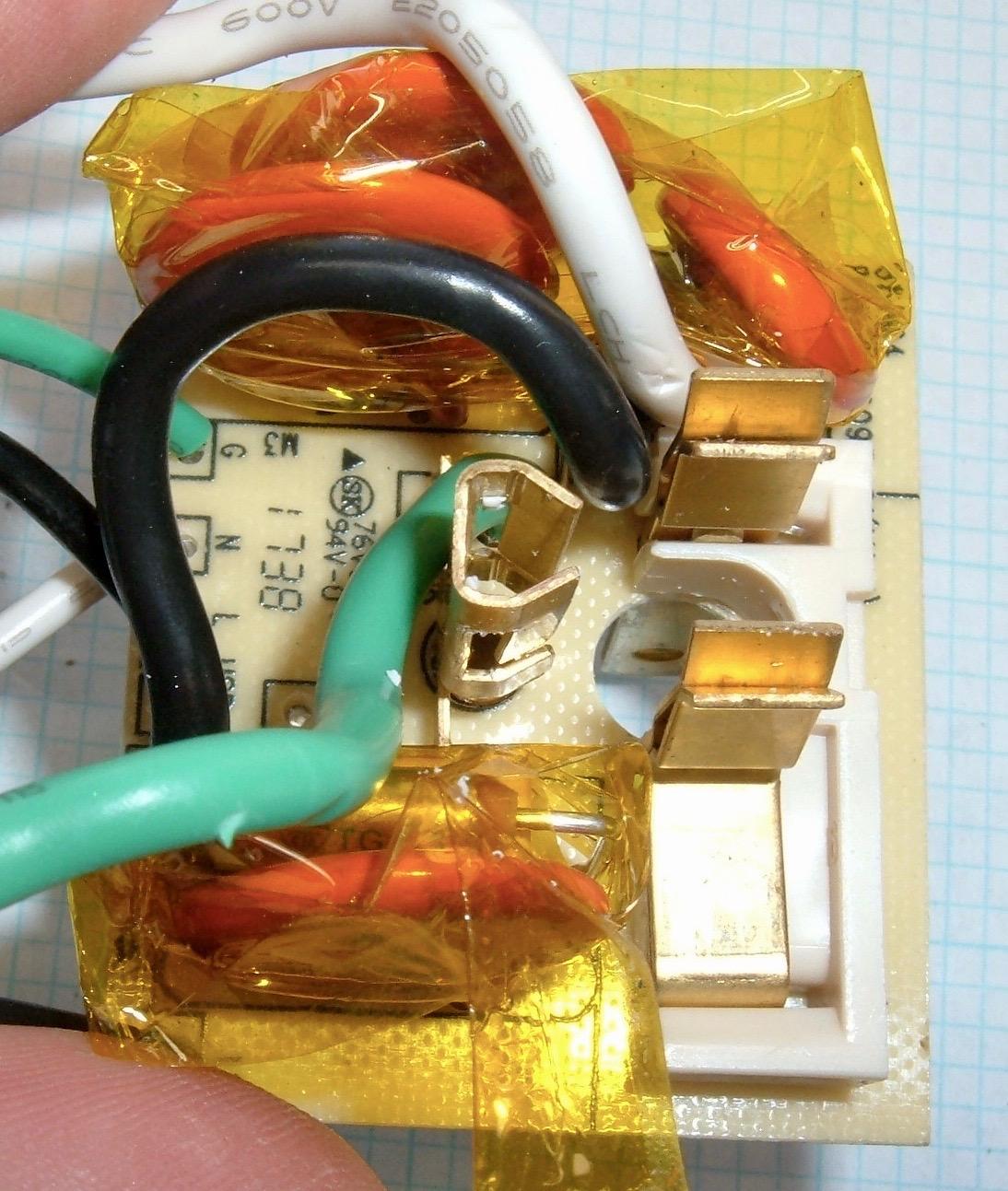
One of the easy-to-see components is a CNR 20D201K - a metal oxide varistor, commonly used in surge protectors. If the voltage rises above a particular point (this one is designed for 130VAC), they start conducting, and will short the excess voltage through them (up to 100A on this one), protecting the attached equipment from the excessive line voltage. These wear out over time and use, which is why the “protected” LED exists. If they start failing, they tend to fail such that they pass current continuously, which means they get really, really hot, and can light things on fire - something to avoid. If the protection LED is out, replace your surge protector. Seriously.
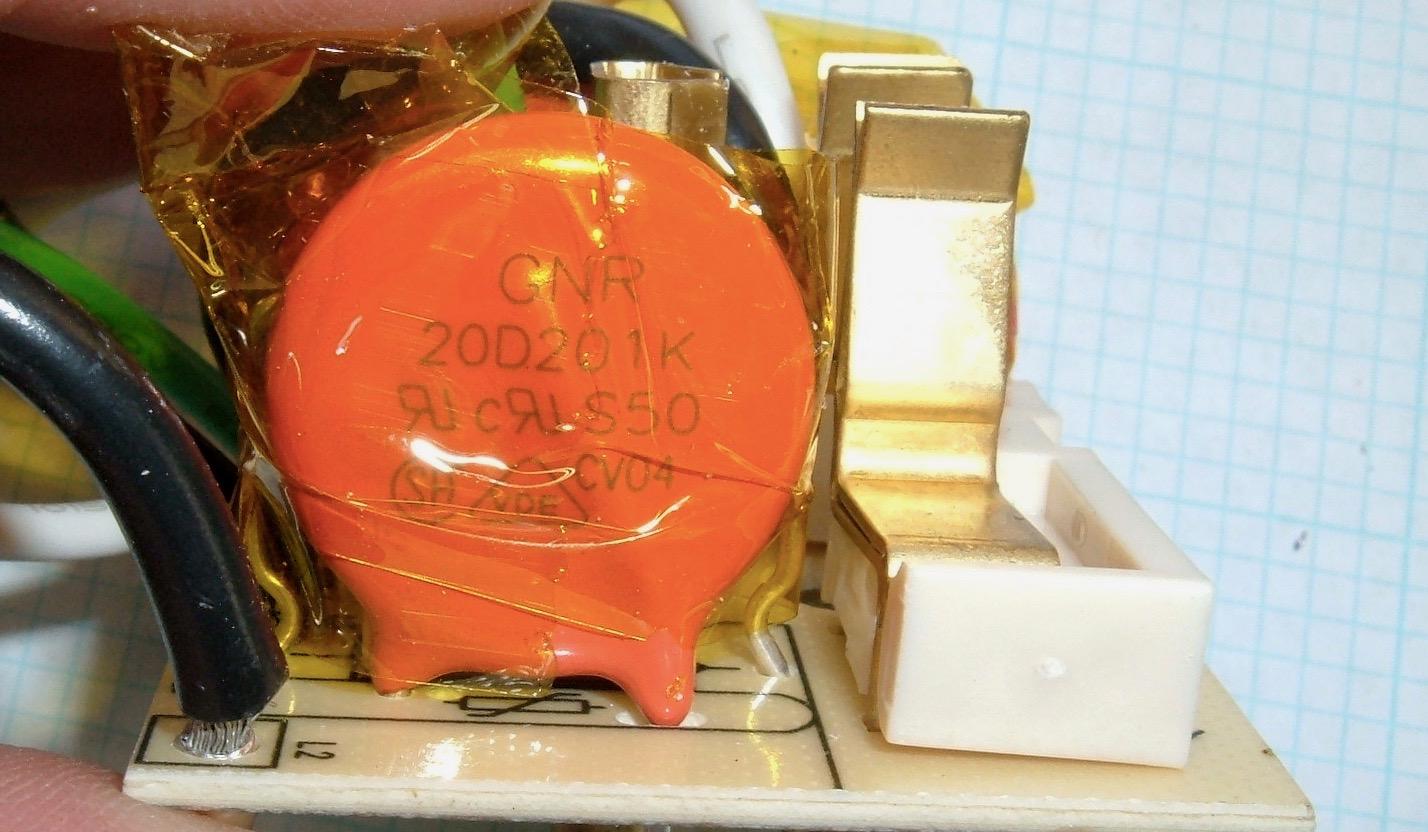
The USB Side
Enough about surge protectors. They’re nice, they wear out - but moving onto the interesting part - the USB power supply! This is a massive power supply for USB - which is odd, because really tiny switching power supplies are already a thing. We’ve got a LNK6765V voltage regulator and the various supporting equipment to go with it (which includes the transformer - a bit unusual, but certainly a valid way of doing power switching). Interestingly, this controller includes voltage compensation - which is something I discovered while experimenting before I dug up the datasheet. This is truly exciting!
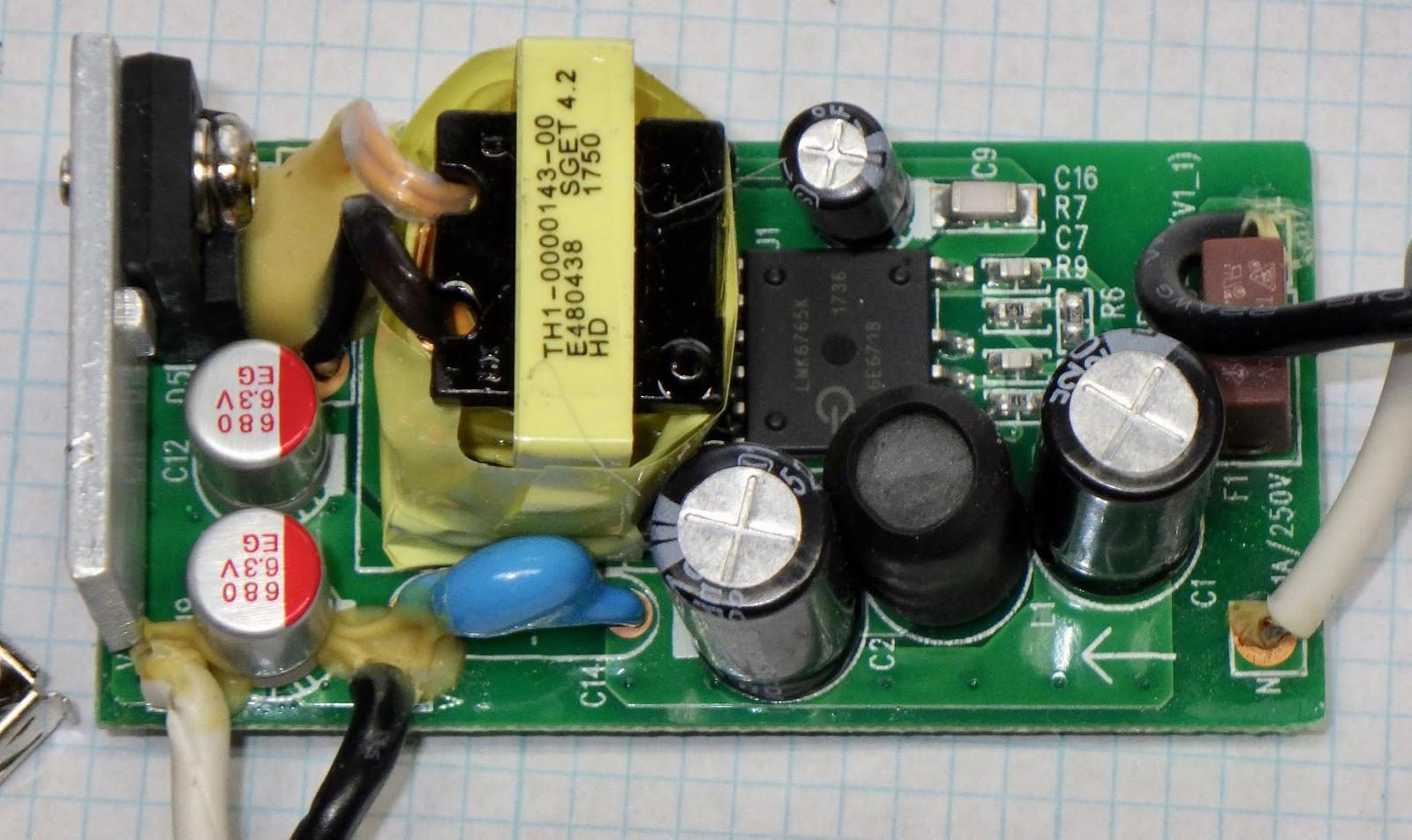
The back doesn’t contain too much of interest - mostly resistors and diodes. I like the gap between the high voltage side on the left and the low voltage side on the right. This is often lacking in cheap power converters, and it’s absolutely a safety issue. I assure you, 120V or more leaking through to the USB side and into your phone will fry your phone guts in a very unsafe manner - and could zap you as well. Remember what I said about lighting things on fire being bad? Fake chargers are that sort of risk.
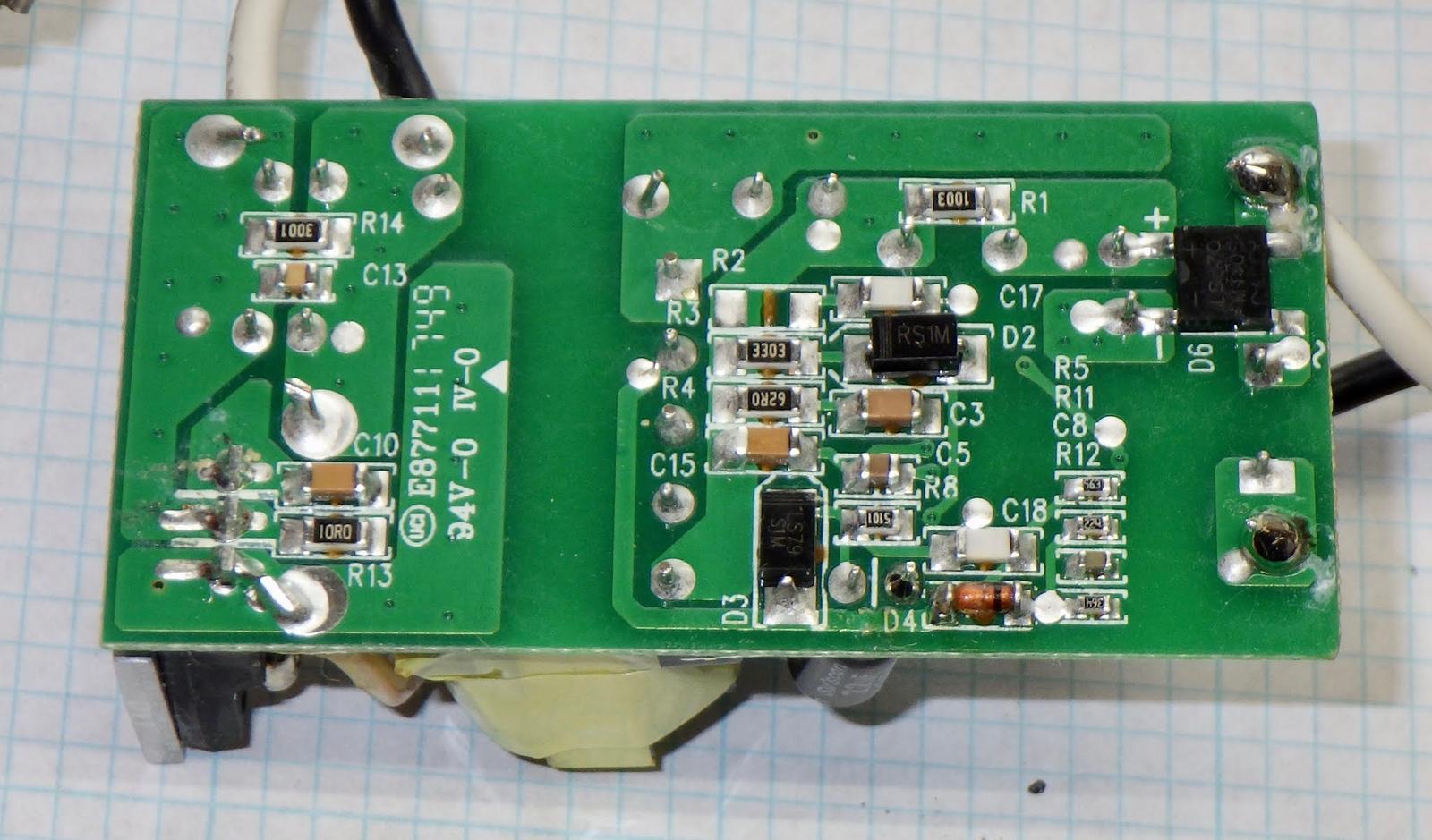
One of the question I had with this unit was about the 3.1A rating - was it per port, combined, or split with 1.55A per port? Fortunately, the USB port board makes it obvious - it’s one feed for both ports, so a single port is capable of taking the full power of the board. This is excellent, and is exactly what I was hoping for in this board. It means the full 3.1A of fury can easily power something like a Raspberry Pi!
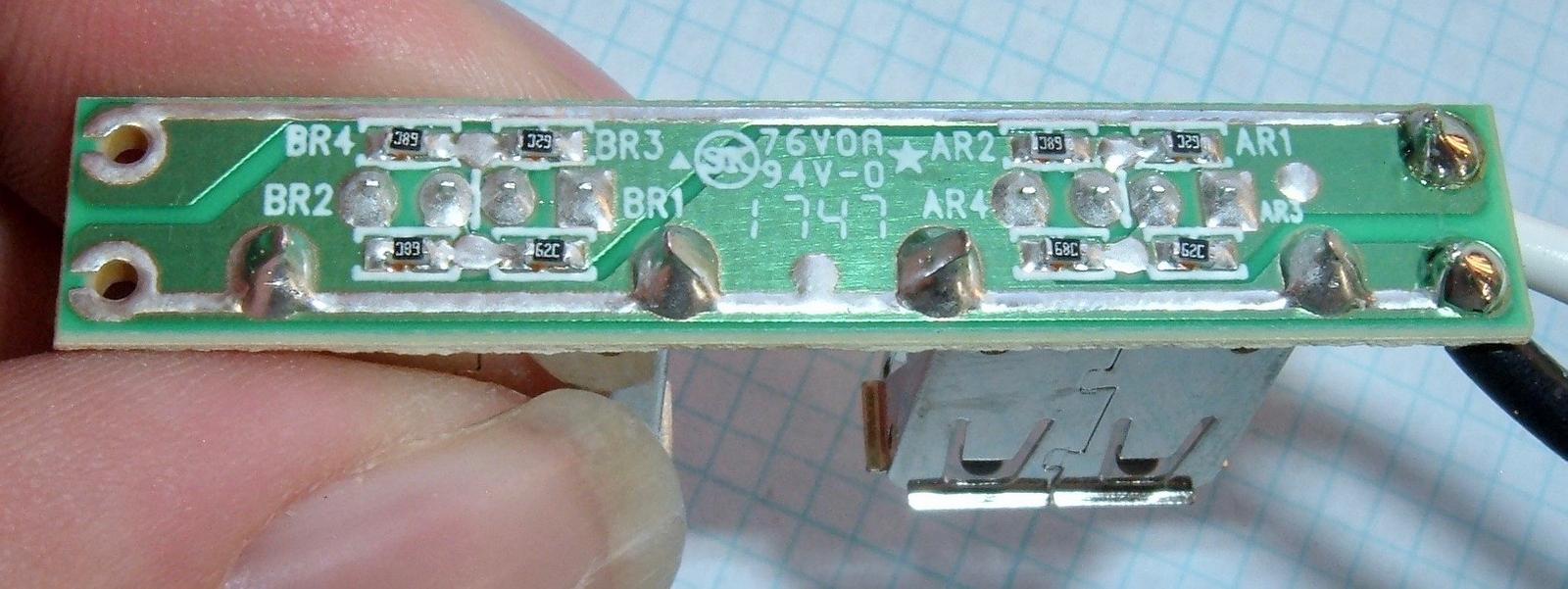
Performance: Exceeds Expectations!
I really didn’t expect too much beyond “Yeah, it’ll put out 3A…” from this unit. Yes, the power board was oddly large for the power rating, and it’s an unusual power regulator, but… eh, how good can it be for $10 from a home improvement store?
How’s “less than 0.25V drop from 5V at 3.2A” for “mind blowing”?
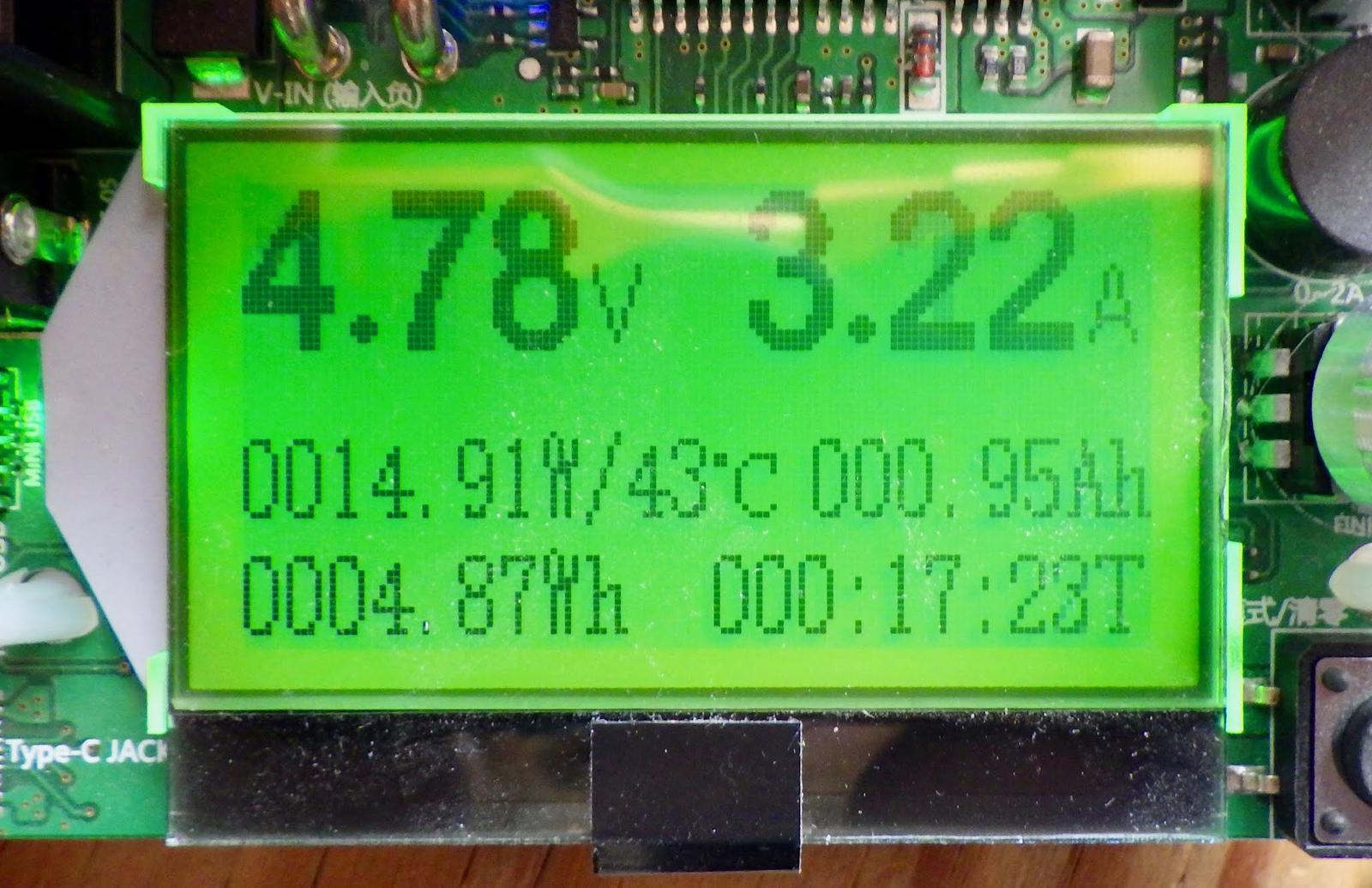
I loaded it up with my MOSFET Destroyer (which actually makes a tolerably nice USB tester), and… WOW. USB spec is 5V +0.25/-0.60V (typically), and I consider +/- 0.25V to be really solid.
Backing off slightly (and allowing for some meter tolerance - this isn’t the best voltmeter on the planet), I’ve got a virtually impossible 4.93V at 3.1A - at the end of a USB cable, through a micro USB connector!
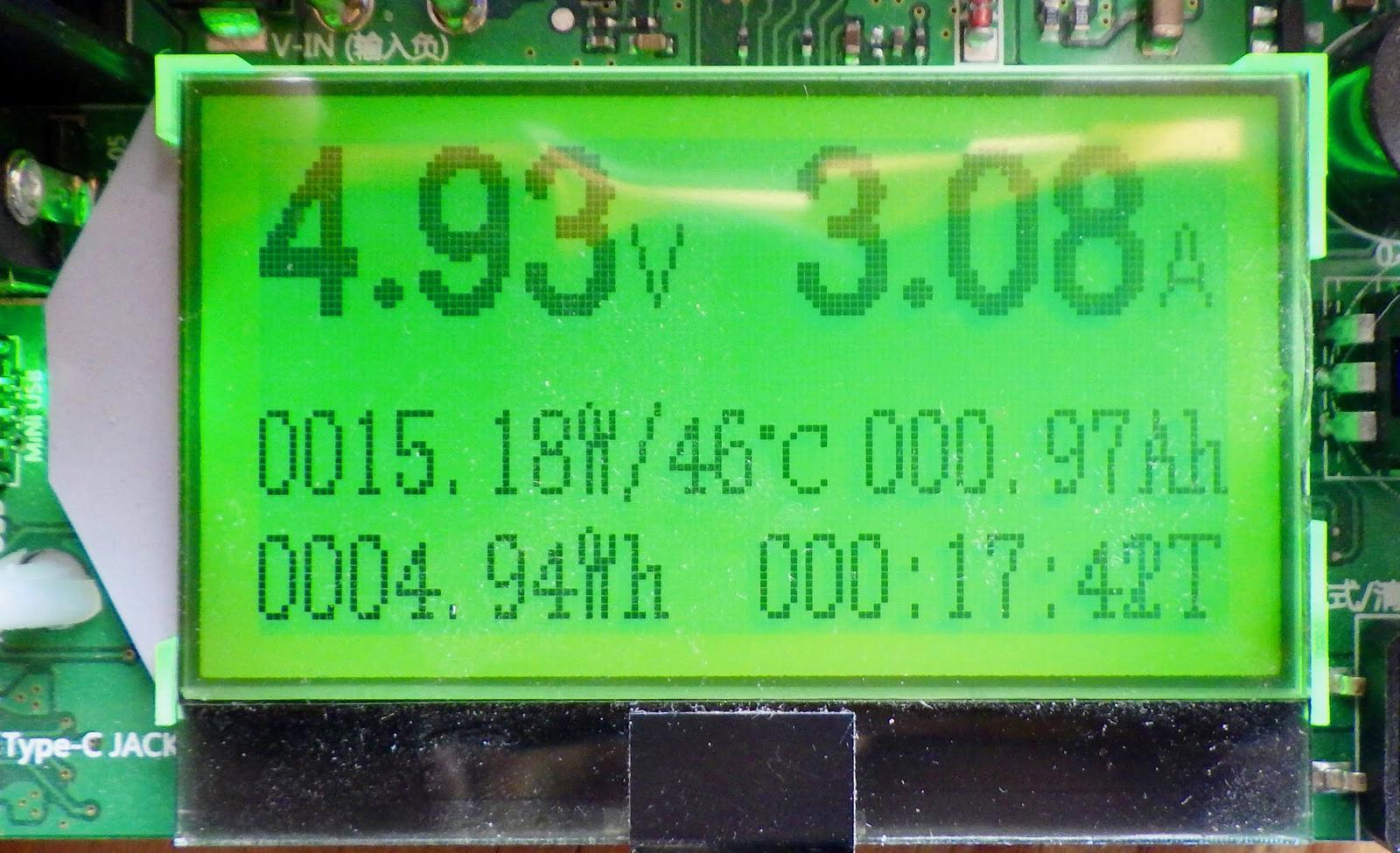
This is unreal - the unit’s no load voltage is 5.04V, and there is no way that this USB cable (which is nothing fancy) will pass this much current with barely any sag. I know this cable, I’ve abused it before, and something’s up.
That something, as I mentioned earlier, is the voltage compensation.
Voltage Drop Compensation
Playing with the supply at low currents, I could watch the voltage rise as the current started increasing. The no load voltage was 5.04V, and as I slowly loaded up the supply, my voltage at the end of the USB cable was rising - which is not at all the way Ohm’s Law works.
This requires more data - so I grabbed a spare USB A connector that goes to wires (I keep a lot of things like this around my office - there’s a large pile of goofy adapters I’ve built), and plotted the voltage versus current at the end of the micro USB cable and at the head end USB port.
As the load increases, the voltage at the source climbs up to 5.25V by 1A, which works out to nearly exactly 5V at the load. As the current climbs higher, the voltage at the source actually continues to drift up, technically out of USB spec to around 5.28V - but the load voltage remains firmly within spec. If this unit weren’t doing voltage compensation, the load end would be down around 4.5V (which is quite low for a Raspberry Pi) at 3A - but because it cranks the voltage up, I’m still a hair under 4.8V at 3A during this test! Crazy! The rise up to 5.25V under any significant load is a very welcome feature of this unit, because it helps run little computers. I like any USB power supply that’s adjusted high like this.
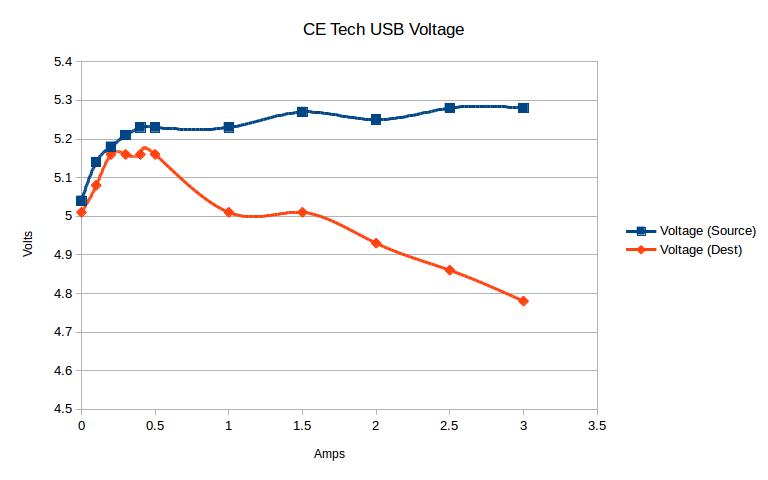
And - yes, it can run a Raspberry Pi 3 at full tilt, with cpuburn-a53 churning away.
Scoping the Transients
It’s not a real test unless I have an excuse to pull out my scope - and I most certainly do!
I beat it up with my transient tester, alternating between 0.5A and 2.5A - which is an unrealistically large load swing, but an overclocked Pi 3B+ gets close. There’s a good bit of noise on the signal, but the lowest the voltage drops with this violent change in current is 4.72V - at the bottom of the fuzz. That’s still within spec, and the voltage is heading back up towards the setpoint in less than a millisecond.
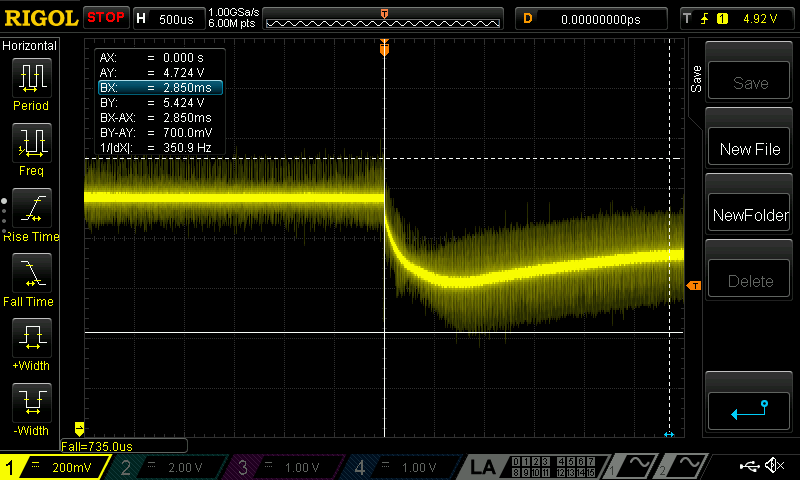
To compare with another USB power supply I have (a PowerGen wall unit), you can see the voltage sinking all the way down to 4.58V, and it oscillates a few times before stabilizing. This supply struggles to deal with a Pi 3B+ at full tilt - it can’t run cpuburn without browning out, whereas the CE Tech one can. Also, the voltage regulation is better on the CE Tech unit.
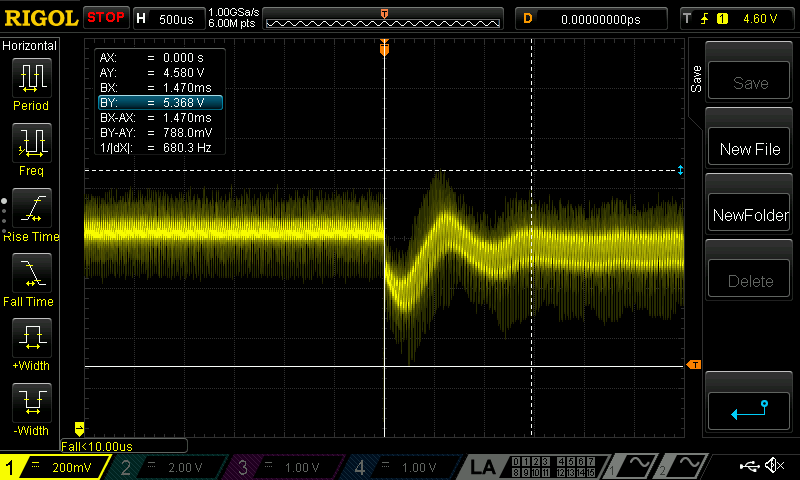
If you do the same thing to a battery bank, it’s really just a horror show of awful voltage regulation. You can run a small computer on a USB power bank, but… please don’t. At least not without some serious filter capacitors. It’s up north of 6V at the top of the spikes! They’re good for charging phones - maybe.
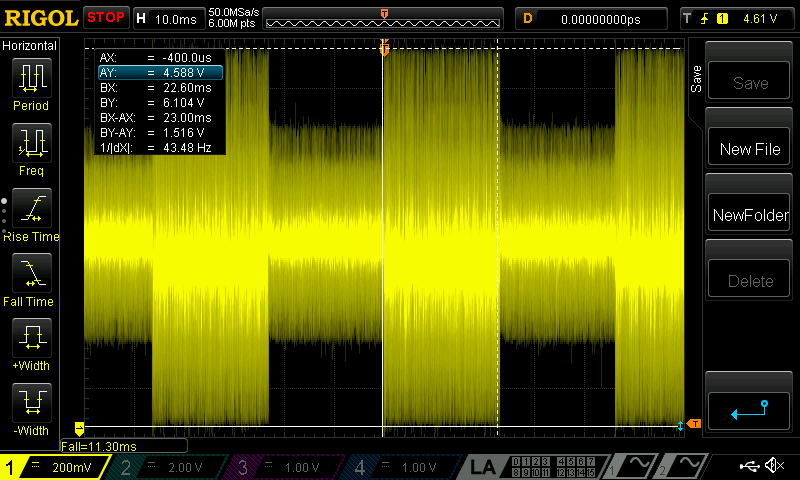
Yes, Cables Matter
A good power supply is awesome - but it doesn’t solve bad cables. Many of the cheap USB cables have absolutely tiny wires - 28 gauge or so. If you’re powering a small computer, spend the couple bucks on a 20AWG USB cable from eBay or somewhere else. It helps reduce voltage drop when the computer is hungry. If you felt like replacing most of your cables with high quality cables with large wires in them, you’d probably help your sanity an awful lot…
Final Thoughts: BUY IT!
This is the sort of thing I love to find. I do plenty of reviews, and I find plenty of stuff that looks good on paper but is garbage when you load it up (or, more frequently, blows up when you get it anywhere near rated power. It’s very rare to find a gem like this, where I don’t expect much beyond a basic “meets spec, at a minimum acceptable level,” and I find, instead, something that genuinely impresses me.
This CE Tech surge protector? I’m impressed. A random $10 outlet splitter from Home Depot, under test, is the best USB power supplies I’ve found yet! Go pick one up - you won’t regret it!
Some engineer, somewhere, has to be proud of this device. They got told, “Design a surge protector, and put some of those UBS charge thingys in for the kids to charge their doohickeys.” They did it - and built a USB power supply they can be properly proud of in the process. It’s wonderfully overkill, which I truly appreciate.
Build awesome things!
Comments
Comments are handled on my Discourse forum - you'll need to create an account there to post comments.If you've found this post useful, insightful, or informative, why not support me on Ko-fi? And if you'd like to be notified of new posts (I post every two weeks), you can follow my blog via email! Of course, if you like RSS, I support that too.